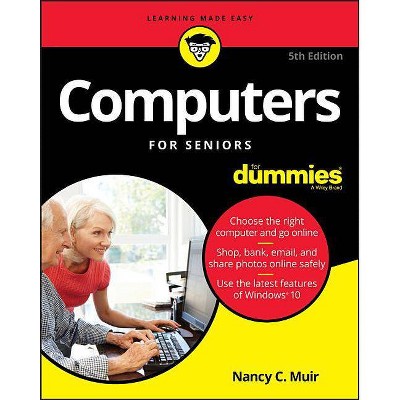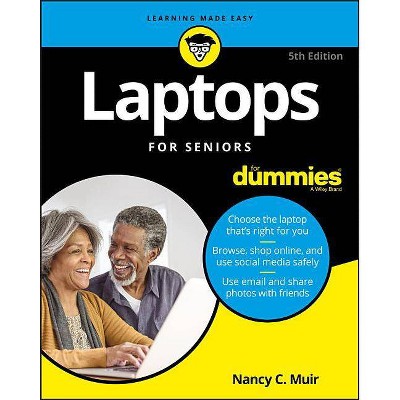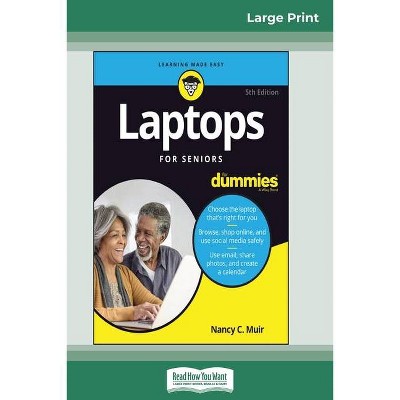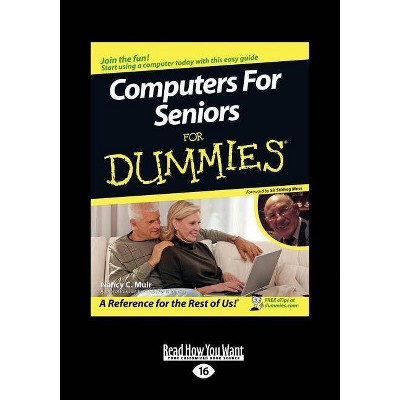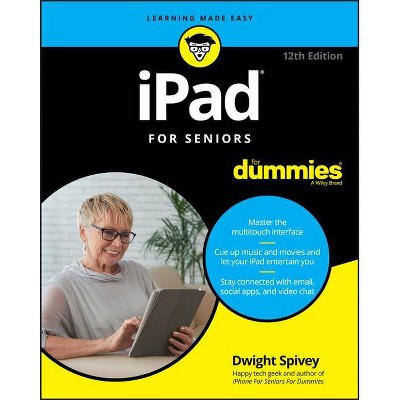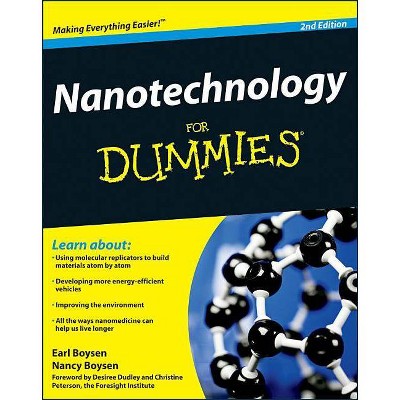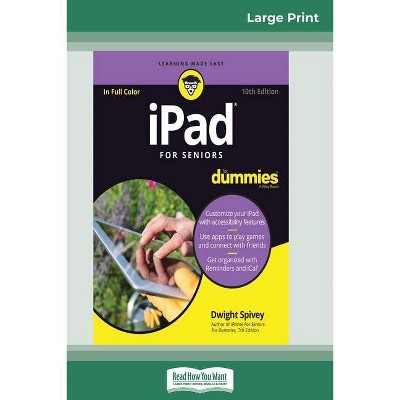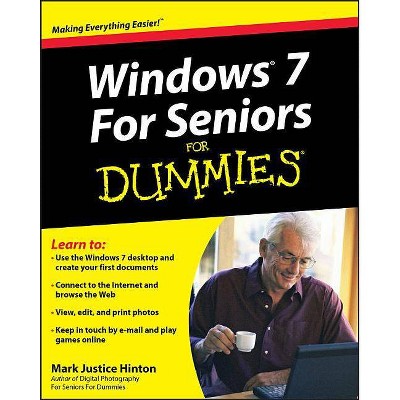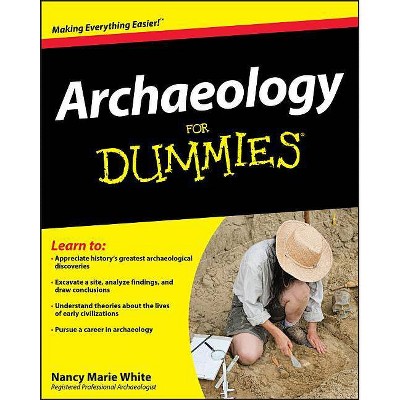IPad 2 for Seniors for Dummies - (For Dummies) 3rd Edition by Nancy C Muir (Paperback)
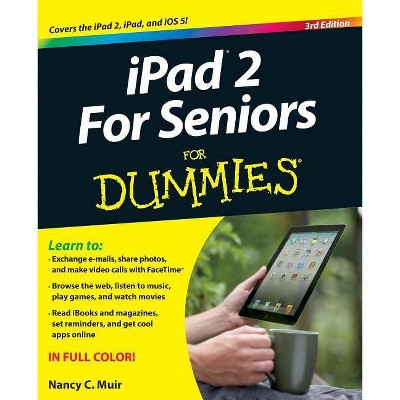
Similar Products
Products of same category from the store
AllProduct info
<p/><br></br><p><b> About the Book </b></p></br></br>Grab your iPad and enjoy everything the web has to offer! Learn how to set it up and use its features, including great options that make life a lot easier if you have vision or hearing challenges. The step-by-step approach of this big will get you up to speed right away.<p/><br></br><p><b> Book Synopsis </b></p></br></br><b>Oh, all the amazing things your iPad and iPad 2 can do!</b> <p>Lightweight, powerful, and perfect for reading and staying in touch, iPads are fun and practical for today's seniors, as long as you know how to use all the bells and whistles. That's where this helpful guide comes in. Written in the friendly <i>For Dummies</i> style and sporting senior-friendly larger type and full-color illustrations, this book can help you get the most out of your iPad or iPad 2, even if you don't ordinarily use a computer.</p> <p>This new edition includes pages of updated content, including the latest features in iOS 5 and iCloud. You'll first learn to set up your iPad, get familiar with the touchscreen interface, and explore accessibility features. Then you'll learn to browse the Internet with mobile Safari, use maps, set up and manage your e-mail, buy and read e-books, download and play music and movies, work with photos, make FaceTime video calls, and discover how to extend the iPad's capability even more with apps.</p> <ul> <li>Covers the iPad and iPad 2</li> <li>Includes senior-friendly larger fonts and full-color illustrations</li> <li>Explains how to use the iPad in the clear, friendly, easy-to-follow language that has defined the Dummies series for two decades</li> <li>Covers using maps and the calendar, video chatting with FaceTime, browsing the web, using your iPad for e-mail and Facebook, buying apps and games, reading iBooks, playing music, watching videos, viewing photos, user security and safety, and more</li> <li>New edition is updated with new content on iOS 5 and iCloud features, including iMessage, Newsstand, Reminders, Reader and Reading List tools, and more</li> </ul> <p>The iPad combines the best of your favorite gadgets into one amazing device--whatever you want your iPad to do, the fun starts with <i>iPad 2 For Seniors For Dummies</i>.</p><p/><br></br><p><b> From the Back Cover </b></p></br></br><b>Grab your iPad and enjoy music, videos, iBooks, and everything the web has to offer</b> <p>The iPad is cool, with its simple, intuitive interface for such activities as checking e-mail, playing music, and browsing the web. Don't stumble around trying to figure out all its features -- use the simple step-by-step approach of this book! You can get up to speed with the iPad right away, watch your technophobia disappear, and start having fun.</p> <ul> <li> <p>Get acquainted -- explore the newest features of iPad 2 and iOS 5 and learn to navigate the Home screen</p> </li> <li> <p>Jump online -- connect to the Internet and use the Safari(R) browser, make e-mail easy with the Mail app, and shop for apps and media</p> </li> <li> <p>Face to face -- explore the exciting FaceTime feature to make video calls and the iMessage feature for instant messaging</p> </li> <li> <p>Have some fun -- discover the Newsstand app for subscribing to magazines and the built-in Music, Videos, and YouTube apps</p> </li> <li> <p>Get organized -- use the new Reminders and Notification Center to keep you on track</p> </li> </ul> <p><b>Open the book and find: </b></p> <ul> <li> <p>How to choose the right iPad for you</p> </li> <li> <p>Helpful features if you have hearing or vision challenges</p> </li> <li> <p>What you can do with iCloud</p> </li> <li> <p>Tips on finding things with Maps</p> </li> <li> <p>How to use the iBooks e-reader app</p> </li> <li> <p>iPad troubleshooting tips</p> </li> <li> <p>How your iPad can find itself</p> </li> <li> <p>Ways to keep track of appointments and tasks</p> </li> </ul> <p><b>Learn to: </b></p> <ul> <li> <p>Exchange e-mails, share photos, and make video calls with FaceTime</p> </li> <li> <p>Browse the web, listen to music, play games, and watch movies</p> </li> <li> <p>Read iBooks and magazines, set reminders, and get cool apps online</p> </li> </ul> <p><b>IN FULL COLOR!</b></p><p/><br></br><p><b> About the Author </b></p></br></br><b>Nancy C. Muir</b> is a writer and consultant as well as the author of more than 60 books, including <i>Computers For Seniors For Dummies</i> and <i>Using the Internet Safely For Seniors For Dummies</i>. She writes a technology column for Retirenet.com and also assists seniors with technology at TechSmartSenior.com.
Price History
Price Archive shows prices from various stores, lets you see history and find the cheapest. There is no actual sale on the website. For all support, inquiry and suggestion messagescommunication@pricearchive.us