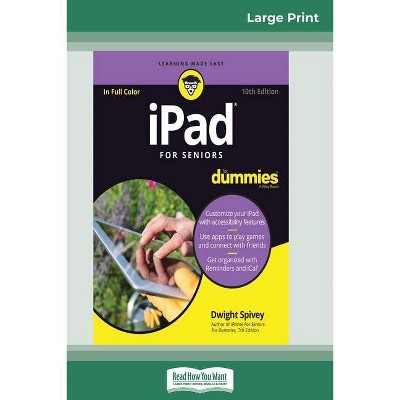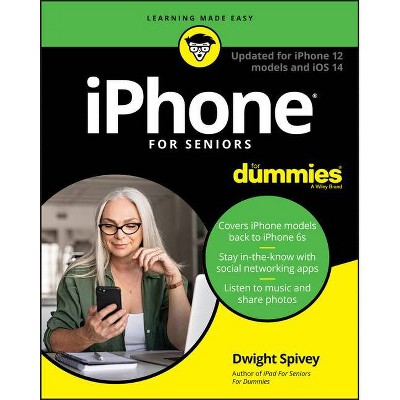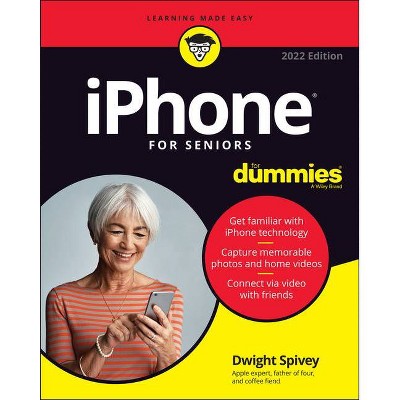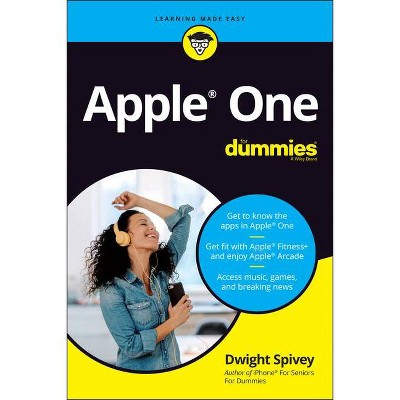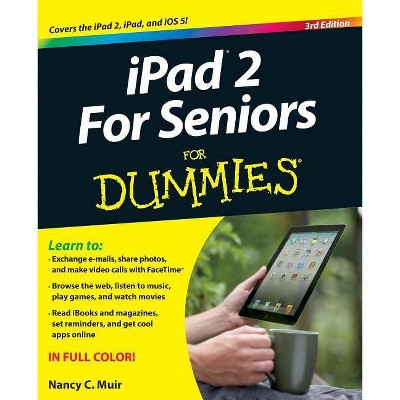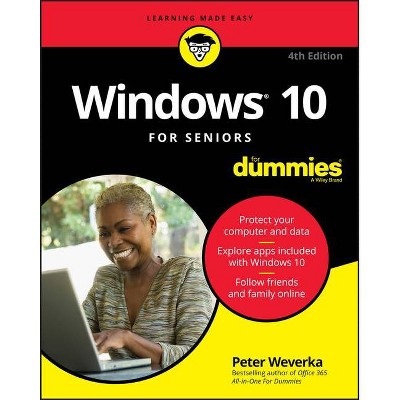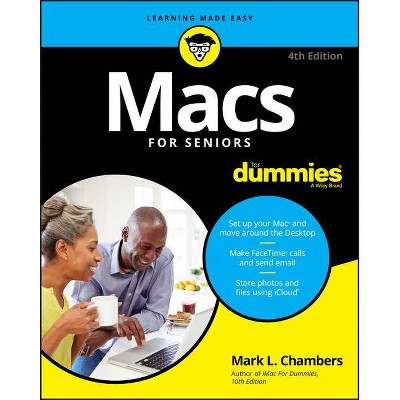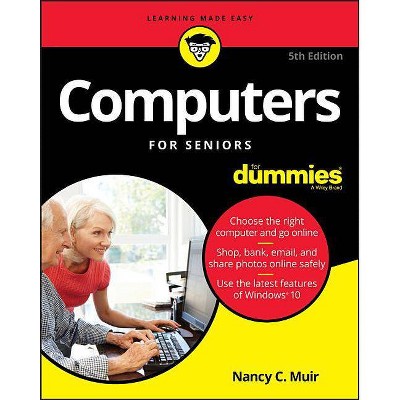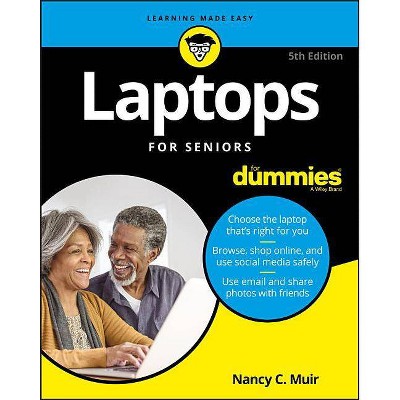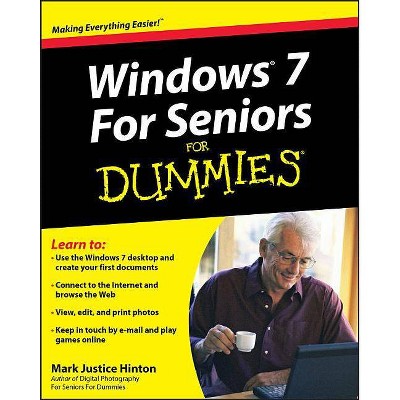IPad for Seniors for Dummies - 12th Edition by Dwight Spivey (Paperback)
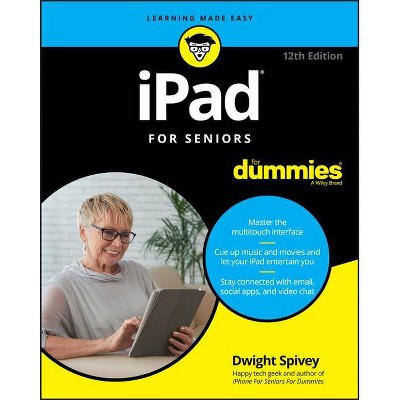
Similar Products
Products of same category from the store
AllProduct info
<p/><br></br><p><b> About the Book </b></p></br></br>"Provides step-by-step instructions and advice for seniors on how to use the iPad, covering such topics as browsing the Internet, working with e-mail, exploring the iTunes store, organizing apps, and using the iPad as an e-reader."--Provided by publisher.<p/><br></br><p><b> Book Synopsis </b></p></br></br><p><b>Get to know the exciting features of your new iPad!</b></p> <p>The iPad can do almost anything: entertain you, help you stay in touch with the world, boost your productivity, and more. If you have lots of life experience but are a little less tech savvy, <i>iPad For Seniors For Dummies</i> is here to help you make the most of your wireless device.</p> <p>Learn the essentials of any model of iPad with this friendly, easy-to-follow guide. You'll learn to connect to the Internet, play games, watch movies, listen to music, use video chat, update your social media accounts, read the news, and just about anything else you might want to do.</p> <ul> <li>Set up your Apple ID and navigate the iPad screens</li> <li>Connect to the internet, check your e-mail, and update social media</li> <li>Cue up music, TV, or a movie to stay entertained</li> <li>Take photos, chat with family and friends, and more!</li> </ul> <p>In this edition, you'll also learn to teach your iPad to answer your voice commands, making life with your new iPad easier and more convenient than ever!</p><p/><br></br><p><b> From the Back Cover </b></p></br></br><ul> <li>Master the multitouch interface</li> <li>Cue up music and movies and let your iPad entertain you</li> <li>Stay connected with email, social apps, and video chat</li> </ul> <p><b>Get to Know Your New iPad's Exciting Features!</b> <p>An iPad can do almost anything: entertain you, help you stay in touch with the world, boost your productivity, and more! If you have lots of life experience but a little less tech savvy, <i>iPad For Seniors For Dummies</i> is here to help you make the most of your wireless device. You'll learn the essentials of any iPad model with this friendly, easy-to-follow guide--as well as how to watch movies and TV, listen to music, video chat, set up social media apps, keep up with the news, and just about anything else you feel like doing! <p><b>Inside...</b> <ul> <li>Choose the right iPad for you</li> <li>Make your iPad more accessible</li> <li>Start chatting with Siri</li> <li>Set up Face and Touch ID</li> <li>Make a FaceTime call</li> <li>Expand your horizons with apps</li> <li>Enjoy books, TV, and news</li> <li>Understand and sync to iCloud</li> </ul><p/><br></br><p><b> About the Author </b></p></br></br><p><b>Dwight Spivey</b> has been a technical author and editor for over a decade--and has been a bona fide technophile for much longer. He's the author of several books covering tech issues and is the Educational Technology Administrator at Spring Hill College in Alabama.
Price History
Cheapest price in the interval: 12.99 on November 8, 2021
Most expensive price in the interval: 12.99 on January 15, 2022
Price Archive shows prices from various stores, lets you see history and find the cheapest. There is no actual sale on the website. For all support, inquiry and suggestion messagescommunication@pricearchive.us