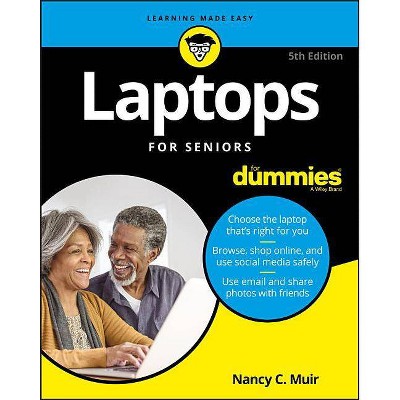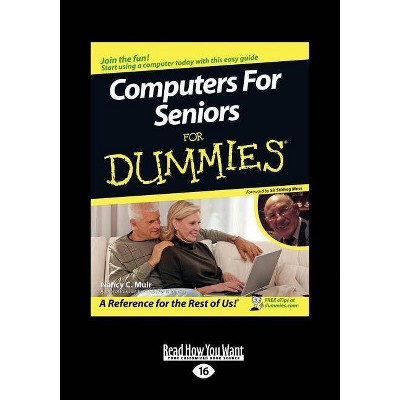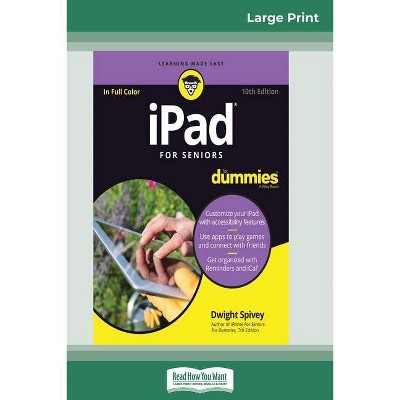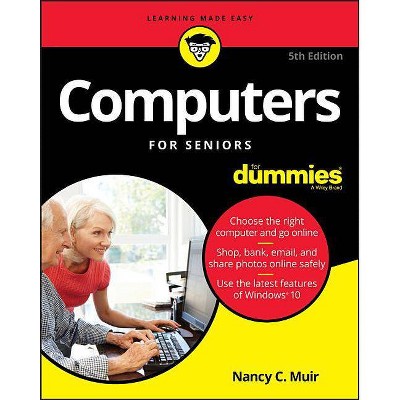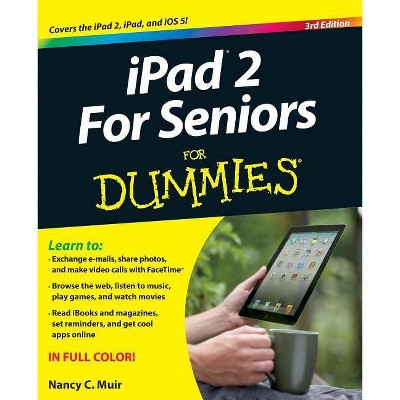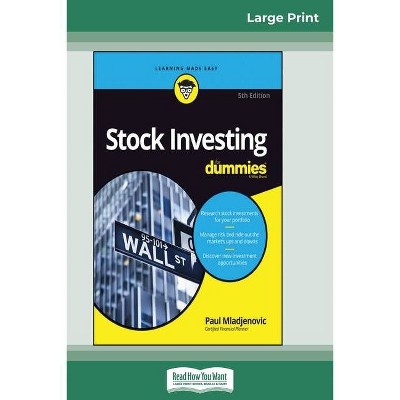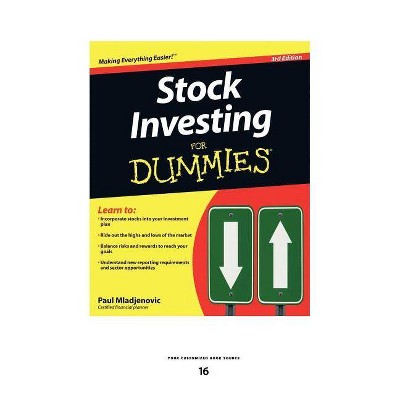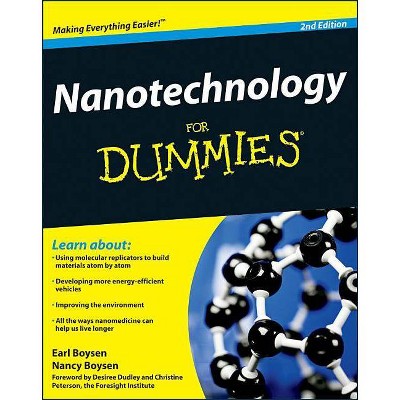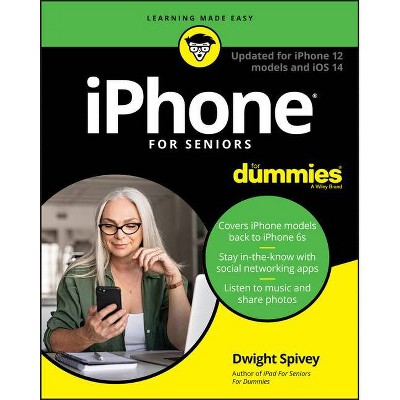Laptops For Seniors For Dummies, 5th Edition (16pt Large Print Edition) - by Nancy C Muir (Paperback)
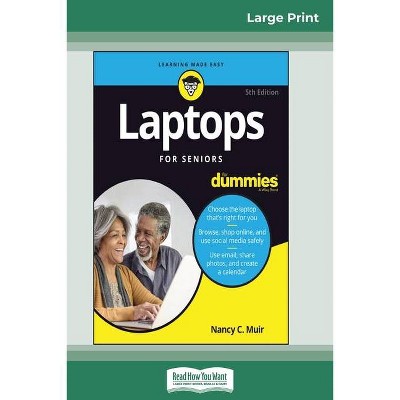
Similar Products
Products of same category from the store
AllProduct info
<p/><br></br><p><b> About the Book </b></p></br></br>What the book covers: Laptops For Seniors For Dummies, 5th Edition covers basic information for new laptop owners in the seniors demographic who need a gentle, hand-holding, step-by-step approach to getting started. Series features: This bestselling title uses a larger font and large figures to make the book easy to read. The book assumes no pr...<p/><br></br><p><b> Book Synopsis </b></p></br></br>What the book covers: Laptops For Seniors For Dummies, 5th Edition covers basic information for new laptop owners in the seniors demographic who need a gentle, hand-holding, step-by-step approach to getting started. Series features: This bestselling title uses a larger font and large figures to make the book easy to read. The book assumes no prior knowledge and starts with selecting the right laptop or tablet, shows how the various parts connect together, how to use the keyboard and mouse, finding your way around the new Anniversary version of the Windows 10 operating system, using the touchscreen capabilities, using the Internet for shopping, social networking, emailing friends and family, researching, traveling, staying safe online, using files and folders, using office applications, and so on. General layout:      Chapter openers present the tasks covered with associated page numbers to help readers find material fast      No extraneous elements such as sidebars and text on parts pages      Short introductions with standard headings Whats Inside: Chapters include: Buying A Laptop, Setting Up Your Computer, Getting Around Windows 10, Managing Power, Setting Up Your Display, Getting Help with Vision, Hearing and Dexterity Challenges, Setting Up Printers and Scanners, Connecting with Contana, Working with Software Programs, Working with Files and Folders, Working with Windows Apps, Understanding Internet Basics, Hitting the Road with Your Laptop, Browsing the Web, Staying Safe While Online, Keeping in Touch with Mail, Working in the Cloud, Connecting with Other People, Getting Visual: Using the Video, Photos, and Camera Apps, Playing Music in Windows 10, Working with Networks, Protecting Windows, and Maintaining Windows
Price History
Price Archive shows prices from various stores, lets you see history and find the cheapest. There is no actual sale on the website. For all support, inquiry and suggestion messagescommunication@pricearchive.us