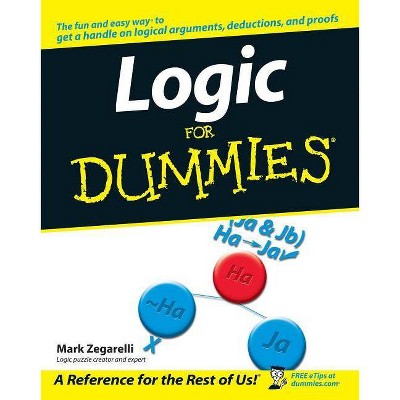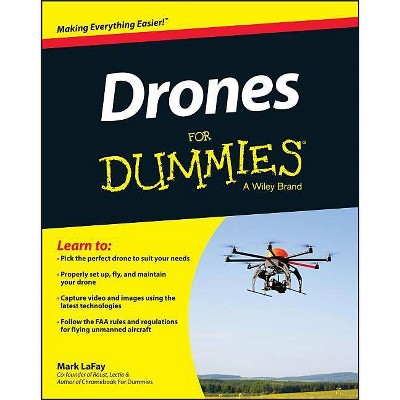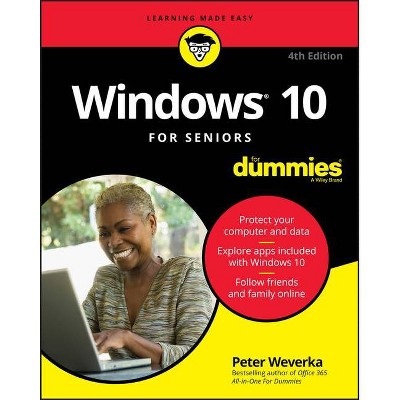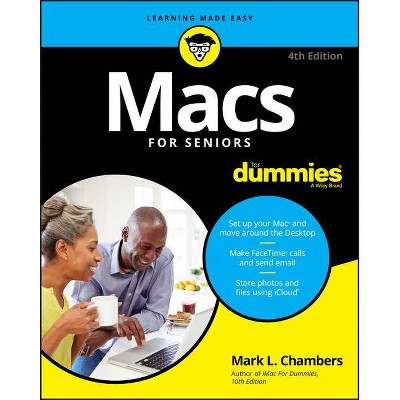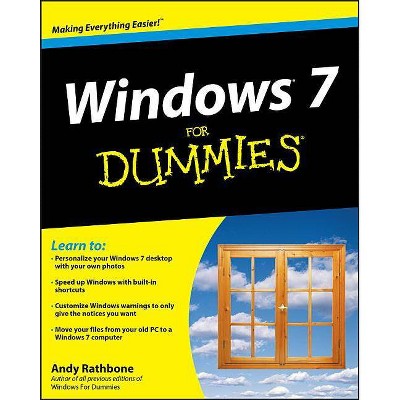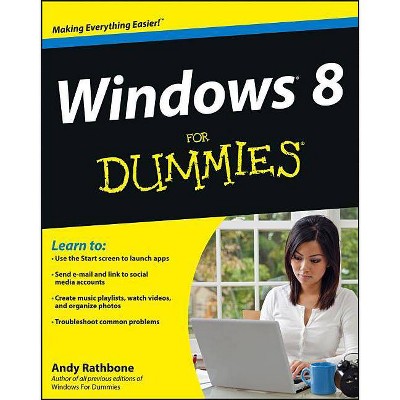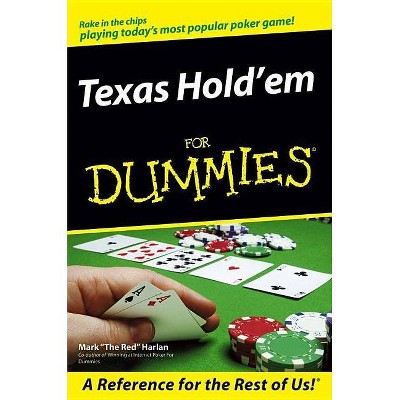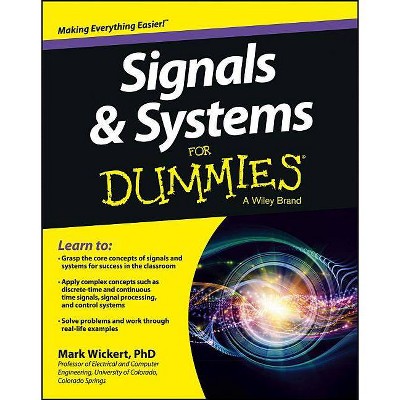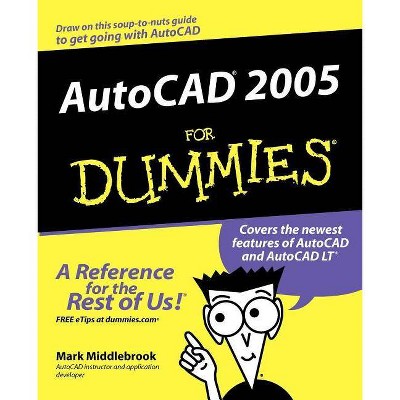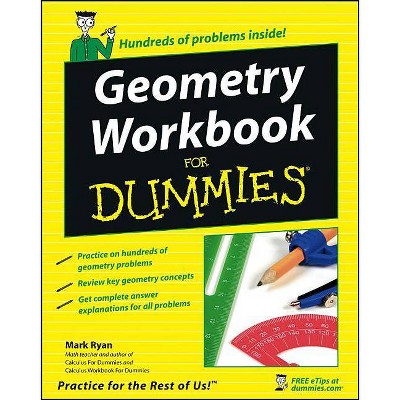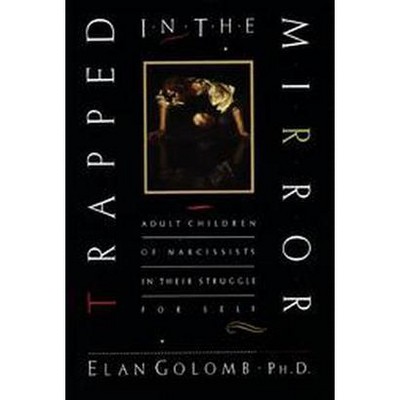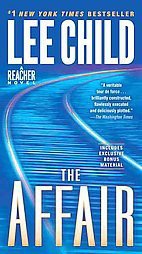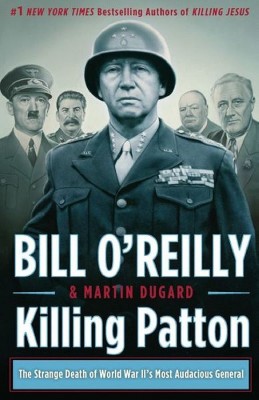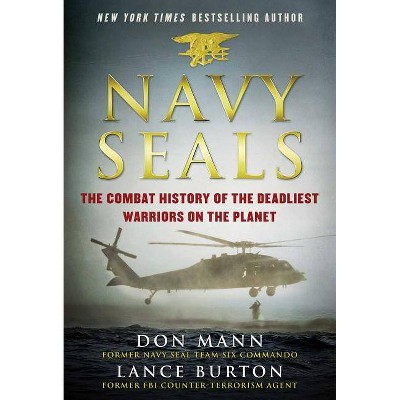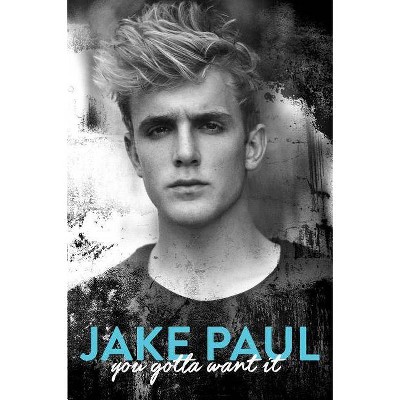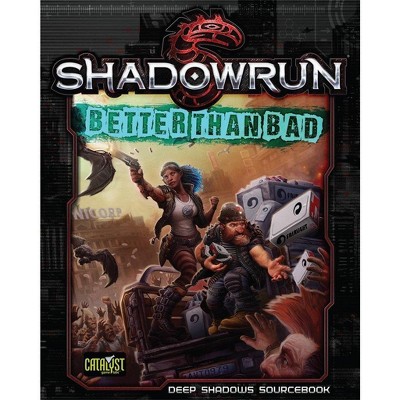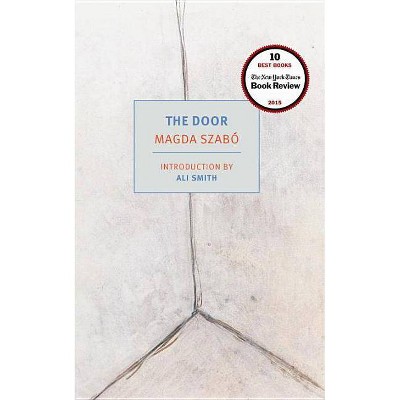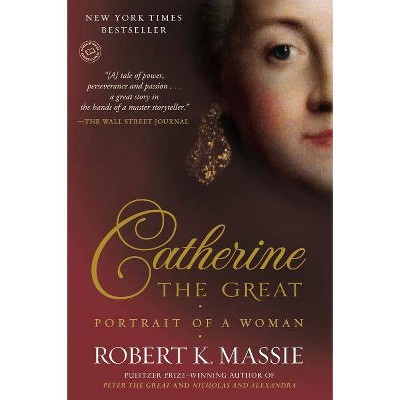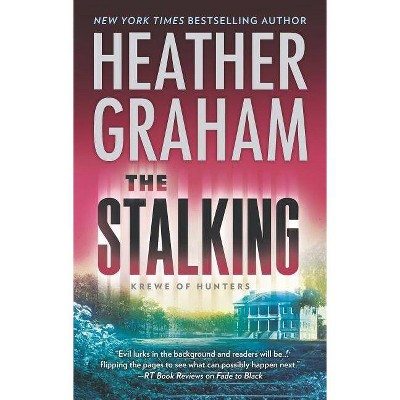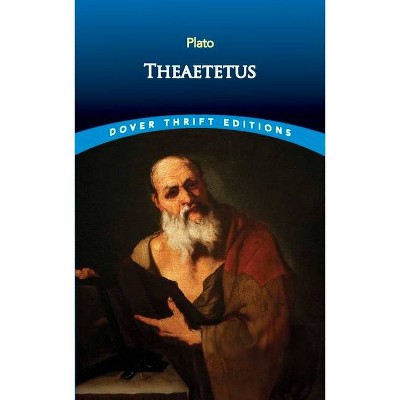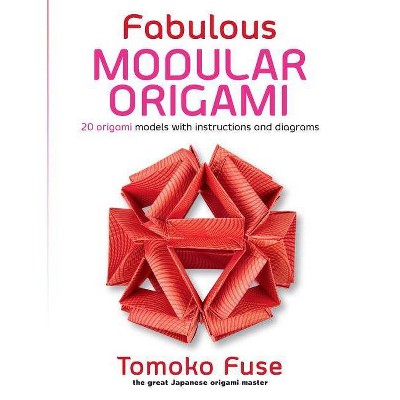Windows 7 for Seniors for Dummies - (For Dummies) by Mark Justice Hinton (Paperback)
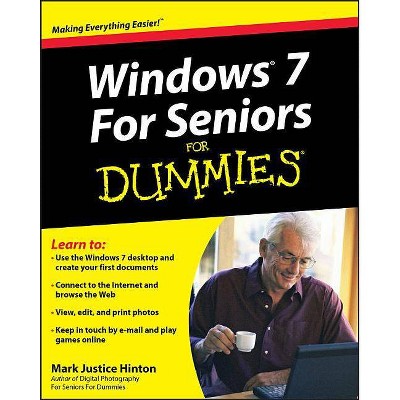
Similar Products
Products of same category from the store
AllProduct info
<p/><br></br><p><b> About the Book </b></p></br></br>With this friendly guide, seniors who want to learn Windows 7 will be using the mouse, working with folders, hooking up a printer, and cruising the Internet in nothing flat. This guide shows them how to use all the gizmos that come with Windows 7, shop online, view a slideshow of their favorite photos, send e-mail to a friend, enjoy music, and more.<p/><br></br><p><b> Book Synopsis </b></p></br></br><b>This easy-to-understand guide helps seniors get started with Windows 7!</b> <p>Many seniors use a home computer to stay connected to family and friends. This fun and friendly guide shows how to use Windows 7, the most popular operating system pre-loaded onto personal computers and laptops, to write e-mails, connect with family via Windows Live Messenger, download pictures with Photo Gallery, and listen to music using Windows Media Player.</p> <p><i>Windows 7 For Seniors For Dummies</i> uses a large font for the text that makes the book easier to read and it features magnified screen shots to help make the subject matter less intimidating. <i>For Dummies</i> author Mark Justice Hinton walks you through the basics of Windows 7, shows you how to customize the desktop so that it accommodates your needs, and explains how to use the webcam and instant messenger to keep in contact with family and friends. Plus, you'll get critical insight for protecting your personal information.</p> <ul> <li>Shows seniors how to stay connected to family and friends using the features of Windows 7</li> <li>Explains how to use the Internet, send and receive e-mail, upload and download photos, view video, listen to music, play games, use webcam and instant messenger, and more</li> <li>Discusses the important topic of keeping data and personal information safe and secure</li> <li>Uses a larger font for text and includes more than 150 enlarged screen shots</li> </ul> <p>For seniors interested in getting started using the exciting features of Windows 7, <i>Windows 7 For Seniors For Dummies</i> is the ideal beginner guide!</p><p/><br></br><p><b> From the Back Cover </b></p></br></br><p><b><i>Learn to: </i></b> <ul> <li>Use the Windows 7 desktop and create your first documents</li> <li>Connect to the Internet and browse the Web</li> <li>View, edit, and print photos</li> <li>Keep in touch by e-mail and play games online</li> </ul> <p><b>You can learn to use Windows, get online, and start doing things today!</b> <p>You don't need a grandchild to teach you Windows 7 -- with this friendly guide, you'll be using the mouse, working with folders, hooking up a printer, and cruising the Internet in nothing flat. Learn to use all the gizmos that come with Windows 7, shop online, view a slideshow of your favorite photos, send e-mail to a friend, enjoy music, and more! <ul> <li><b>Tour the desktop</b> -- learn to use menus, the Start menu button, files, and folders</li> <li><b>Do it</b> -- create notes and letters, connect a printer, download photos from your digital camera, and put music on a CD</li> <li><b>Have some fun</b> -- discover Solitaire and other built-in games, listen to music, and watch a movie</li> <li><b>Use the accessories</b> -- display Gadgets on your desktop, draw with Paint, and use the Calculator</li> <li><b>To keep or not</b> -- install additional programs you want and remove those you don't need</li> <li><b>Protect your Windows</b> -- learn to use the Action Center, download and install virus protection software, and keep it up to date</li> <li><b>Have it your way</b> -- make your screen easier to see, open files with a single click, and even have your computer read to you</li> <li><b>The wide, wide Web</b> -- shop and explore online and learn to stay safe</li> </ul> <p><b> Open the book and find: </b> <ul> <li>What's on the taskbar</b></li> <li>Directions for creating and saving documents</li> <li>Steps for installing a printer and other peripherals</li> <li>How to connect to the Internet anywhere</li> <li>Backgammon and other games you can play online</li> <li>Guidance on protecting your computer from viruses</li> <li>How to send e-mail attachments</li> <li>Advice on backing up documents and photos</li> </ul><p/><br></br><p><b> About the Author </b></p></br></br><p><b>Mark Justice Hinton</b> teaches all kinds of technology from digital photography to HTML. He maintains a blog at www.mjhinton.com/help where he answers questions from his readers, and he is also the author of <i>Digital Photography For Seniors For Dummies.</i>
Price History
Cheapest price in the interval: 12.49 on November 8, 2021
Most expensive price in the interval: 17.59 on March 10, 2021
Price Archive shows prices from various stores, lets you see history and find the cheapest. There is no actual sale on the website. For all support, inquiry and suggestion messagescommunication@pricearchive.us