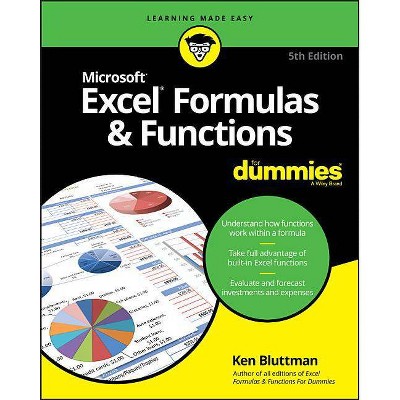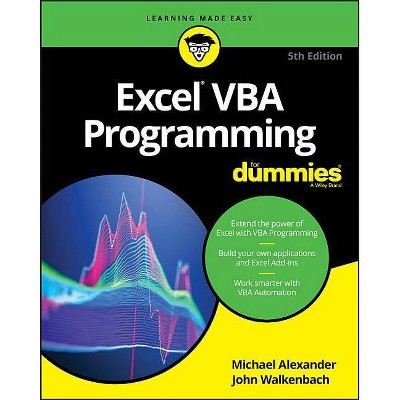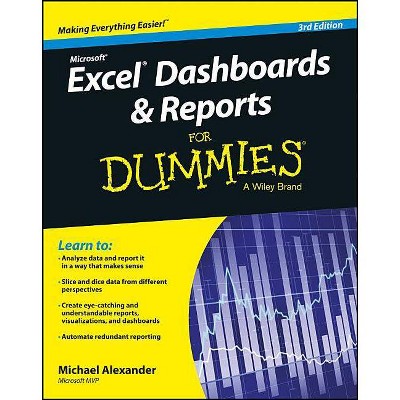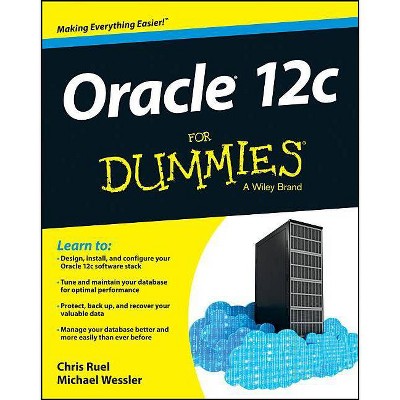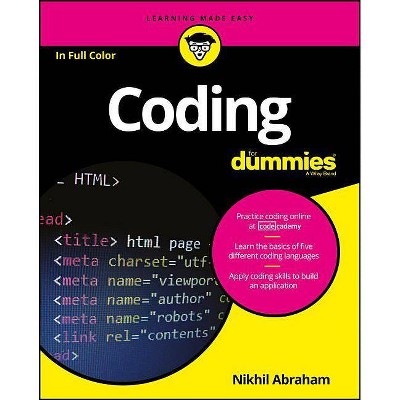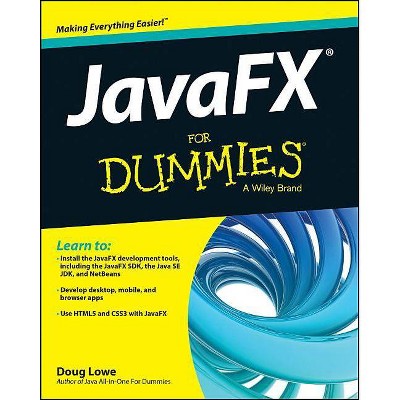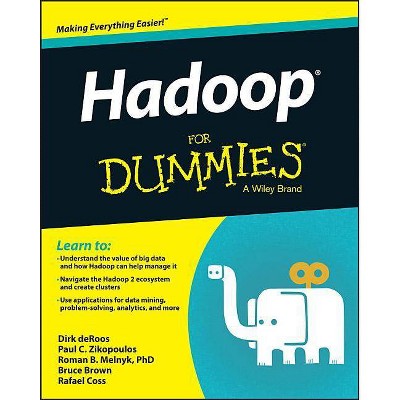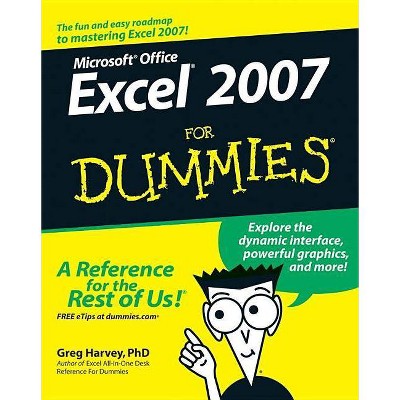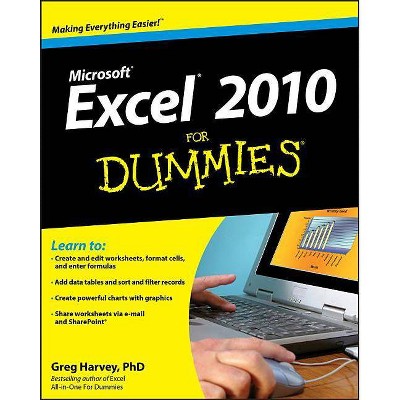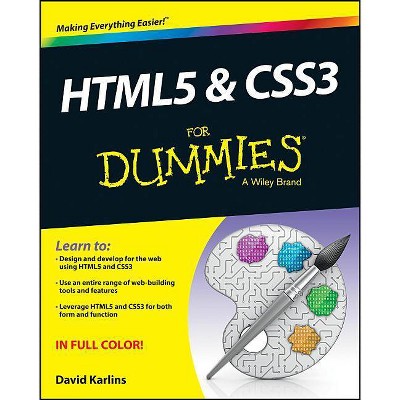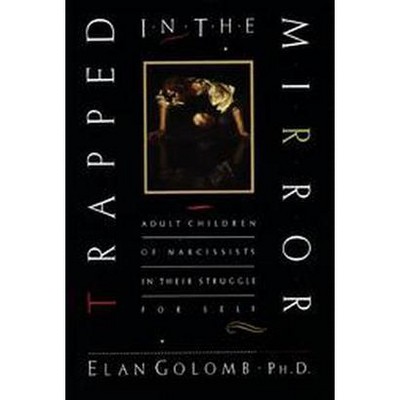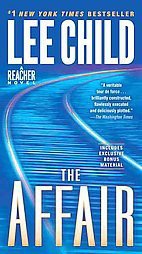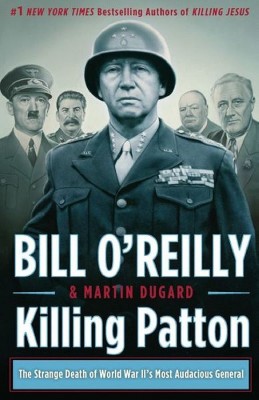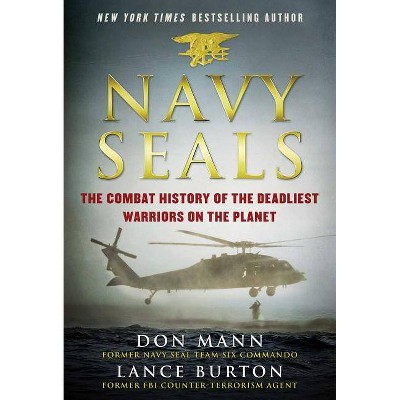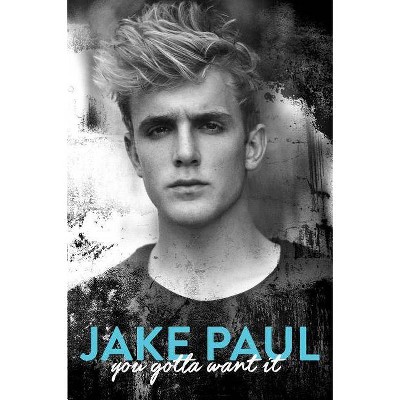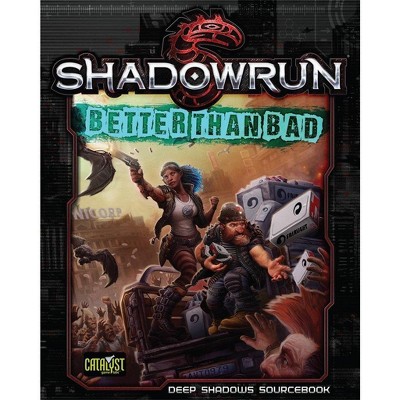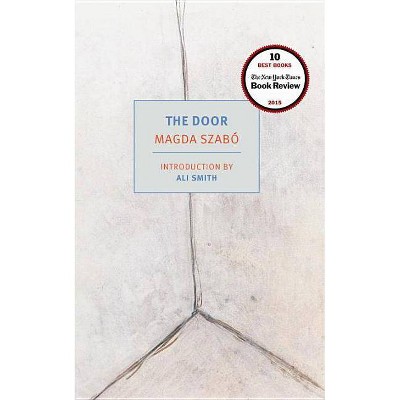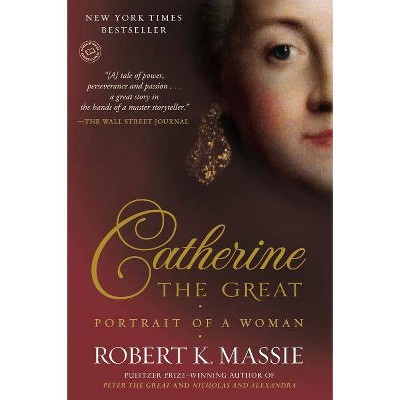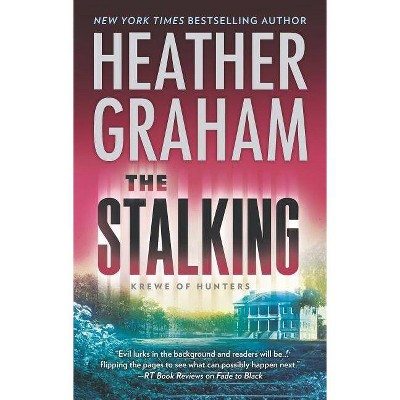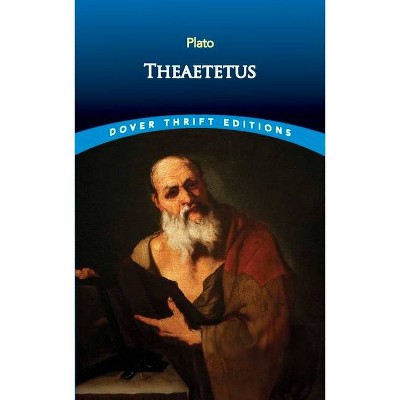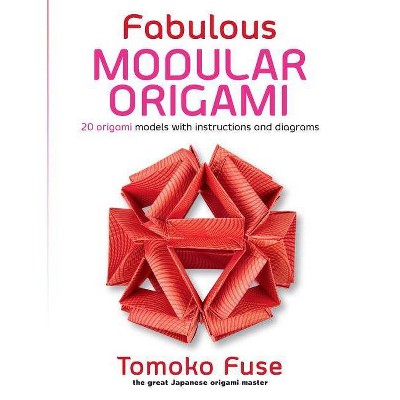Excel Power Pivot & Power Query for Dummies - (For Dummies (Computers)) by Michael Alexander (Paperback)
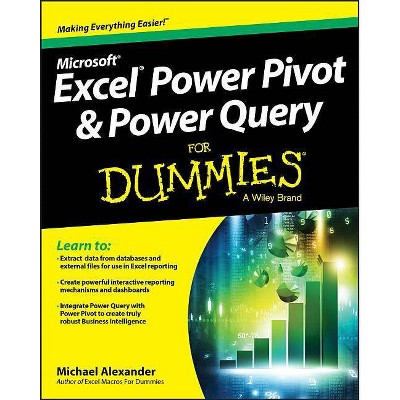
Similar Products
Products of same category from the store
AllProduct info
<p/><br></br><p><b> Book Synopsis </b></p></br></br><b>A guide to PowerPivot and Power Query no data cruncher should be without!</b> <p>Want to familiarize yourself with the rich set of Microsoft Excel tools and reporting capabilities available from PowerPivot and Power Query? Look no further! <i>Excel PowerPivot & Power Query For Dummies</i> shows you how this powerful new set of tools can be leveraged to more effectively source and incorporate 'big data' Business Intelligence and Dashboard reports. You'll discover how PowerPivot and Power Query not only allow you to save time and simplify your processes, but also enable you to substantially enhance your data analysis and reporting capabilities. <p>Gone are the days of relatively small amounts of data--today's data environment demands more from business analysts than ever before. Now, with the help of this friendly, hands-on guide, you'll learn to use PowerPivot and Power Query to expand your skill-set from the one-dimensional spreadsheet to new territories, like relational databases, data integration, and multi-dimensional reporting. <ul> <li>Demonstrates how Power Query is used to discover, connect to, and import your data</li> <li>Shows you how to use PowerPivot to model data once it's been imported</li> <li>Offers guidance on using these tools to make analyzing data easier</li> <li>Written by a Microsoft MVP in the lighthearted, fun style you've come to expect from the For Dummies brand</li> </ul> <p>If you spend your days analyzing data, <i>Excel PowerPivot & Power Query For Dummies</i> will get you up and running with the rich set of Excel tools and reporting capabilities that will make your life--and work--easier.<p/><br></br><p><b> From the Back Cover </b></p></br></br><p><b><i>Learn to: </i></b> <ul> <li>Extract data from databases and external files for use in Excel reporting</li> <li>Create powerful interactive reporting mechanisms and dashboards</li> <li>Integrate Power Query with Power Pivot to create truly robust Business Intelligence</li> </ul> <p><b>The Excel guide that no serious data cruncher should live without!</b> <p>Want to familiarize yourself with the rich set of tools and reporting capabilities available in Excel? Look no further! Inside, you'll discover how Power Pivot and Power Query not only allow you to save time and simplify your processes, but also enable you to substantially enhance your data analysis and reporting capabilities. <ul> <li><b>Rev up your reporting</b> -- fire up Power Pivot, build table relationships, and create robust pivot table reporting using multiple data sources</li> <li><b>Formulate a plan</b> -- find out how to add formulas to Power Pivot reports and get the know-how to share your BI solutions with others</li> <li><b>When in doubt --</b> get the lowdown on Power Query, from choosing where to load Query results to refreshing and managing queries--and everything in between</li> <li><b>Can't we all just get along?</b> -- discover how to make Queries work together, build your own Query functions, and make marvelous magic with M Query language</li> <li><b>Get what you need</b> -- transform your way to better data by adding Query filters, filling in blank spaces and empty values, splitting and merging columns, and transposing and pivoting data</i></b> </li> </ul> <p><b>Open the book and find: </b> <ul> <li>How to create your own database right in Excel</li> <li>Ways to make pivot tables that use multiple data sources</li> <li>How to scrape websites and import hard-to-reach data with Power Query</li> <li>Tricks to simplify and automate data cleanup and transformation</li> <li>How to create your own powerful formulas and functions to go beyond simple data imports</li> </ul><p/><br></br><p><b> About the Author </b></p></br></br><p><b>Michael Alexander</b> is a Microsoft Certified Application Developer and a Microsoft MVP. He has written numerous books on advanced business analysis with Microsoft Access and Excel. His tutorial website, www.datapigtechnologies.com, provides tips on Excel and Access for the Microsoft Office community.
Price History
Cheapest price in the interval: 17.79 on November 8, 2021
Most expensive price in the interval: 22.99 on March 10, 2021
Price Archive shows prices from various stores, lets you see history and find the cheapest. There is no actual sale on the website. For all support, inquiry and suggestion messagescommunication@pricearchive.us