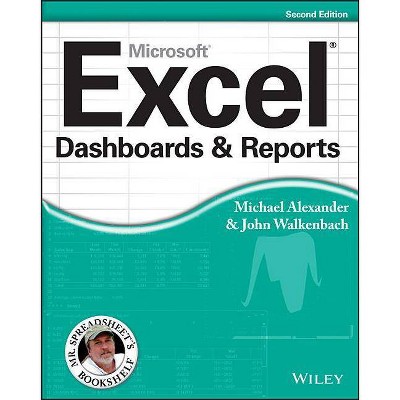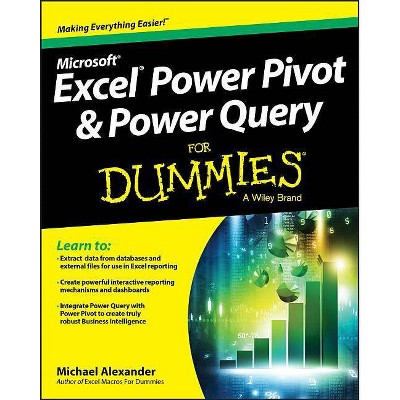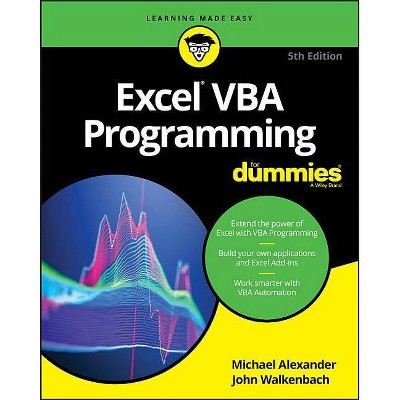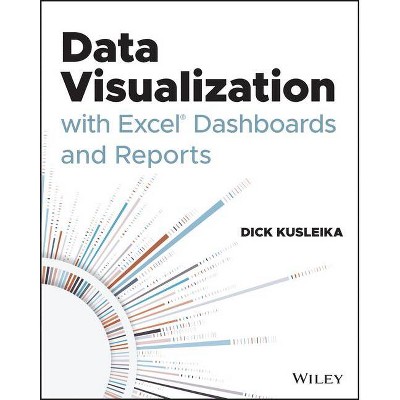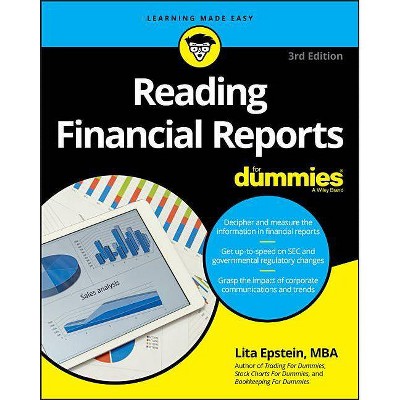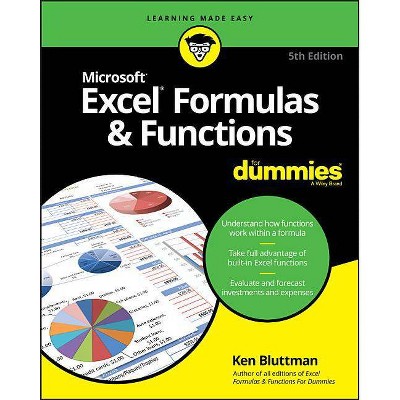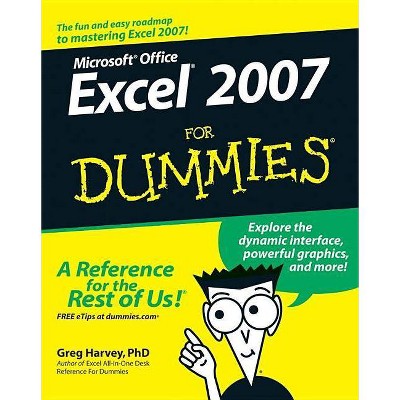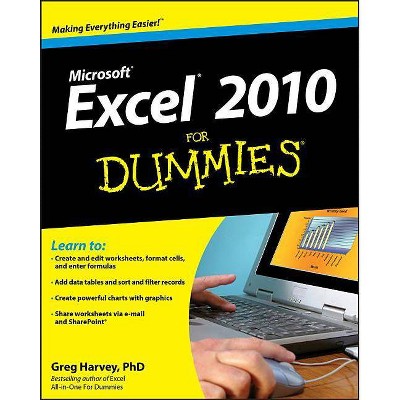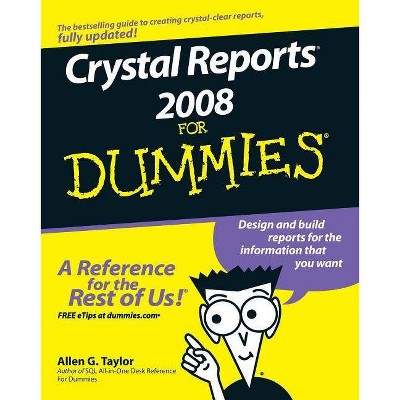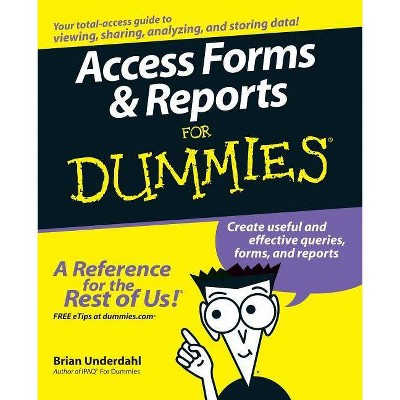Excel Dashboards & Reports for Dummies - 3rd Edition by Michael Alexander (Paperback)
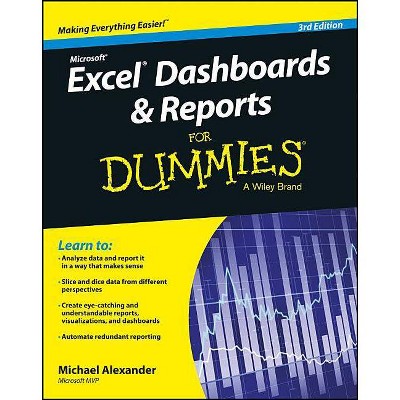
Similar Products
Products of same category from the store
AllProduct info
<p/><br></br><p><b> Book Synopsis </b></p></br></br><b>Make the most of your data using the power of Excel</b> <p>When you think of data, do you think of endless rows and columns in spreadsheets? <i>Excel Dashboards and Reports For Dummies, 3<sup>rd</sup> Edition</i> shows you how to make the most of your data--and puts an end to mind-numbing spreadsheets by exploring new ways to conceptualize and present key information. There's often a gap between handling data and synthesizing it into meaningful reports, and this approachable text bridges this gap with quick and accessible information that answers key questions, like how to meaningfully capture data trends, how to show relationships in data, and when it's better to show variances than actual data values. <p>As a leading spreadsheet application, Microsoft Excel is the go-to data software. This tool allows you to use dashboard reports that leverage gauges, maps, charts, sliders, and other visual elements to present complex data in a manner that's easy to understand. Using Excel dashboards effectively can improve your professional capabilities by leaps and bounds. <ul> <li>Analyze and report on large amounts of data in a meaningful way</li> <li>Look at data from different perspectives, and better visualize the information you're presenting by quickly slicing data on the fly</li> <li>Automate redundant reporting and analysis functions, making your data analysis and reporting routine more efficient</li> <li>Create visualizations, dashboards, and what-if analyses that are as visually appealing as they are substantial</li> </ul> <p><i>Excel Dashboards and Reports For Dummies, 3<sup>rd</sup> Edition</i> is a fantastic resource if you're looking to spice up your reporting!<p/><br></br><p><b> From the Back Cover </b></p></br></br><p><b><i>Learn to: </b></i></p> <ul><li>Analyze data and report it in a way that makes sense</li> <li>Slice and dice data from different perspectives</li> <li>Create eye-catching and understandable reports, visualizations, and dashboards</li> <li>Automate redundant reporting</li></ul> <p><b>Make the most of your data using the power of Excel</b> <p>When you think of data, do you see endless rows and columns? <i>Excel Dashboards & Reports For Dummies</i> is here to put an end to mind-numbing spreadsheets and shows you how to make the most of your data by exploring new ways to conceptualize and present key information. Get ready to improve your professional capabilities by leaps and bounds! <ul><li><b>Let's get started</b> -- uncover best practices for setting up the source data for your dashboards and reports and explore key Excel functions that help you build effective dashboard models</li> <li><b>Build your dashboard</b> -- look at the various techniques you can use to visualize data without the use of charts or graphs and discover how pivot tables can enhance your analytical and reporting capabilities</li> <li><b>Know your components</b> -- find out how to represent trending across multiple series and distinct time periods, explore how best to use charts to group data, and uncover techniques that can help you display and measure performance</li> <li><b>Advance your techniques</b> -- leverage macros to automate your reporting systems, provide your clients with simple interfaces, and explore vibrant pivot slicers</i></li></ul> <p><b>Open the book and find: </b> <ul><li>A quick look at dashboard design principles</li> <li>The lowdown on the pivotal pivot table</li> <li>Advanced reporting techniques you should know</li> <li>Tips for using external data for your dashboards and reports</li> <li>How to share your workbook with the outside world</li> <li>Ten chart design principles</li> <li>Questions to ask before distributing your dashboard</li></ul><p/><br></br><p><b> About the Author </b></p></br></br><p><b>Michael Alexander</b> is a Microsoft Certified Application Developer (MCAD) and author of several books on advanced business analysis with Microsoft Access and Excel. He has more than 15 years of experience consulting and developing Office solutions.</p>
Price History
Cheapest price in the interval: 18.19 on October 28, 2021
Most expensive price in the interval: 18.19 on February 4, 2022
Price Archive shows prices from various stores, lets you see history and find the cheapest. There is no actual sale on the website. For all support, inquiry and suggestion messages communication@pricearchive.us