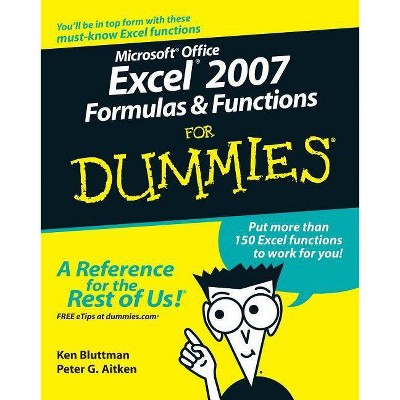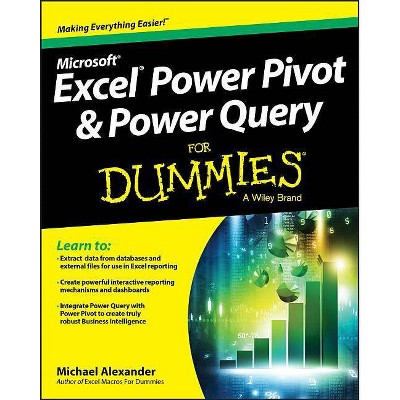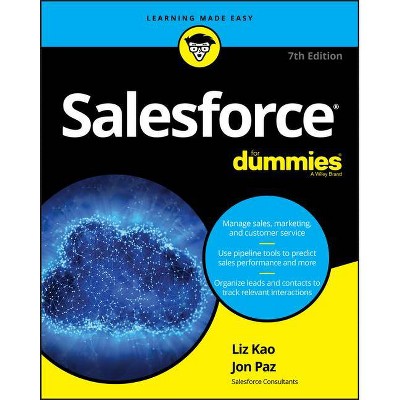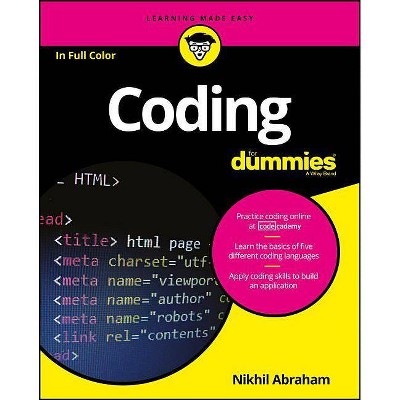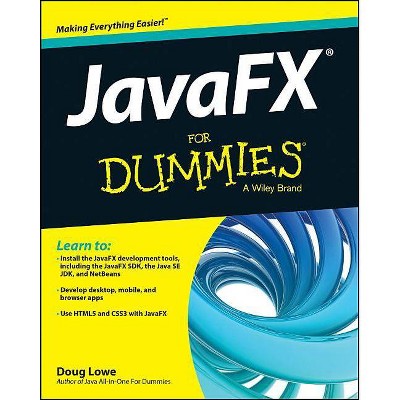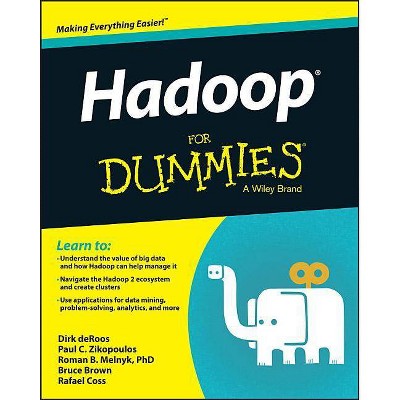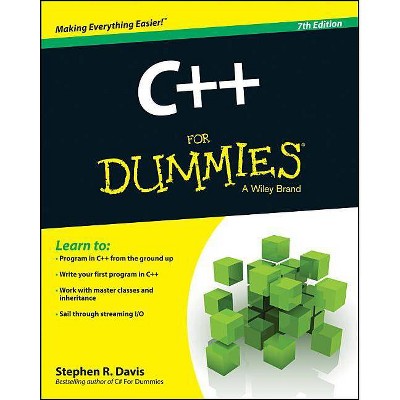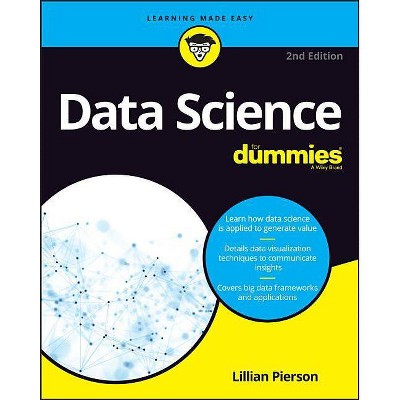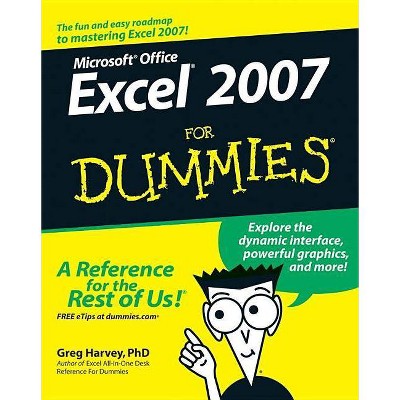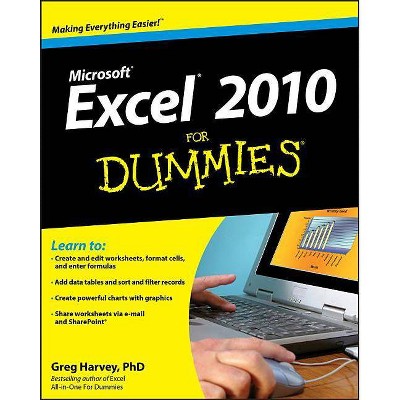Excel Formulas & Functions for Dummies - (For Dummies (Computers)) 5th Edition by Ken Bluttman (Paperback)
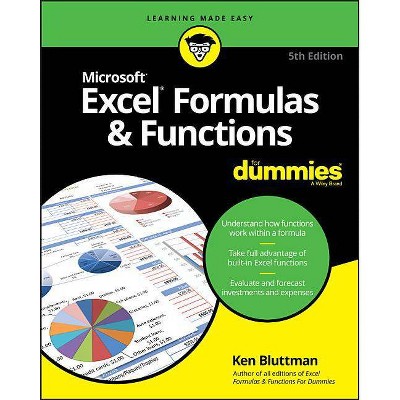
Similar Products
Products of same category from the store
AllProduct info
<p/><br></br><p><b> Book Synopsis </b></p></br></br><p><b>Put the power of Excel functions to work in your formulas</b></p> <p>There are more than 400 built-in functions in Excel 2019, from AGGREGATE to Z.TEST. The question is which ones will make your work easier? How and why should you use a particular function in your formulas? <i>Excel Formulas and Functions For Dummies </i>offers thorough but easy-to-read coverage of powerful Excel functions.</p> <p>With this book, you'll learn to apply the power of Excel functions and formulas to make your work and other tasks easier. Compare 15-year vs. 30-year mortgage terms, choose between leasing or buying a car, compute classroom grades, create an amortization table, evaluate investment performance, calculate the <i>real</i> cost of credit card purchases, or forecast college expenses and savings. All of this and more is possible when you master functions and formulas in Excel. Although it covers the latest software version, Excel 2019, the techniques and functions described in this book can be used on any version of Excel. </p> <ul> <li>Step-by-step instruction on Excel's 150 most useful functions</li> <li>Each function is illustrated by helpful, real-world examples</li> <li>85 specialized functions are described in abbreviated form</li> <li>Includes Excel's must-know functions</li> </ul> <p>This book is a must-read for beginning to intermediate Excel users who want to find out how to use Excel's powerful built-in functions.</p><p/><br></br><p><b> From the Back Cover </b></p></br></br><ul> <li>Understand how functions work within a formula</li> <li>Take full advantage of built-in Excel functions</li> <li>Evaluate and forecast investments and expenses</li> </ul> <p><b>Put Excel's powerful functions to work for you!</b> <p>Excel contains a whopping 400+ built-in functions. Now before your eyes glaze over, this book has sorted out the 150 most useful ones and provided step-by-step instructions on how to use each within a formula. Helpful, real-world examples show you how to take advantage of Excel's power for basic tasks, like determining your business's average sale, computing classroom grades, forecasting college expenses, determining the REAL cost of large credit card purchases, or just cataloging your recipe collection. Add Excel to your team! <p><b>Inside...</b> <ul> <li>Essential Excel functions</li> <li>Real-world examples using each function in a formula</li> <li>Using Excel to make decisions</li> <li>Saving time with function tools</li> <li>Calculating interest rates</li> <li>Applying significance tests</li> <li>Working with database functions</li> </ul><p/><br></br><p><b> About the Author </b></p></br></br><p><b>Ken Bluttman</b> is a veteran software and web developer specializing in Excel/VBA and database-centric web applications. He has written numerous articles and books on a variety of technical topics. His latest projects include large-scale cloud-based applications and mobile app development.
Price History
Cheapest price in the interval: 20.49 on October 22, 2021
Most expensive price in the interval: 20.49 on November 8, 2021
Price Archive shows prices from various stores, lets you see history and find the cheapest. There is no actual sale on the website. For all support, inquiry and suggestion messagescommunication@pricearchive.us