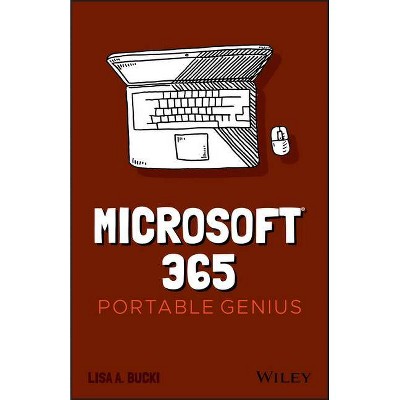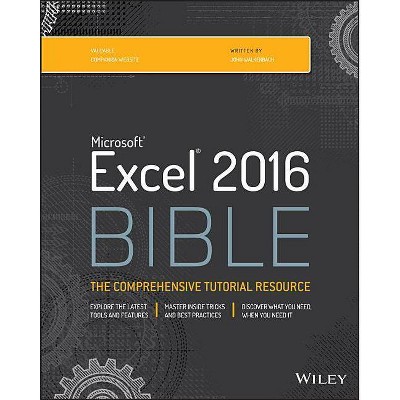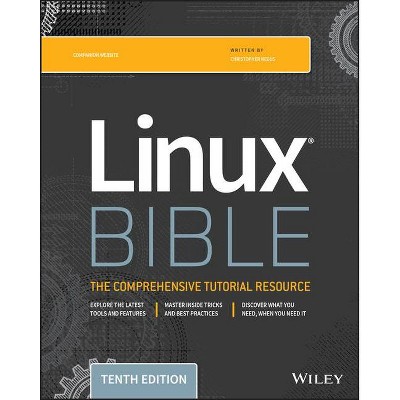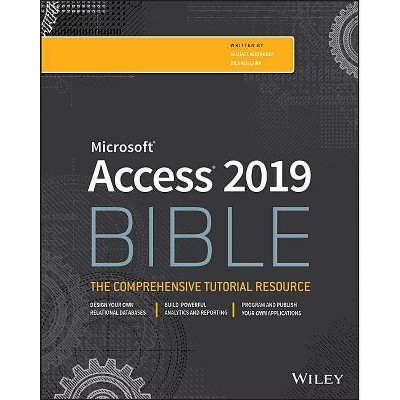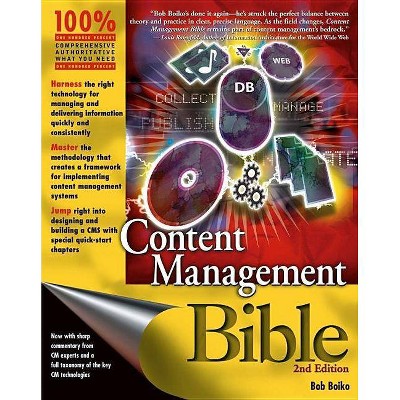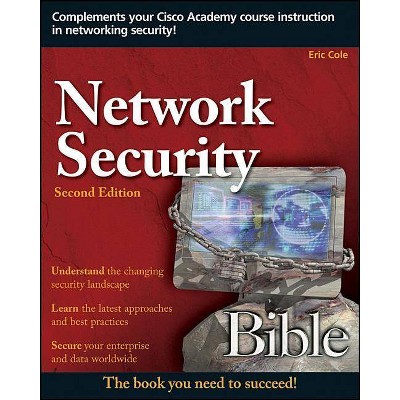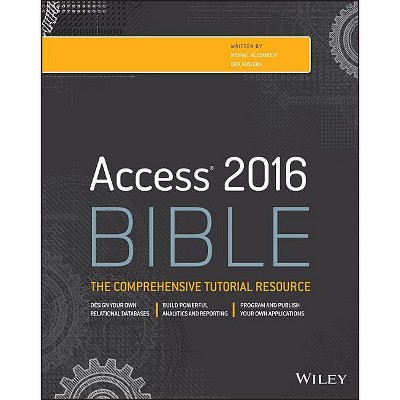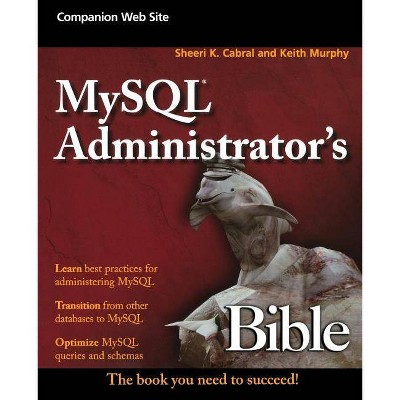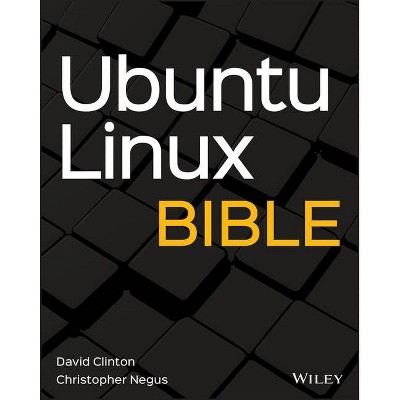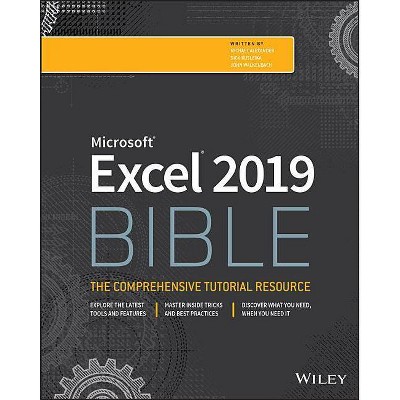Microsoft Word 2013 Bible - (Bible (Wiley)) by Lisa A Bucki (Paperback)
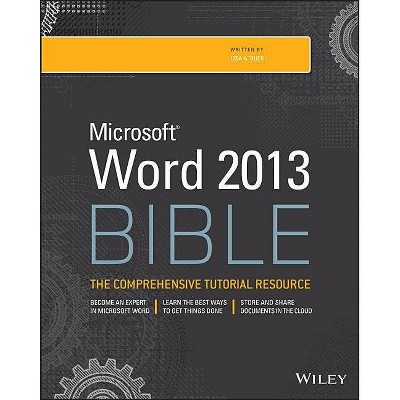
Similar Products
Products of same category from the store
AllProduct info
<p/><br></br><p><b> Book Synopsis </b></p></br></br><p><b>Top-to-bottom coverage of the top-selling Microsoft Office application</b></p> <p>If you want to use Microsoft Word to create more than just simple documents, start with this ultimate Word guide. Packed with the in-depth content that is the hallmark of all Wiley Bibles, this book covers it all. You'll first find out what's new in Word 2013 on the features level - formatting, styles, tables, and more - before you dive into the big stuff that can help you become more efficient. From document design to creating master documents to applying security to collaborating in the Cloud, you'll learn not just how to do tasks, but the best ways to do them, and why.</p> <ul> <li>Details everything you need to know to get the most out of Word 2013</li> <li>Walks you through new or refreshed basics, such as formatting, styles, charts, and tables</li> <li>Shows you how to use data sources, create envelopes and labels, and make forms</li> <li>Takes your Word skills up a notch with coverage of keyboard customization, security, collaborating on the Cloud, comparing documents, and much more</li> </ul> <p>Start creating documents at a new level and wow your colleagues, with <i>Word 2013 Bible</i>.</p><p/><br></br><p><b> From the Back Cover </b></p></br></br><p><b>Create dazzling docs and wow colleagues</b> <p>Whether you're putting together complex manuscripts, updating your resumé, editing reports, or adding graphics to a short story, chances are you're using Microsoft Word. Word is so dominant, it's probably a prerequisite for most jobs. And with Windows 8 and enhanced online integration, Word continues to evolve. For all the ways you need to use Word, first turn to this indispensable <i>Microsoft Word 2013 Bible</i>. It will show you how. <ul> <li>Review old and new basics--formatting, cutting/pasting, styles, templates, charts, and tables</li> <li>Discover cool new features, like resuming reading and zooming objects in Read Mode</li> <li>Use mail merge to create custom letters and envelopes or labels, and make forms</li> <li>Publish files as PDF, XPS, or HTML--and use Word to blog</li> <li>Enhance your docs with pictures, WordArt, bookmarks, or hyperlinks</li> <li>Create indexes, TOCs, master documents, and other professional manuscript components</li> <li>Save time with macros and keyboard customization</li> <li>Store and sync with the cloud using SkyDrive for Windows and SkyDrive Pro</li> </ul><p/><br></br><p><b> About the Author </b></p></br></br><p><b>Lisa A. Bucki</b> has been teaching and writing about Microsoft Office, computers, and software for more than 18 years. She coauthored the <i>Office 2010 Bible</i> from Wiley.
Price History
Price Archive shows prices from various stores, lets you see history and find the cheapest. There is no actual sale on the website. For all support, inquiry and suggestion messagescommunication@pricearchive.us