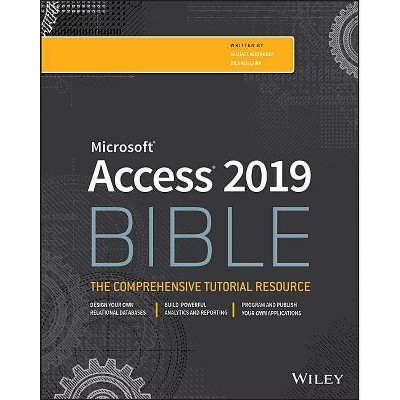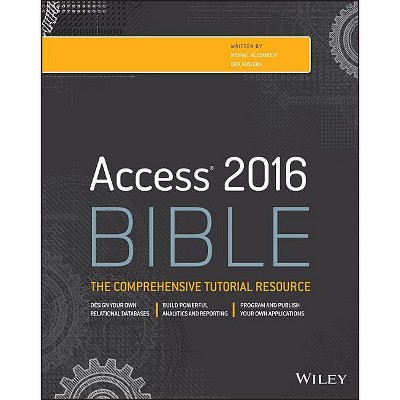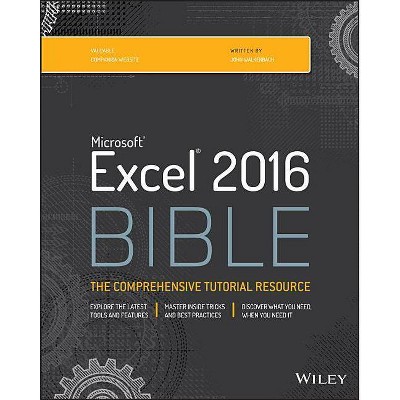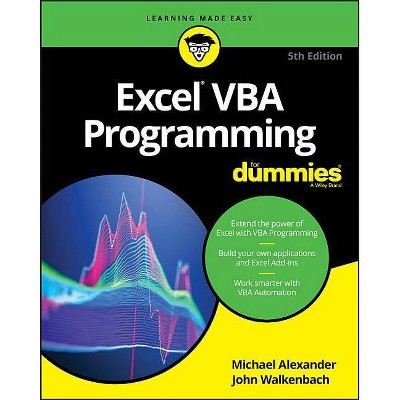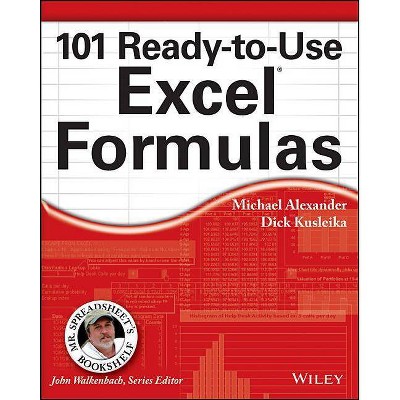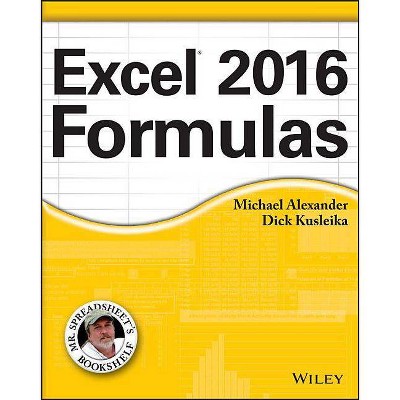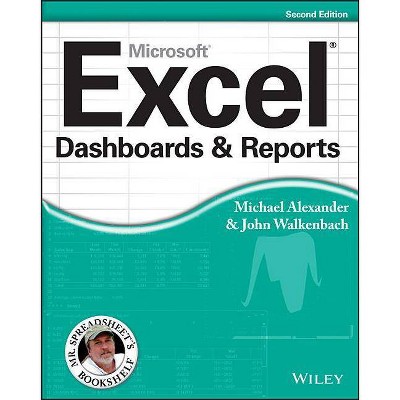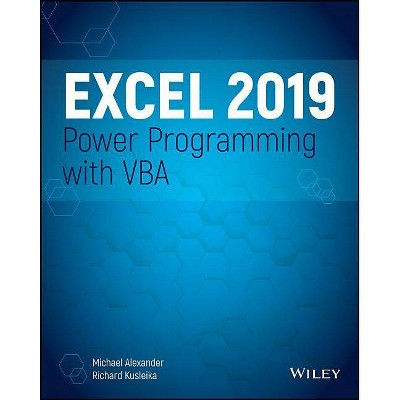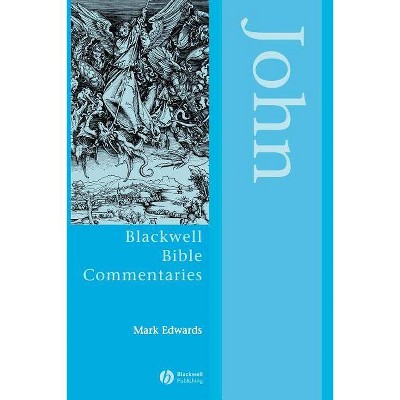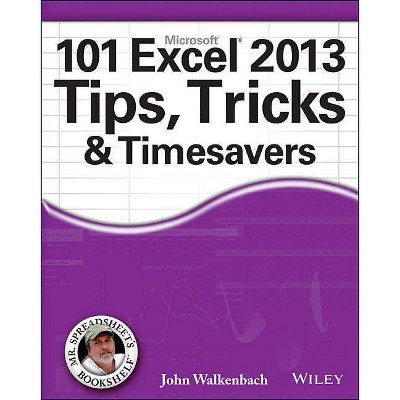Excel 2019 Bible - (Bible (Wiley)) by Michael Alexander & Richard Kusleika & John Walkenbach (Paperback)
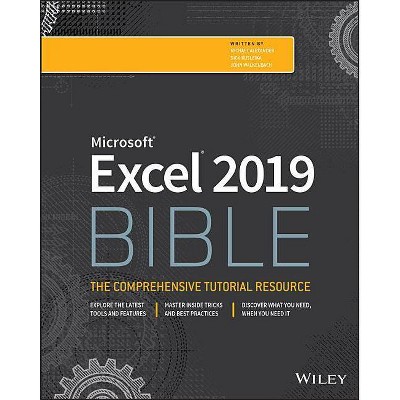
Similar Products
Products of same category from the store
AllProduct info
<p/><br></br><p><b> About the Book </b></p></br></br>"Reader level: Beginning to Advanced"--Page 4 of cover.<p/><br></br><p><b> Book Synopsis </b></p></br></br><b>The complete guide to Excel 2019</b> <p>Whether you are just starting out or an Excel novice, the <i>Excel 2019 Bible</i> is your comprehensive, go-to guide for all your Excel 2019 needs. Whether you use Excel at work or at home, you will be guided through the powerful new features and capabilities to take full advantage of what the updated version offers. Learn to incorporate templates, implement formulas, create pivot tables, analyze data, and much more.</p> <p>Navigate this powerful tool for business, home management, technical work, and much more with the only resource you need, Excel 2019 Bible.</p> <ul> <li>Create functional spreadsheets that <i>work</i></li> <li>Master formulas, formatting, pivot tables, and more</li> <li>Get acquainted with Excel 2019's new features and tools</li> </ul> <p>Whether you need a walkthrough tutorial or an easy-to-navigate desk reference, the <i>Excel 2019 Bible</i> has you covered with complete coverage and clear expert guidance.</p><p/><br></br><p><b> From the Back Cover </b></p></br></br><p><b>Encyclopedic coverage on the most widely used platform spreadsheet in the world</b> <p><i>Excel<sup>(R)</sup> 2019 Bible</i> is the must-have for everyone using Excel--from beginners and intermediate users to actual power users. Even if you think in spreadsheets, this one-of-a-kind resource offers hundreds of pages of Excel tips, tricks, and techniques you can't find anywhere else. In addition to providing everything you don't know about the new updates and features in the latest release of Excel, it opens levels of higher productivity, faster, with valuable hacks to creating formulas, charts, and other visualizations, as well as managing and analyzing data. <ul> <li>Get the most out of Excel 2019's powerful new features and start making functional spreadsheets that work</li> <li>Customize downloadable templates and worksheets to streamline your transition</li> <li>Work from an authoritative reference of best practices for optimizing formulas, data analysis, pivot tables, and more</li> <li>Maximize all the features of Excel 2019 by following the tutorial chapter by chapter or diving in for specific information</li> <li>Enhance your capabilities and performance on the job and managing your home</li> </ul><p/><br></br><p><b> About the Author </b></p></br></br><p><b>Michael Alexander</b> is a Microsoft MVP and author of several books on advanced business analysis. He shares his wisdom from more than fifteen years consulting and developing reporting solutions for a variety of industries as the principle contributor at DataPigTechnologies.com, where he offers free video tutorials with the Microsoft Excel and Access communities. <b>Dick Kusleika</b> is a twelve-time Microsoft Excel MVP and principle contributor at the <i>Daily Dose of Excel </i><b>blog. John Walkenbach, </b> principal of J-Walk and Associates, Inc., is a leading authority on spreadsheet software and creator of the award-winning Power Utility Pak. He has written more than 50 books including all previous editions of the <i>Excel Bible</i>.
Price History
Price Archive shows prices from various stores, lets you see history and find the cheapest. There is no actual sale on the website. For all support, inquiry and suggestion messagescommunication@pricearchive.us