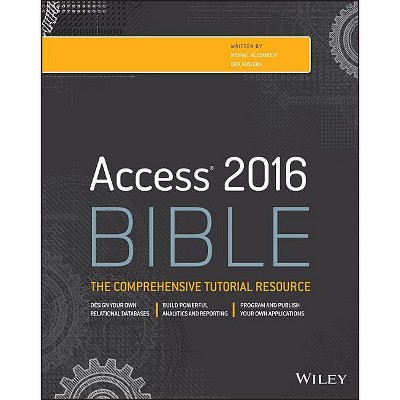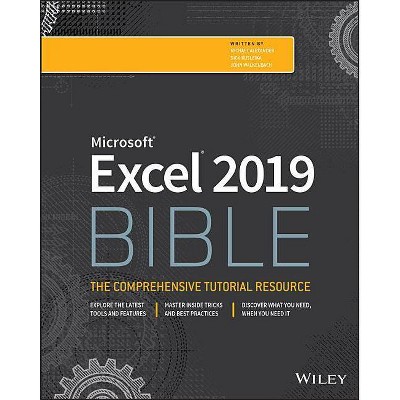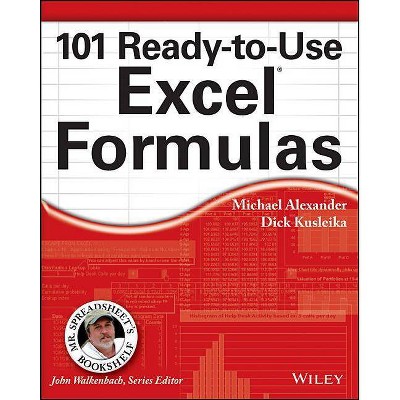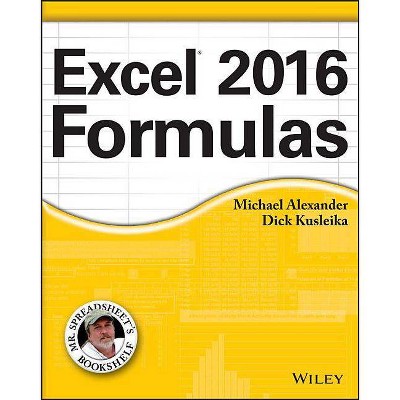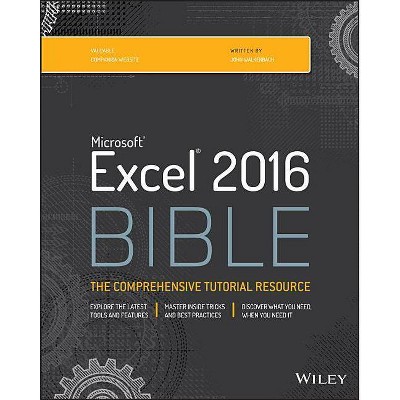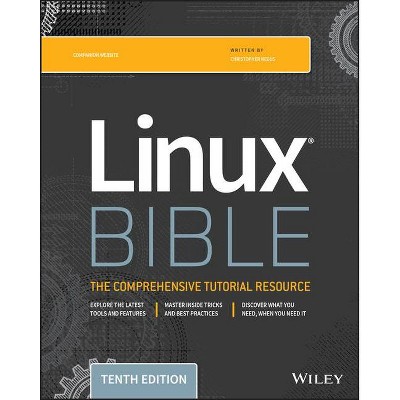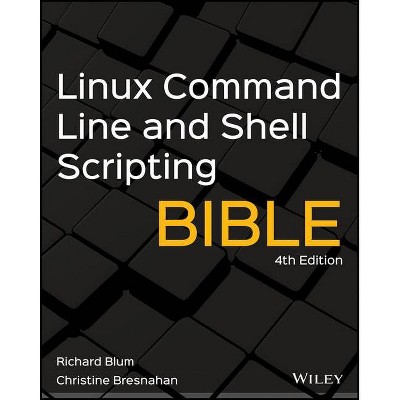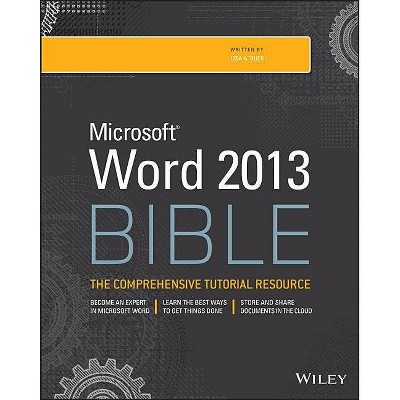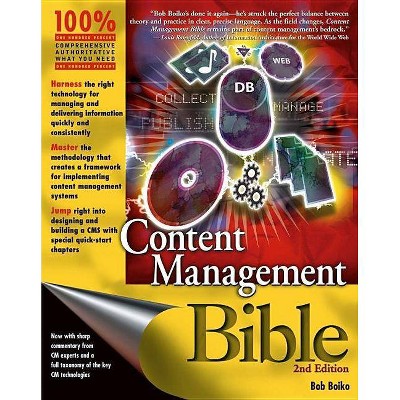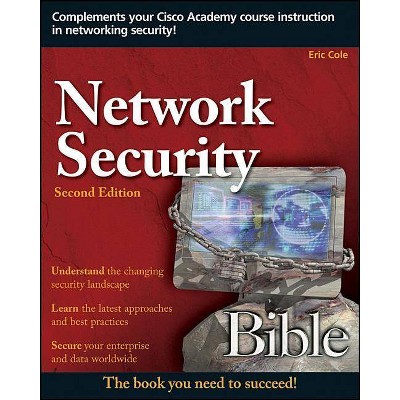Access 2019 Bible - (Bible (Wiley)) by Michael Alexander & Richard Kusleika (Paperback)
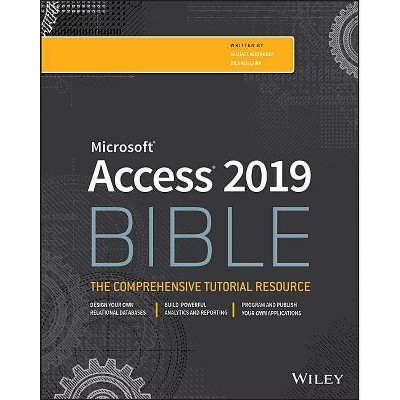
Similar Products
Products of same category from the store
AllProduct info
<p/><br></br><p><b> About the Book </b></p></br></br>"Learn the essentials of using Microsoft Access to store data, analyze information, build reports, create applications ... gain a solid understanding of how Access works from the ground up. Starting with basic database concepts, you'll work your way through detailed instruction on building effective tables, creating powerful analytical queries, creating robust applications with Access forms, and building attractive Access reports. With additional topics covering SharePoint integration and Visual Basic programming"--Back cover.<p/><br></br><p><b> Book Synopsis </b></p></br></br><b>Master database creation and management</b> <p><i>Access 2019 Bible</i> is your, comprehensive reference to the world's most popular database management tool. With clear guidance toward everything from the basics to the advanced, this go-to reference helps you take advantage of everything Access 2019 has to offer. Whether you're new to Access or getting started with Access 2019, you'll find everything you need to know to create the database solution perfectly tailored to your needs, with expert guidance every step of the way. The companion website features all examples and databases used in the book, plus trial software and a special offer from Database Creations. Start from the beginning for a complete tutorial, or dip in and grab what you need when you need it.</p> <p>Access enables database novices and programmers to store, organize, view, analyze, and share data, as well as build powerful, integrable, custom database solutions -- but databases can be complex, and difficult to navigate. This book helps you harness the power of the database with a solid understanding of their purpose, construction, and application.</p> <ul> <li>Understand database objects and design systems objects</li> <li>Build forms, create tables, manipulate datasheets, and add data validation</li> <li>Use Visual Basic automation and XML Data Access Page design</li> <li>Exchange data with other Office applications, including Word, Excel, and more</li> </ul> <p>From database fundamentals and terminology to XML and Web services, this book has everything you need to maximize Access 2019 and build the database you need.</p><p/><br></br><p><b> From the Back Cover </b></p></br></br><p><b>The definitive guide to Access database creation and management</b> <p>Learn the essentials of using Microsoft Access to store data, analyze information, build reports, create applications and much more! With <i>Microsoft<sup>(R)</sup>Access<sup>(R)</sup> 2019 Bible</i>, you'll gain a solid understanding of how Access works from the ground up. <p>Starting with basic database concepts, you'll work your way through detailed instruction on building effective tables, creating powerful analytical queries, creating robust applications with Access forms, and building attractive Access reports. With additional topics covering SharePoint integration and Visual Basic programming, <i>Microsoft<sup>(R)</sup> Access<sup>(R)</sup> 2019 Bible</i> is an invaluable resource for users of all skill levels. <ul> <li>Get a solid grounding in database fundamentals</b></li> <li>Use Access to analyze large amounts of data</b></li> <li>Turn your data into attractive PDF-style reports and outputs</b></li> <li>Automate redundant reporting and analysis using Access Macros</b></li> <li>Build powerful departmental applications with Access Forms</b></li> <li>Save time and increase productivity with Access VBA</b></li> <li>Integrate or publish your data on SharePoint sites</b></li> <li>Follow along with downloadable examples and database files from the book</b></li> <li>Check out trial software, demos, and other bonus material on the book's site</b></li> </ul><p/><br></br><p><b> About the Author </b></p></br></br><p><b>Michael Alexander</b> is a Microsoft Certified Application Developer (MCAD) and a Microsoft MVP with over 15 years of experience developing reporting solutions for a variety of industries. He is also the principal contributor at datapigtechnologies.com, where he shares video tutorials with the Microsoft Access and Excel communities. Mike has authored several books on advanced business analysis.<b> Dick Kusleika</b> is a 12-time Microsoft Excel MVP, and the principal contributor at the Daily Dose of Excel blog.
Price History
Cheapest price in the interval: 55 on October 28, 2021
Most expensive price in the interval: 55 on February 4, 2022
Price Archive shows prices from various stores, lets you see history and find the cheapest. There is no actual sale on the website. For all support, inquiry and suggestion messages communication@pricearchive.us