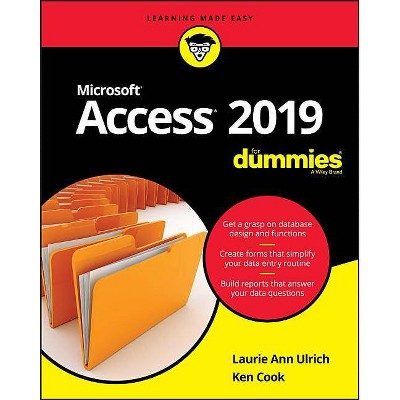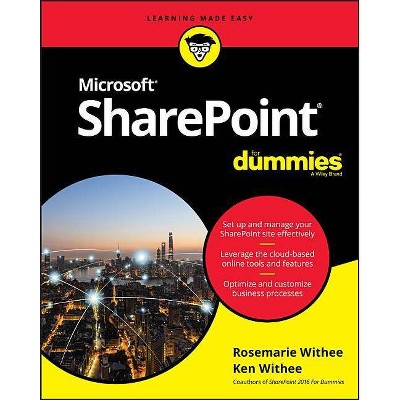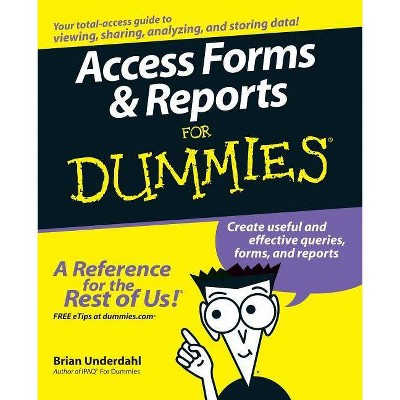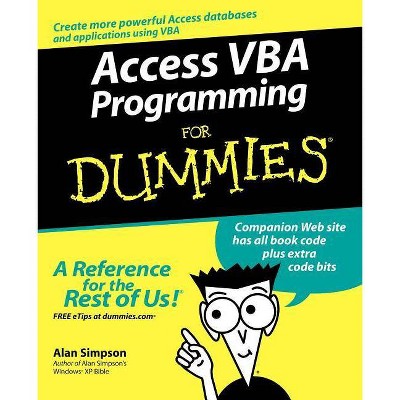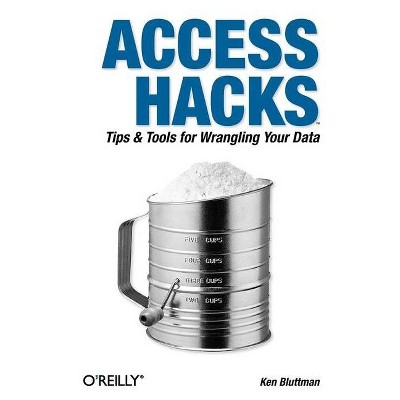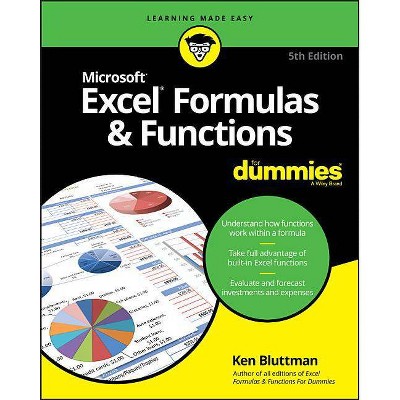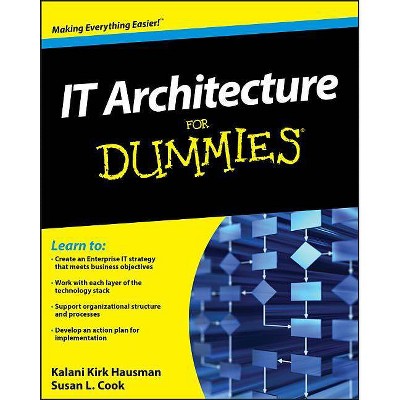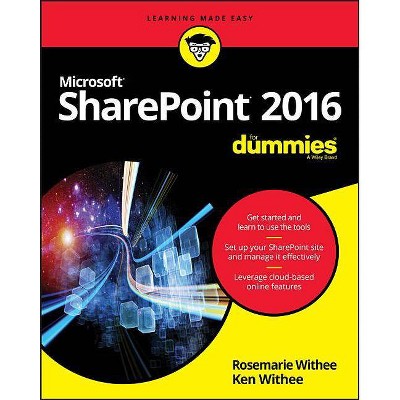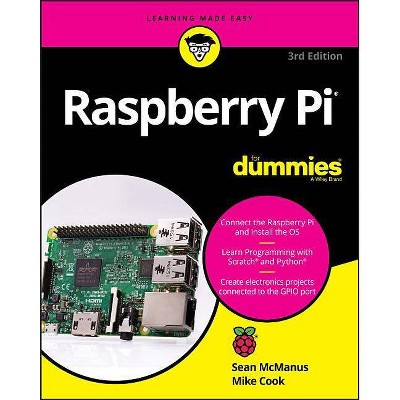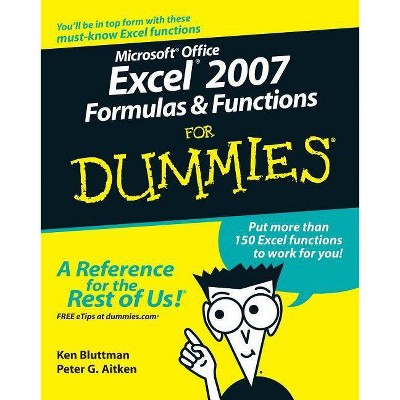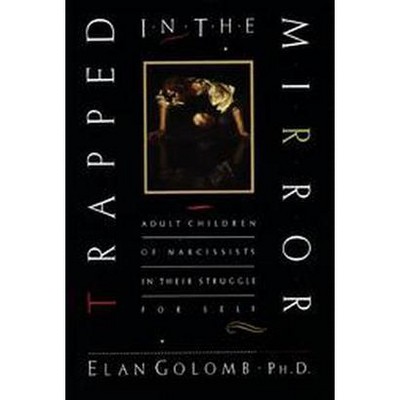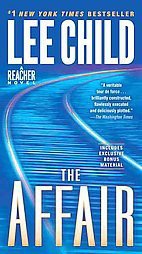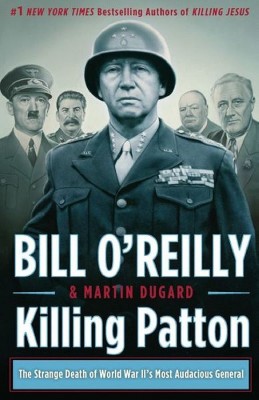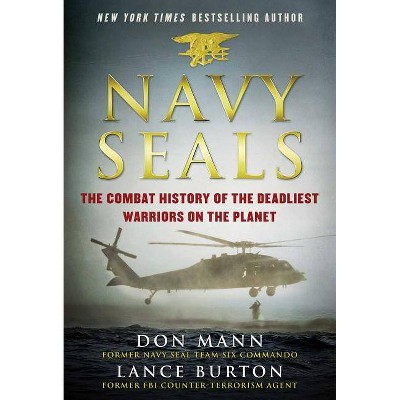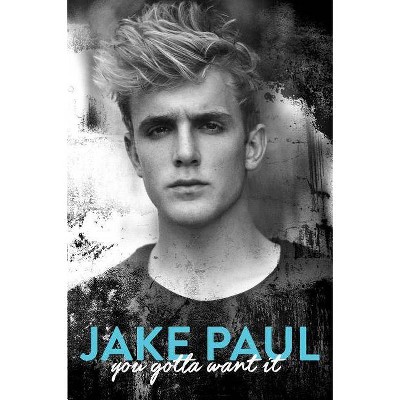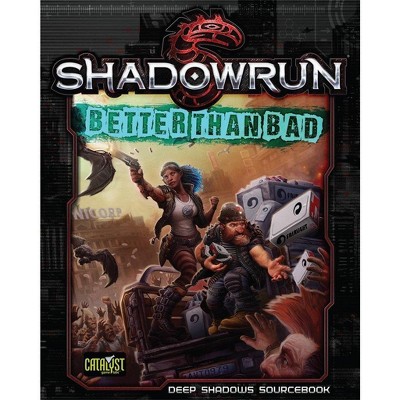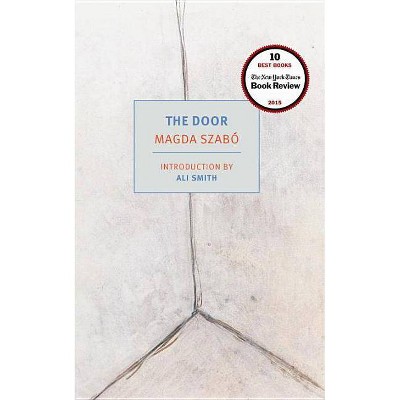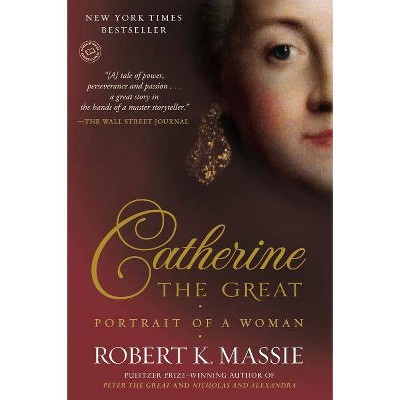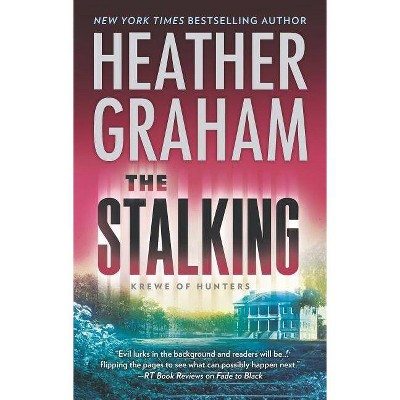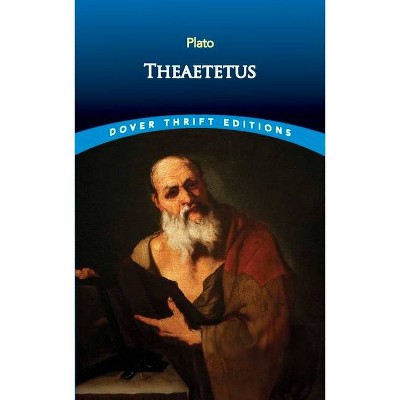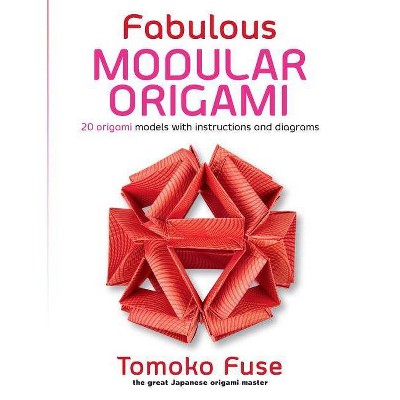Access 2016 for Dummies - by Laurie A Ulrich & Ken Cook (Paperback)
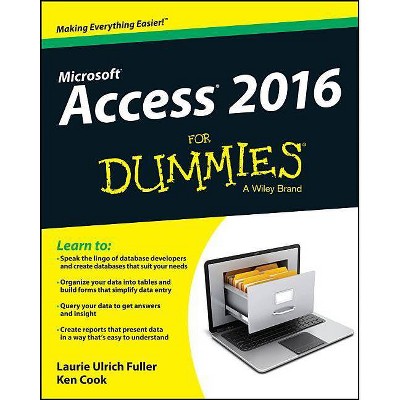
Similar Products
Products of same category from the store
AllProduct info
<p/><br></br><p><b> Book Synopsis </b></p></br></br><b>Your all-access guide to all things Access 2016</b> <p>If you don't know a relational database from an isolationist table--but still need to figure out how to organize and analyze your data--<i>Access 2016 For Dummies</i> is for you. Written in a friendly and accessible manner, it assumes no prior Access or database-building knowledge and walks you through the basics of creating tables to store your data, building forms that ease data entry, writing queries that pull real information from your data, and creating reports that back up your analysis. Add in a dash of humor and fun, and <i>Access 2016 For Dummies</i> is the only resource you'll need to go from data rookie to data pro! <p>This expanded and updated edition of <i>Access For Dummies</i> covers all of the latest information and features to help data newcomers better understand Access' role in the world of data analysis and data science. Inside, you'll get a crash course on how databases work--and how to build one from the ground up. Plus, you'll find step-by-step guidance on how to structure data to make it useful, manipulate, edit, and import data into your database, write and execute queries to gain insight from your data, and report data in elegant ways. <ul> <li>Speak the lingo of database builders and create databases that suit your needs</li> <li>Organize your data into tables and build forms that ease data entry</li> <li>Query your data to get answers right</li> <li>Create reports that tell the story of your data findings</li> </ul> <p>If you have little to no experience with creating and managing a database of any sort, <i>Access 2016 For Dummies</i> is the perfect starting point for learning the basics of building databases, simplifying data entry and reporting, and improving your overall data skills.<p/><br></br><p><b> From the Back Cover </b></p></br></br><p><b><i>Learn to: </i></b> <ul> <li> Speak the lingo of database developers and create databases that suit your needs</li> <li> Organize your data into tables and build forms that simplify data entry</li> <li> Query your data to get answers and insight</li> <li> Create reports that present data in a way that's easy to understand</li> </ul> <p><b>Unlock the magic of databases and see how Access 2016 can make your life easier!</b> <p>A good database makes it easy to store, find, and report on the data you need. With a bit of the know-how in this book, you can create an outstanding relational database. Follow the simple steps to learn how to build data tables, establish relationships between your tables, create forms, execute queries, and generate reports that squeeze all the value out of your data. <ul> <li> <b>Database basics</b> -- explore databases, database terminology, how Access works, and how to navigate the program</li> <li> <b>Table talk</b> -- learn to plan and build tables, use primary keys, and understand table relationships</li> <li> <b>Magical management</b> -- generate useful forms, import data from various sources, learn to edit data automatically, and use Access with the web</li> <li> <b>Data Q&A</b> -- query your data using filter and sort tools, run the Query Wizard, and update lots of data quickly using Action Queries</li> <li> <b>Reporting for duty</b> -- create quick automatic reports, design individualized reports with great presentation features, and develop mass mailings</li> <li> <b>Analyze this</b> -- use the Analyzer tools to make your database more efficient and help database users find their way with navigation forms</li> </ul> <p><b>Open the book and find: </b> <ul> <li>How to build a database from the ground up</li> <li>The rules of making tables that organize your data</li> <li>Steps for building forms using the Form Wizard</li> <li>How to import data from other sources</li> <li>Advice on sharing data on the Web</li> <li>Fast ways to find data in your database</li> <li>The tricks behind creating queries that get answers</li> <li>Ideas on creating eye-catching reports</li> <li>Tips on troubleshooting Access</li> </ul><p/><br></br><p><b> About the Author </b></p></br></br><p><b>Laurie Ulrich Fuller </b>is a professional technology author and trainer. She's created training materials that cover Microsoft Office and Adobe Creative Suite. <b>Ken Cook</b> is a professional database developer, instructor, and author. The two experts have teamed to write the previous three editions of <i>Access For Dummies</i>.
Price History
Cheapest price in the interval: 18.99 on November 8, 2021
Most expensive price in the interval: 22.99 on March 10, 2021
Price Archive shows prices from various stores, lets you see history and find the cheapest. There is no actual sale on the website. For all support, inquiry and suggestion messagescommunication@pricearchive.us