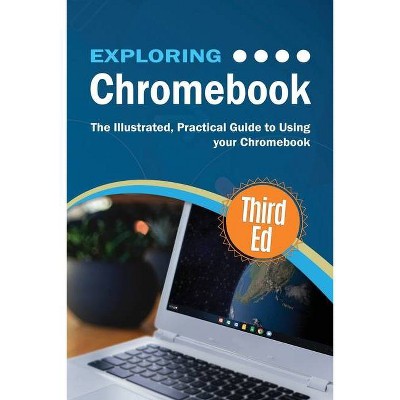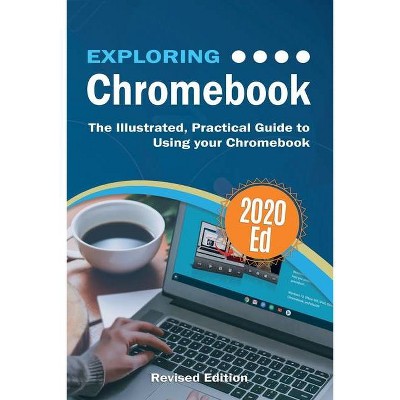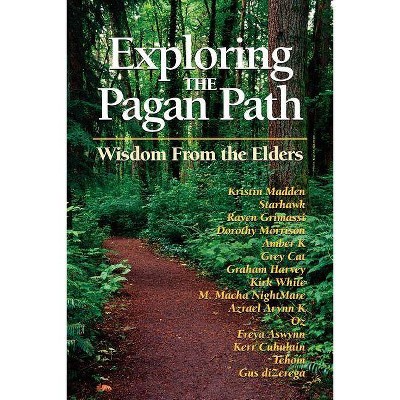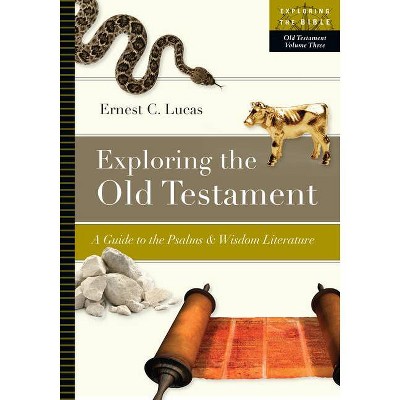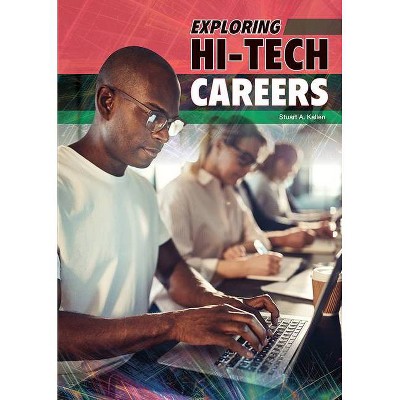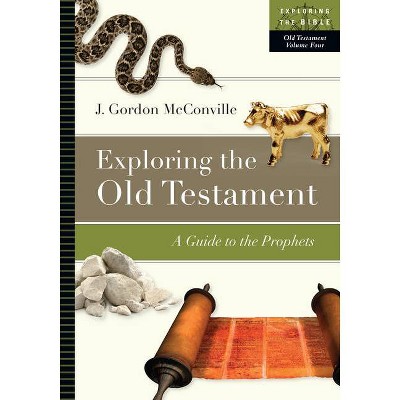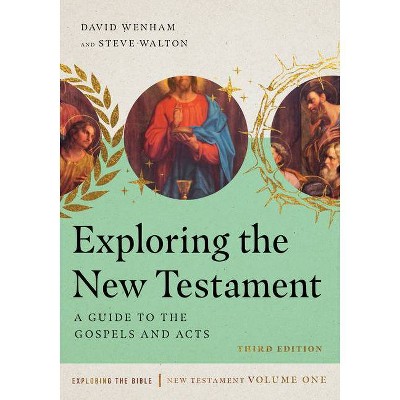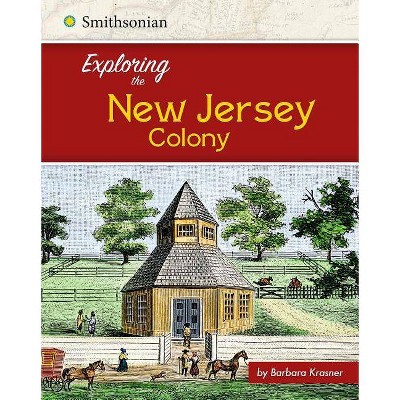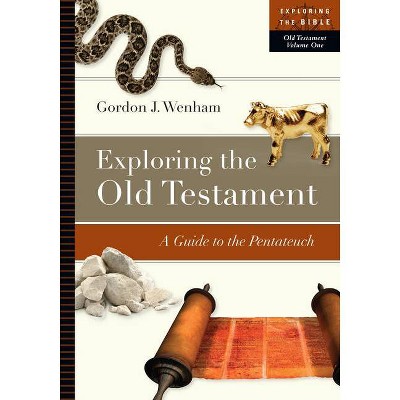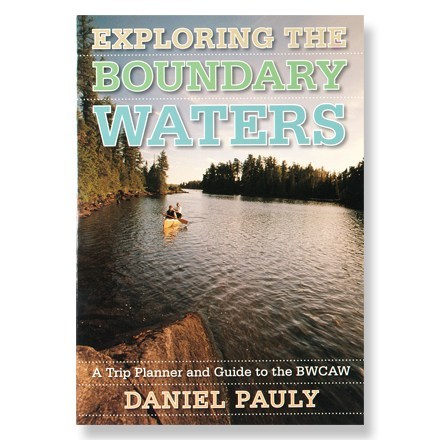Exploring Apple iPad - (Exploring Tech) by Kevin Wilson (Paperback)
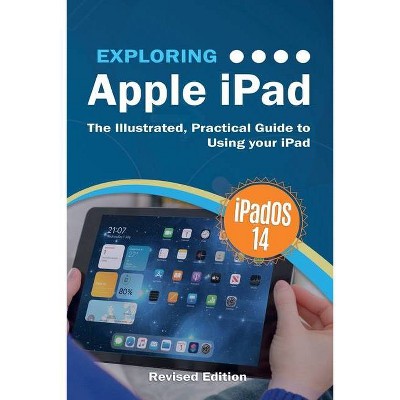
Similar Products
Products of same category from the store
AllProduct info
<p/><br></br><p><b> About the Book </b></p></br></br>iPads have become an essential tool for students, business users, and home users. Updated to cover the iPadOS 14 update, Exploring Apple iPad will help you get to grips with the fundamentals of your device.<p/><br></br><p><b> Book Synopsis </b></p></br></br><p>We've all been there before, glaring at a screen with no idea what to do - don't worry Exploring iPad is here to help. Written by best-selling technology author, lecturer, and computer trainer Kevin Wilson, Exploring iPad is packed with easy to follow instructions, photos, illustrations, helpful tips, and video demos.</p><p><br></p><p>Updated to cover the iPadOS 14 update, Exploring Apple iPad will help you get to grips with the fundamentals of your iPad and will help you: </p><p><br></p><ul><li>Upgrade your iPad to iPadOS 14</li><li>Set up your iPad, secure it with Touch ID and Face ID</li><li>Discover new features of iPadOS 14 on iPad</li><li>Find your way around your iPad's home screen, dock, menus, and icons</li><li>Navigate with touch gestures such as tap, drag, pinch, spread and swipe</li><li>Multi-task with slide over, split view, and drag & drop</li><li>Use control centre, lock screen, notifications, and handoff</li><li>Use Apple Pencil to draw, annotate, and take notes</li><li>Get to know Siri, voice dictation, and recording voice memos</li><li>Communicate with email, FaceTime, and iMessage</li><li>Set important appointments with Calendar</li><li>Keep the people you correspond with in the Contacts app</li><li>Set yourself reminders and 'to-do' lists</li><li>Use digital touch, and peer-to-peer payments</li><li>Browse the web with Safari web browser safely and efficiently</li><li>Take, enhance, and share photos and video</li><li>Catch up with your favourite podcasts and the latest news</li><li>Stream music with Apple Music, buy tracks & albums from iTunes Store</li><li>Stream TV programs & movies with the Apple TV App</li><li>Use Files App to access your files from anywhere</li><li>Find your way around with the Maps App, get directions, create guides, explore places in 3D</li><li>Introduce yourself to the world of App Clips</li><li>Accessorise your iPad with covers, keyboards, AirPods and headphones</li><li>Setup and use Apple Pay, and more...</li></ul><p><br></p><p>In addition, you will learn how to make the most of the new features of iPadOS 14 with clear explanations and video demos to help you along the way. </p><p><br></p><p>Finally, system updates, backups, and general housekeeping tips complete this invaluable guide. You'll want to keep this edition handy as you explore your iPad.</p><p><br></p>
Price History
Price Archive shows prices from various stores, lets you see history and find the cheapest. There is no actual sale on the website. For all support, inquiry and suggestion messagescommunication@pricearchive.us