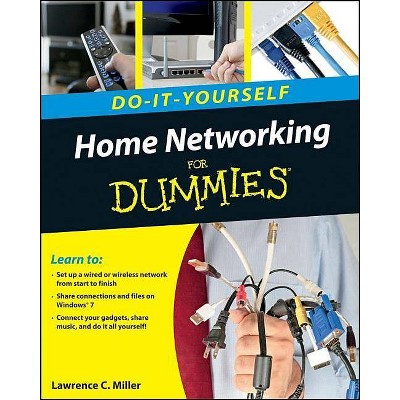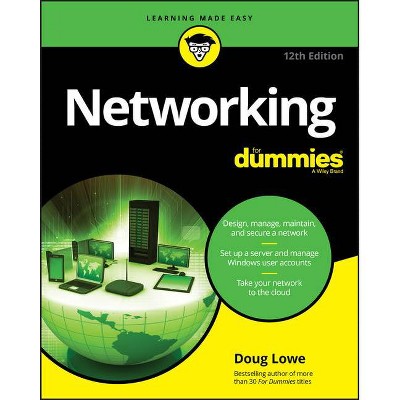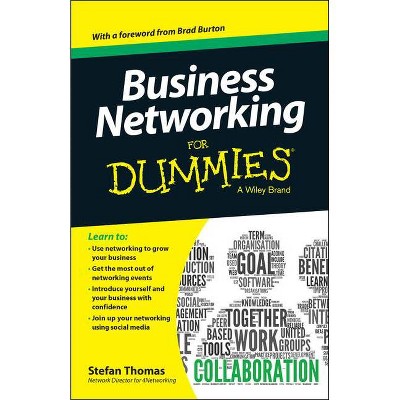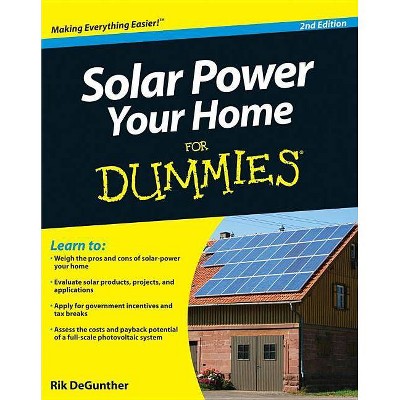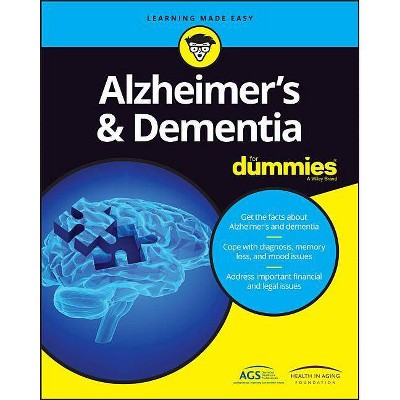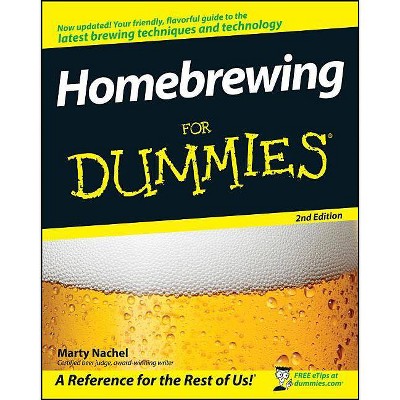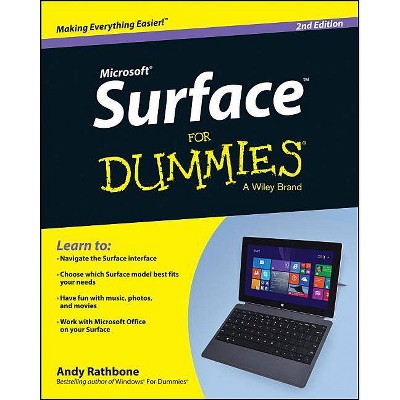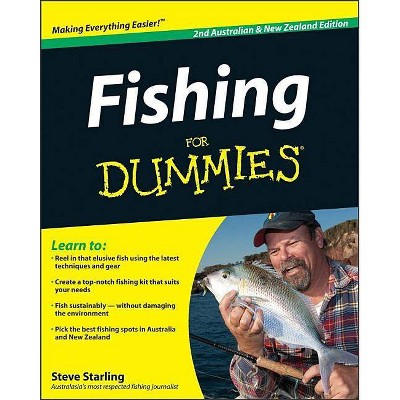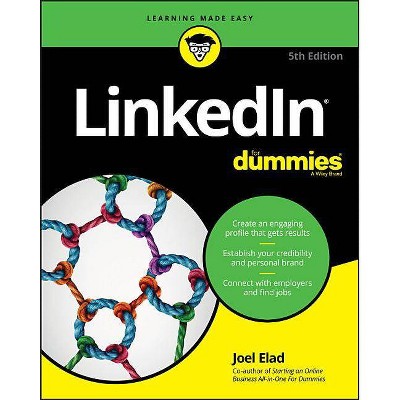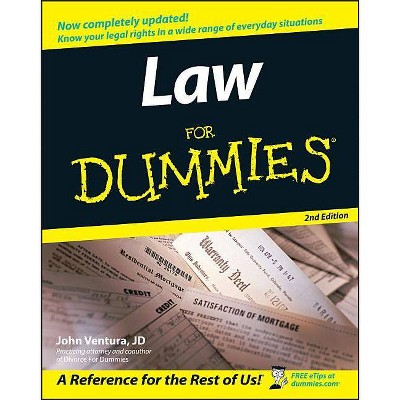Wireless Home Networking for Dummies - (For Dummies) 4th Edition by Danny Briere & Pat Hurley (Paperback)
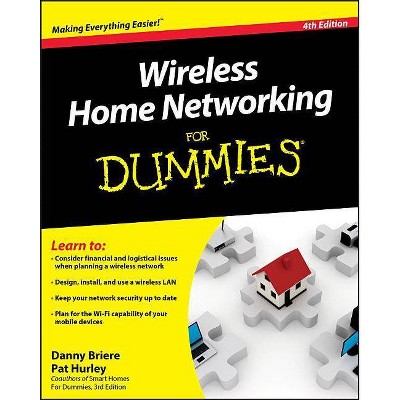
Similar Products
Products of same category from the store
AllProduct info
<p/><br></br><p><b> Book Synopsis </b></p></br></br><b>The perennial bestseller shows you how share your files and Internet connection across a wireless network</b> <p>Fully updated for Windows 7 and Mac OS X Snow Leopard, this new edition of this bestseller returns with all the latest in wireless standards and security. This fun and friendly guide shows you how to integrate your iPhone, iPod touch, smartphone, or gaming system into your home network. Veteran authors escort you through the various financial and logisitical considerations that you need to take into account before building a wireless network at home.</p> <ul> <li>Covers the basics of planning, installing, and using wireless LANs</li> <li>Reviews essential information on the latest security issues</li> <li>Delivers valuable tips on how to stay current with fast-moving technology</li> <li>Discusses how to share resources such as printers, scanners, an Internet connection, files, and more with multiple computers on one network</li> </ul> <p><i>Wireless Home Networking For Dummies, 4<sup>th</sup> Edition</i> skips the technical jargon and gets you connected with need-to-know information on building a wireless home network.</p><p/><br></br><p><b> From the Back Cover </b></p></br></br><p><b><i>Learn to: </i></b> <ul> <li>Consider financial and logistical issues when planning a wireless network</li> <li>Design, install, and use a wireless LAN</li> <li>Keep your network security up to date</li> <li>Plan for the Wi-Fi capability of your mobile devices</li> </ul> <p><b>Do you need a wireless network? Sure you do, and here's the easy way to get one</b> <p>The world's going wireless! A wireless network is for more than just computers; appliances, game consoles, and even your thermostat may have wireless capabilities. This fully updated version of the number one book on wireless home networking is packed cover to cover with everything you need to know to plan, install, and use a wireless network in your home. <ul> <b><li>The shopping list --</b> find out what equipment you'll need and what to look for when shopping</li> <b><li>You have standards --</b> understand industry standards and how 802.11n affects you</li> <b><li>It's in the plan --</b> plan your network with an eye to security, the types of devices you'll be connecting, your Internet provider, and more</li> <b><li>Roll up your sleeves --</b> follow step-by-step instructions to install your network</li> <b><li>Oh, the things you can do </b>-- share peripherals, use your network for storage, exchange files between Macs and PCs, and more</li> <b><li>Now the fun stuff --</b> configure your network for gaming or connect devices into a knockout home entertainment system</li> <b><li>Get going --</b> explore mobile networking, Bluetooth, and how to find hot spots away from home</li> </ul> <p><b>Open the book and find: </b> <ul> <li>How to wirelessly control your home</li> <li>Instructions for Windows<sup>(R)</sup> 7 and Mac OS<sup>(R)</sup> X Snow Leopard<sup>(R)</sup></li> <li>When you <i>do</i> want to use wires</li> <li>Suggestions for devices to connect</li> <li>Where you should (and shouldn't) install your access point</li> <li>Important advice on securing your network</li> <li>Things you can do with Bluetooth<sup>(R)</sup></li> <li>Ten troubleshooting tips</li> </ul><p/><br></br><p><b> About the Author </b></p></br></br><p><b>Danny Briere</b> is CEO and founder of TeleChoice, Inc., which provides strategic consulting services to businesses. <b>Pat Hurley</b> is a TeleChoice consultant specializing in emerging telecommunications technologies. They are coauthors of <i>Smart Homes For Dummies, Home Theater For Dummies, </i> and <i>HDTV For Dummies.</i>
Price History
Price Archive shows prices from various stores, lets you see history and find the cheapest. There is no actual sale on the website. For all support, inquiry and suggestion messages communication@pricearchive.us