Adobe Premiere Pro For Dummies - by Underdahl (Paperback)
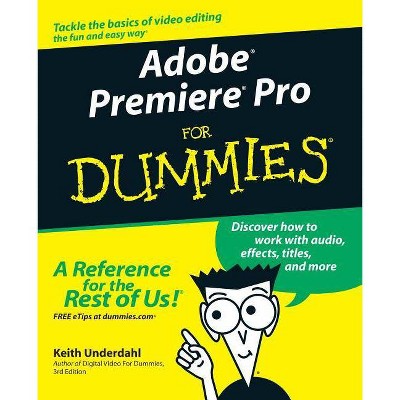
Similar Products
Products of same category from the store
AllProduct info
<p/><br></br><p><b> Book Synopsis </b></p></br></br><p><b>Quiet on set! Time to start your moviemaking adventure -- here's what you need to know about capturing, editing, and publishing your videos </b></p> <p>If you're an amateur filmmaker shooting documentaries or a hobbyist putting together a family video, Adobe Premiere Pro For Dummies is the book for you. From setting up a production studio and shooting good footage, to editing clips, adding effects, and working with audio, this user-friendly and comprehensive guide written in plain English can help you create your next video masterpiece and share the finished product. </p> <p>This handy guide starts with the basics, getting you familiar with the Adobe Premiere Pro software and its interface and helping you set up your dream studio. From there, you'll dive into capturing footage for your videos, learn how to manage multiple movie projects, and edit movies to your liking. You'll learn to: </p> <ul> <p>Capture audio and video from your camcorder or video deck (if your computer has the right hardware) </p> </li> <p>Pick and choose scenes to include in a movie, moving frame by frame through video to precisely place edits </p> </li> <p>Add and edit (up to 99) audio soundtracks to your program </p> </li> </ul> <ul> <p>Create titles and add still graphics to your movie projects </p> </li> <p>Animate titles and graphics </p> </li> <p>Apply one of 73 different transitions to video </p> </li> <p>Modify your movie with 94 video and 22 audio effects </p> </li> <p>Improve and adjust color using an advanced Color Corrector, new to this version of the software </p> </li> </ul> <ul> <p>Use powerful new audio tools to mix audio, whether it's mono, stereo, or 5.1 channel surround </p> </li> <p>Work with multiple, nestable timelines </p> </li> <p>Preview edits immediately in real time </p> </li> </ul> <p>Once you're finalized your movie project, you can export it, save it to DVD, or publish it online. But that's not all! With this helpful guide, you'll learn pro movie-making tips, third-party software add-ons, and additional tools for your production studio. Pick up your copy and start shooting your film today. </p><p/><br></br><p><b> From the Back Cover </b></p></br></br>Build a studio that lets you edit like a pro <p>Choose the best video clips, create brilliant movies, and distribute your work</p> <p>Are you new to video editing? Want to craft a movie like a Hollywood pro? This essential resource gets you started on your filmmaking adventure. You'll discover how to do everything from preparing your production studio and shooting video to adding spectacular effects and burning a DVD. In no time, you'll become an Adobe Premiere Pro expert!</p> <p>Discover how to: </p> <ul> <li>Produce movies with Premiere Pro</li> <li>Import and manage footage on your PC</li> <li>Edit clips and add a high-quality soundtrack</li> <li>Utilize special effects and create title screens</li> <li>Distribute your film project</li> </ul> <p>The Dummies Way</p> <ul> <li>Explanations in plain English</li> <li>Get in, get out information</li> <li>Icons and other navigational aids</li> <li>Tear-out cheat sheet</li> <li>Top ten lists</li> <li>A dash of humor and fun</li> </ul><p/><br></br><p><b> About the Author </b></p></br></br>Keith Underdahl is the author of several books on digital video. He is an experienced videographer and developer of kiosk and marketing videos for Ages Software.
Price History
Price Archive shows prices from various stores, lets you see history and find the cheapest. There is no actual sale on the website. For all support, inquiry and suggestion messages communication@pricearchive.us
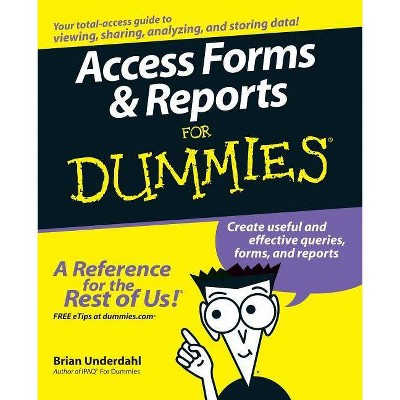
![Adobe - Premiere Pro (1-Year Subscription) [Digital]](https://pisces.bbystatic.com/image2/BestBuy_US/images/products/6434/6434585_sd.jpg)
![Adobe - Premiere Elements 2022 for Windows [Digital]](https://pisces.bbystatic.com/image2/BestBuy_US/images/products/6475/6475055_sd.jpg)
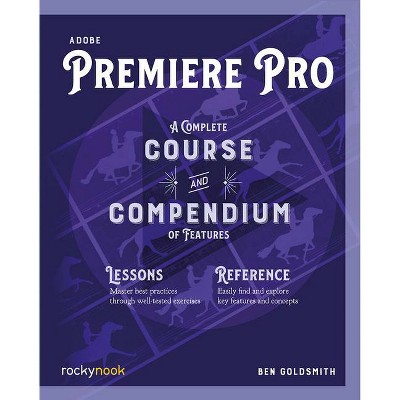
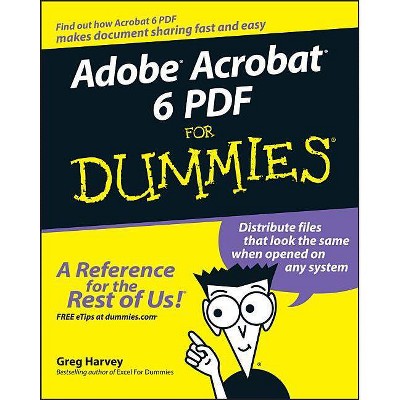
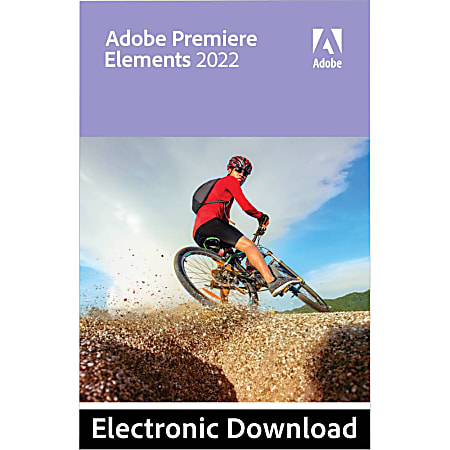
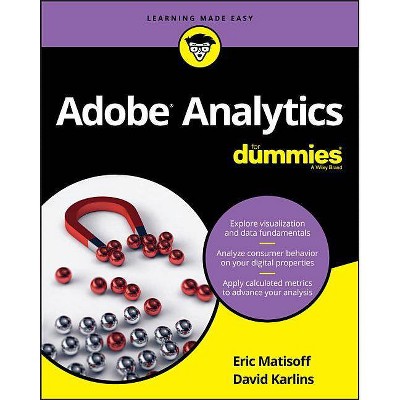
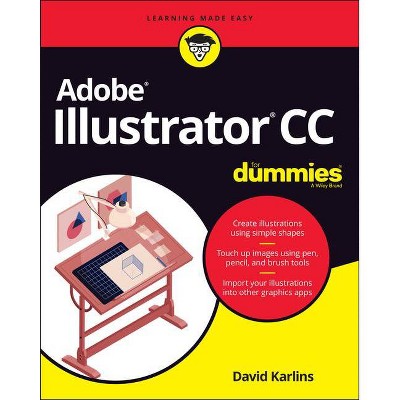
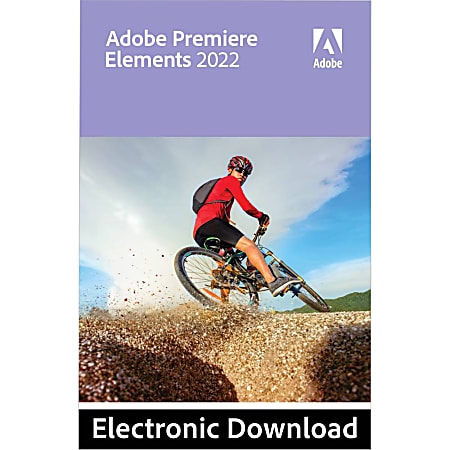
![Adobe - Photoshop Elements 2022 & Premiere Elements 2022 for Windows [Digital]](https://pisces.bbystatic.com/image2/BestBuy_US/images/products/6475/6475053_sd.jpg)










