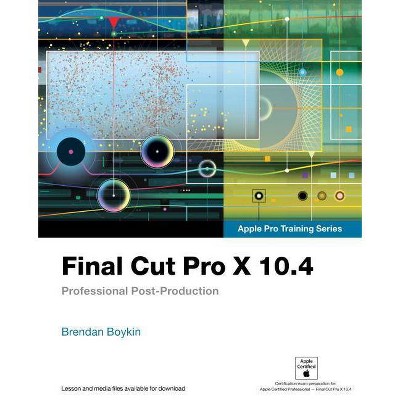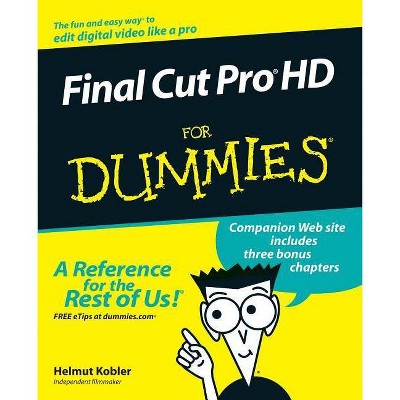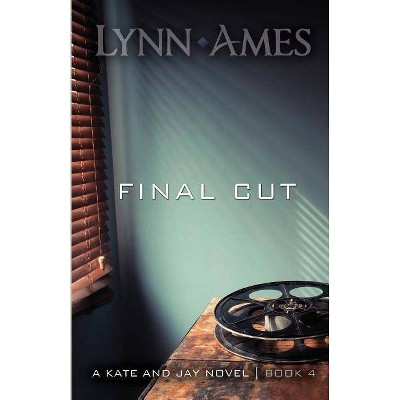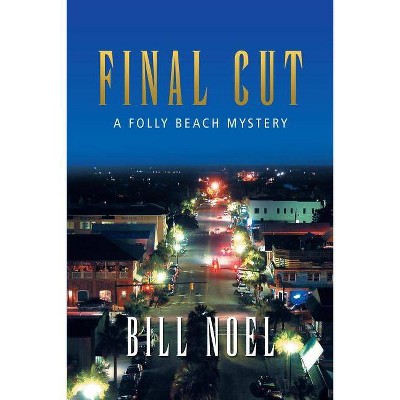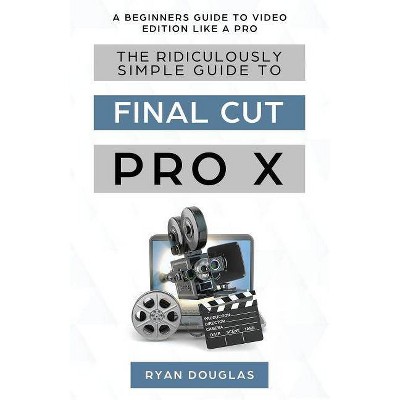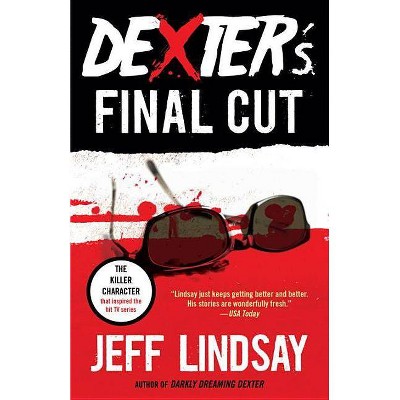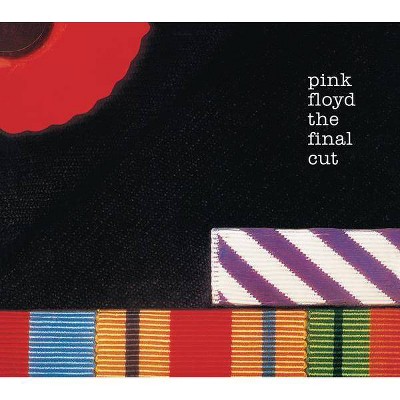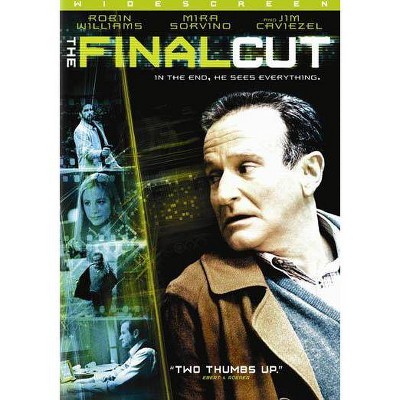Final Cut Pro Efficient Editing - by Iain Anderson (Paperback)
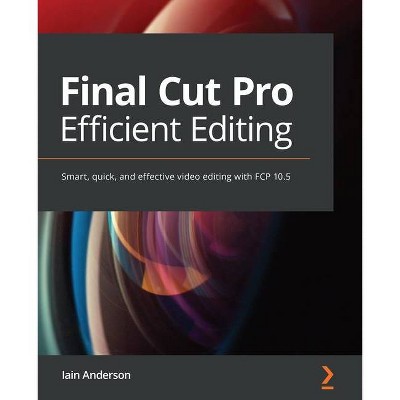
Similar Products
Products of same category from the store
AllProduct info
<p/><br></br><p><b> About the Book </b></p></br></br><p>Final Cut Pro Efficient Editing is a complete best practices guide for anyone who wants to get up and running with the software. The book takes you through the standard editing workflow to build and edit projects quickly. You'll cover all the key features of this app and be able to use the right tools to create impressive edits.</p><p/><br></br><p><b> Book Synopsis </b></p></br></br><p><strong>From basic editing workflows to finishing and exporting your final cut, explore the features of Final Cut Pro with this practical guide</strong></p><p><br></p><p><strong>Key Features</strong></p><p><br></p><ul><li>Explore the best ways to use FCP, from importing and editing to finishing and exporting the final cut</li><li>Unlock the power of editing in the magnetic timeline to make huge changes or subtle adjustments easily</li><li>Finish your project with pro-level color correction, effects, transitions, audio, titles, and captions</li></ul><p><br></p><p><strong>Book Description</strong></p><p>Final Cut Pro (also known as FCP, previously Final Cut Pro X) is Apple's efficient and accessible video editing software for everyone, offering powerful features that experienced editors and novices will find useful. FCP is the quickest way to transform your raw clips into a finished piece, so if speed is important, make this a key tool in your editing arsenal.</p><p> </p><p>Final Cut Pro Efficient Editing is a comprehensive best practice guide for all editors. You'll not only learn how to use the features but also find out which ones are the most important and when you should use them. With the help of practical examples, the book will show you how typical footage can be assembled, trimmed, colored, and finessed to produce a finished edit, exploring a variety of techniques. As you progress through the book, you'll follow a standard editing workflow to get the feel of working on real-world projects and answer self-assessment questions to make sure that you're on track.</p><p> </p><p>By the end of this Final Cut Pro book, you'll be well versed with the key features of this app and have all the tools you need to create impressive edits.</p><p><br></p><p><strong>What you will learn</strong></p><p><br></p><ul><li>Understand the media import process and delve into media management</li><li>Effectively organize your footage so you can find the right shot quickly</li><li>Discover how to assemble a rough cut edit</li><li>Explore trimming and advanced editing techniques to finesse and finalize the edit</li><li>Enhance the edit with color correction, effects, transitions, titles, captions, and much more</li><li>Sweeten the audio by controlling volume, using compression, and adding effects</li><li>Share the final edited video and archive the job</li></ul><p><br></p><p><strong>Who this book is for</strong></p><p>The book is for creative professionals, anyone starting out in video editing, and editors switching to Final Cut Pro from another video editing system. Whether you are a beginner or a professional, you'll find this FCP book useful. All you need to get started is familiarity with macOS.</p>
Price History
Price Archive shows prices from various stores, lets you see history and find the cheapest. There is no actual sale on the website. For all support, inquiry and suggestion messagescommunication@pricearchive.us