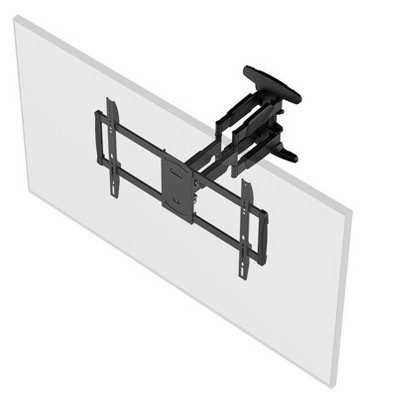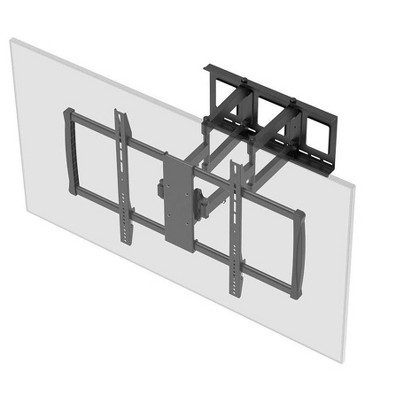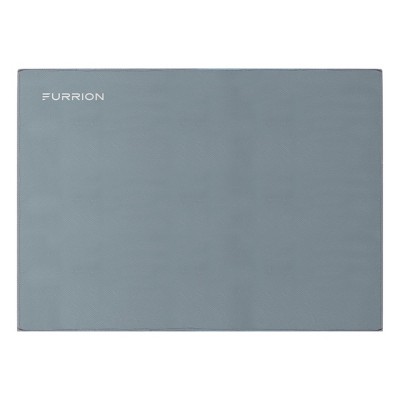Monoprice Ultra-Slim Full-Motion Articulating TV Wall Mount Bracket For TVs 23in to 42in | Max Weight 66lbs, VESA Pattern

Similar Products
Products of same category from the store
AllProduct info
One of the great things about the new HDTVs is that they can be easily mounted to a wall, which frees the top of your furniture from a big heavy television and provides theater-like viewing angles, all in the comfort of your own home. When purchasing a wall mount there are several basic considerations. The first is the weight of your display versus the weight limit of the mount. You should look for a mount with a weight capacity that exceeds the weight of your TV by at least 50 Percent. The reason for this is that the rated weight capacity of a mount is the absolute maximum weight it can withstand without incurring a structural failure of some kind. Also, the weight of the mount itself is included in the maximum capacity. The second thing to look for is a mount that can accommodate the mounting holes on the back of your TV. The actual size of the display itself (e.g., 42") is of almost no concern. The owner's manual of your TV should show the VESA size required, which is measured in millimeters. The third thing to look for is the type of mount. In general, there are three basic types: fixed, tilting, and fully articulating with tilt, swivel, and extension. Which you should choose depends entirely on your needs and your budget. This mount has the following features: Mount Type: Fully articulatingWall Type: anyMinimum VESA: 100x100Maximum VESA: 200x200Weight Capacity: 66 lbsTypical Display Size: 17~37"Minimum Extension: 1.1"Maximum Extension: 10.3"Tilt Range: +15 to -15Swivel Range: -50 to +50Material: Wall Plate Dimensions: 7.3" x 9.7"Front Plate Dimensions: Features: fits VESA 100x100/200x100/200x200, +/- 5 rotation, cable management, black color, hardware included
Price History
Cheapest price in the interval: 27.99 on October 27, 2021
Most expensive price in the interval: 48.22 on December 10, 2021
Price Archive shows prices from various stores, lets you see history and find the cheapest. There is no actual sale on the website. For all support, inquiry and suggestion messages communication@pricearchive.us