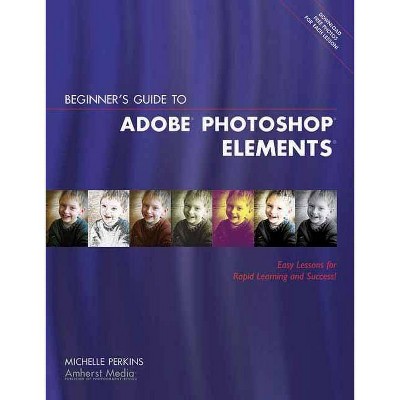Adobe Photoshop Elements 2019 Classroom in a Book - by John Evans & Katrin Straub (Paperback)
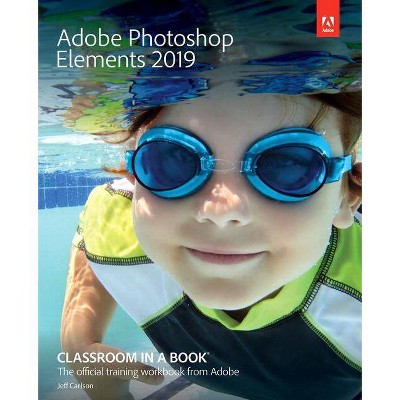
Similar Products
Products of same category from the store
AllProduct info
<p/><br></br><p><b> About the Book </b></p></br></br><strong><em>Adobe Photoshop Elements 2019 Classroom in a Book</em></strong> is the most thorough and comprehensive way for you to master Adobe's industry-leading consumer-targeted photo-editing software. Each chapter in this step-by-step, lesson-based guide contains a project that builds on your growing knowledge of the program, while end-of-chapter review questions reinforce each lesson. You will learn the basics of editing your images with Photoshop Elements and learn how to best use the program's many new features. <p><br> This edition covers many new and improved features in Adobe Photoshop Elements 2019, from the Auto Curate feature that makes it easier than ever to organise and find your photos by analysing your library to present just the best images, to a revamped slide show, and new tools that will help you make complex selections in moments or improve a portrait by opening closed eyes. New exercises explore enhancements in the Organiser, an improved selection workflow, and several of the latest guided edits. You'll discover new tools that let you expand your creativity. And you'll learn how to print, export, and share your images.</p><p/><br></br><p><b> Book Synopsis </b></p></br></br><b>Adobe Photoshop Elements 2019 Classroom in a Book</b> is the most thorough and comprehensive way for you to master Adobe's industry-leading consumer-targeted photo-editing software. Each chapter in this step-by-step, lesson-based guide contains a project that builds on your growing knowledge of the program, while end-of-chapter review questions reinforce each lesson. You will learn the basics of editing your images with Photoshop Elements and learn how to best use the program's many new features.</p> </p> This edition covers many new and improved features in Adobe Photoshop Elements 2019, from the Auto Curate feature that makes it easier than ever to organize and find your photos by analyzing your library to present just the best images, to a revamped slide show, and new tools that will help you make complex selections in moments or improve a portrait by opening closed eyes. New exercises explore enhancements in the Organizer, an improved selection workflow, and several of the latest guided edits. You'll discover new tools that let you expand your creativity. And you'll learn how to print, export, and share your images.</p><p/><br></br><p><b> About the Author </b></p></br></br><b>Jeff Carlson </b>is a columnist for the <i>Seattle Times </i>and a contributing editor at <i>TidBITS</i>, and writes for publications such as <i>DPReview</i>, <i>CreativePro</i>, and <i>Macworld</i>. He is the author of the books <i>Take Control of Your Digital Photos</i>, <i>Take Control of Your Digital Storage</i>, and <i>Take Control of Lightroom CC</i>, among many other titles, including several editions of <i>Photoshop Elements: Visual QuickStart Guide</i>. He also co-hosts the podcast <i>PhotoActive </i>and leads photography workshops in the Pacific Northwest. He believes there's never enough coffee, and does his best to test that theory. </p>
Price History
Price Archive shows prices from various stores, lets you see history and find the cheapest. There is no actual sale on the website. For all support, inquiry and suggestion messagescommunication@pricearchive.us
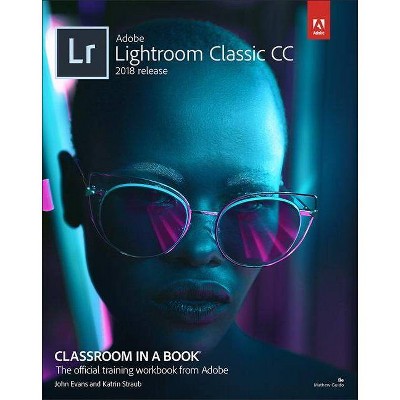
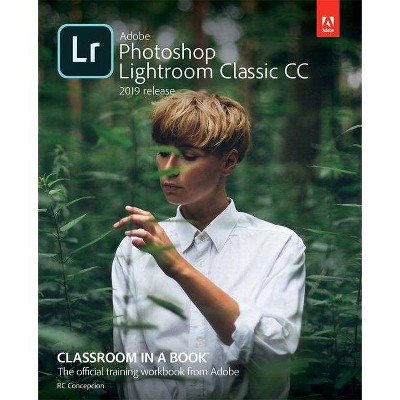
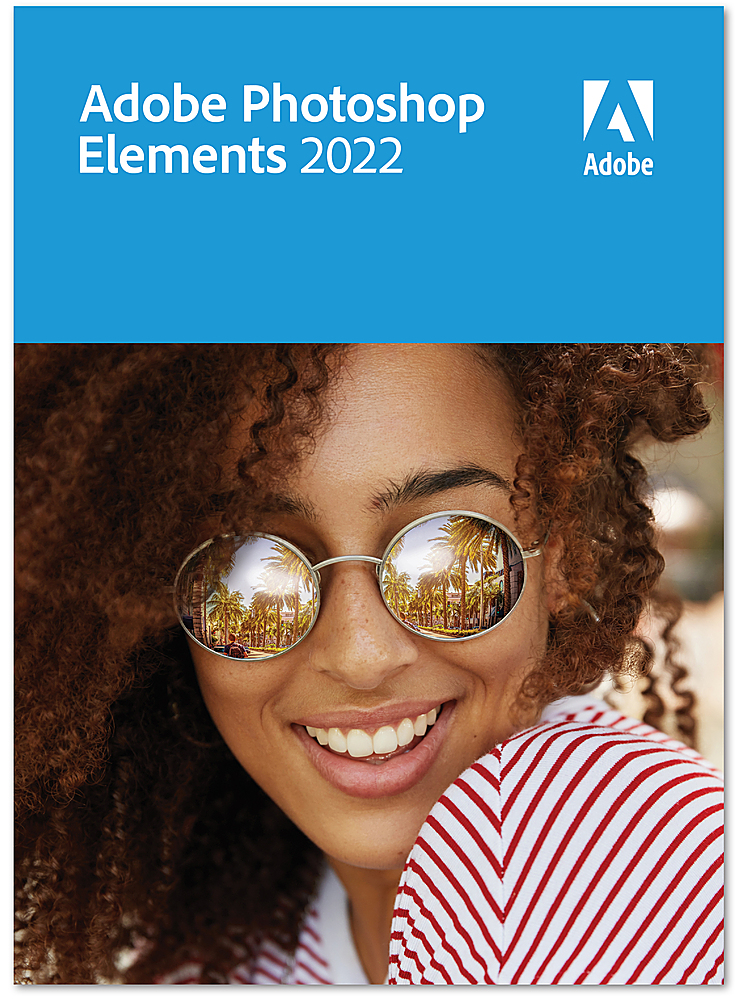
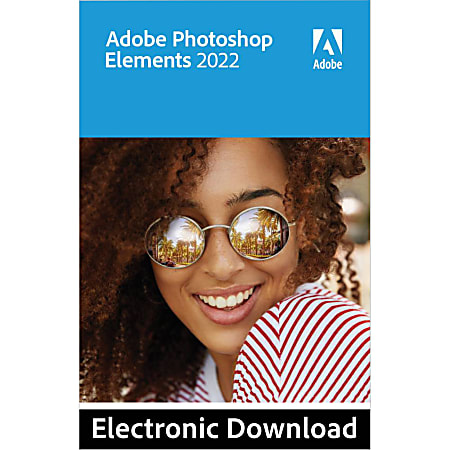
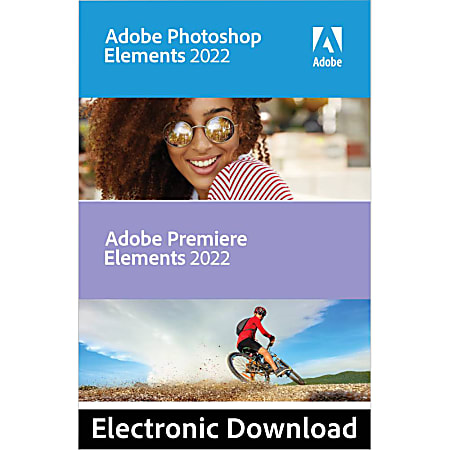
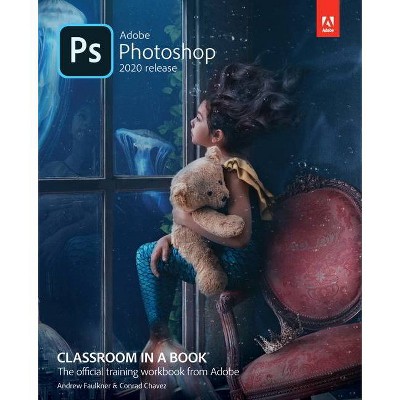
![Adobe - Photoshop Elements 2022 for Mac [Digital]](https://pisces.bbystatic.com/image2/BestBuy_US/images/products/6475/6475052_sd.jpg)
![Adobe - Photoshop Elements 2022 & Premiere Elements 2022 for Windows [Digital]](https://pisces.bbystatic.com/image2/BestBuy_US/images/products/6475/6475053_sd.jpg)
![Adobe - Photoshop Elements 2022 & Premiere Elements 2022 for Mac [Digital]](https://pisces.bbystatic.com/image2/BestBuy_US/images/products/6475/6475054_sd.jpg)