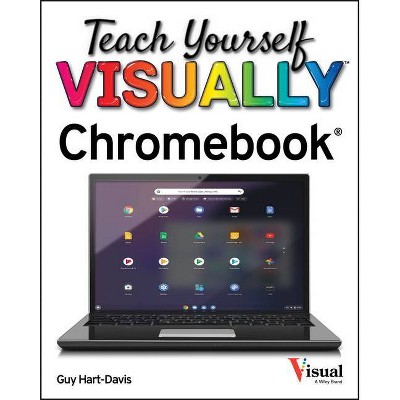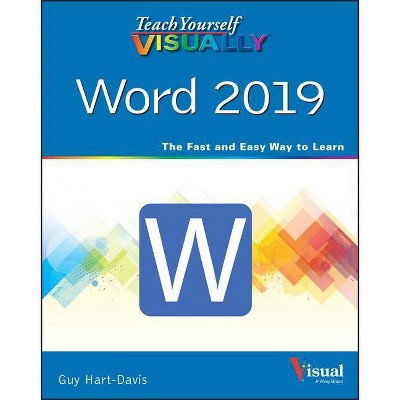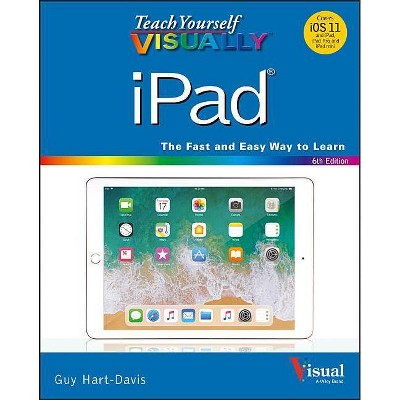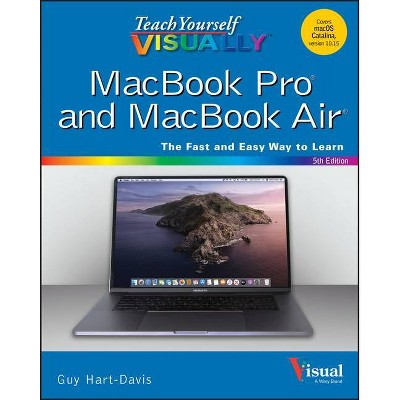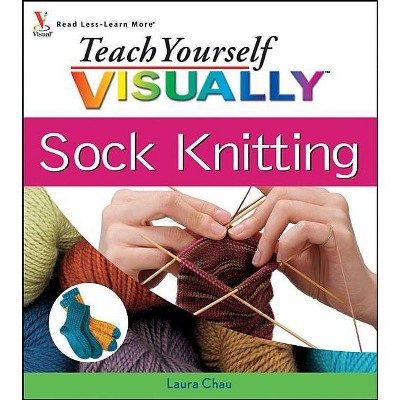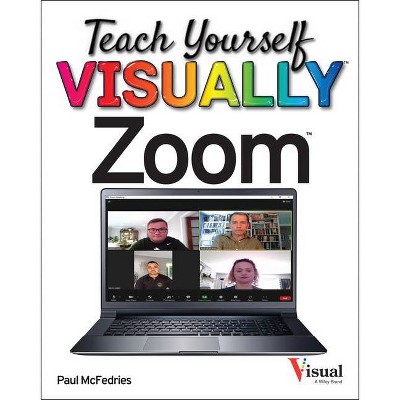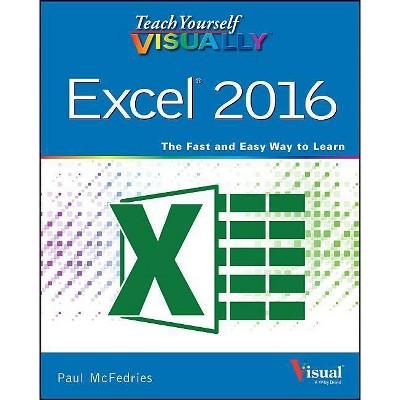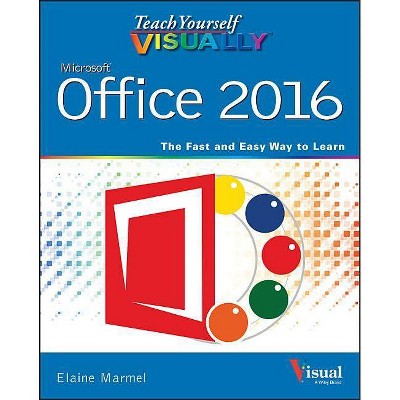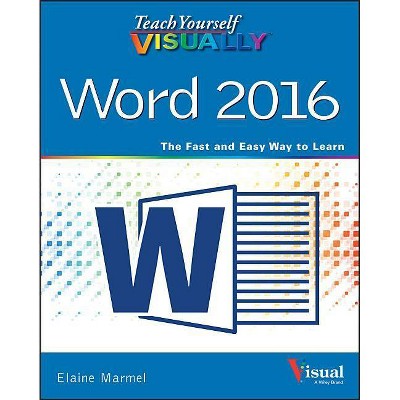Teach Yourself Visually Google Workspace - by Guy Hart-Davis (Paperback)
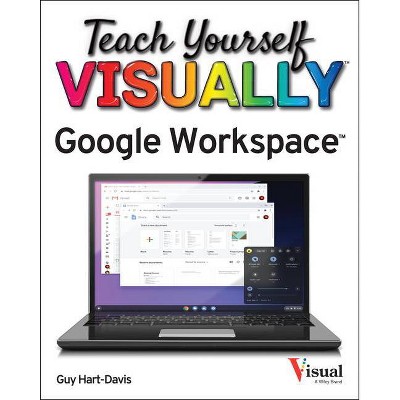
Similar Products
Products of same category from the store
AllProduct info
<p/><br></br><p><b> Book Synopsis </b></p></br></br><p><b>Master the ins and outs of Google's free-to-use office and productivity software</b></p> <p><i>Teach Yourself VISUALLY Google Workspace</i> delivers the ultimate guide to getting the most out of Google's Workspace cloud software. Accomplished author Guy Hart-Davis offers readers the ability to tackle a huge number of everyday productivity problems with Google's intuitive collection of online tools. With over 700 full-color screenshots included to help you learn, you'll discover how to: </p> <ul> <li>Manage your online Google Calendar</li> <li>Master the files and folders in your Google Drive storage</li> <li>Customize your folders and navigate your Gmail account</li> <li>Create perfect spreadsheets, presentations, and documents in Google Sheets, Slides, and Docs</li> </ul> <p>Perfect for anyone who hopes to make sense of Google's highly practical and free online suite of tools, <i>Teach Yourself VISUALLY Google Workspace</i> also belongs on the bookshelves of those who already find themselves using Workspace and just want to get more out of it.</p><p/><br></br><p><b> About the Author </b></p></br></br><p><b>GUY HART-DAVIS </b>is the author of more than 100 computing books, including <i>Teach Yourself VISUALLY Chromebook, Teach Yourself VISUALLY MacBook Pro and MacBook Air, </i>and<i> Teach Yourself VISUALLY iPhone</i>. </p>
Price History
Price Archive shows prices from various stores, lets you see history and find the cheapest. There is no actual sale on the website. For all support, inquiry and suggestion messagescommunication@pricearchive.us