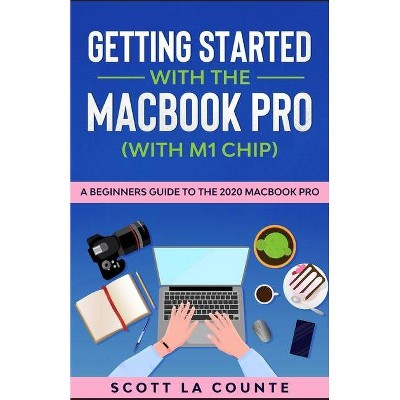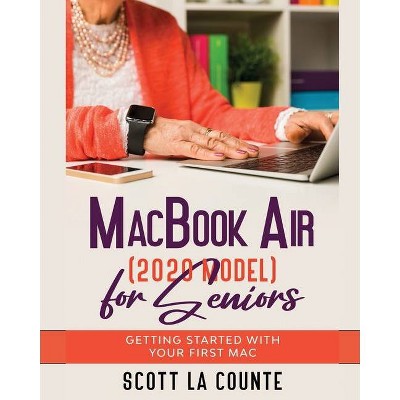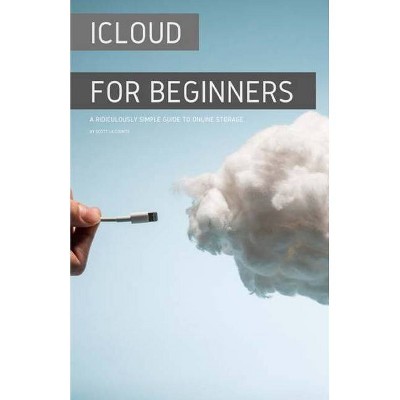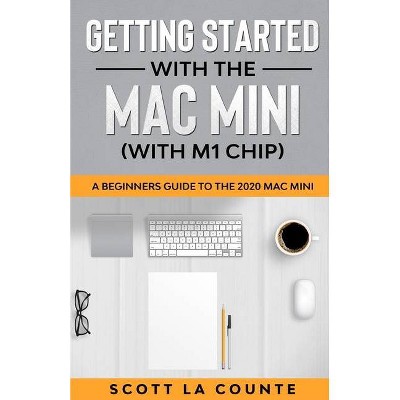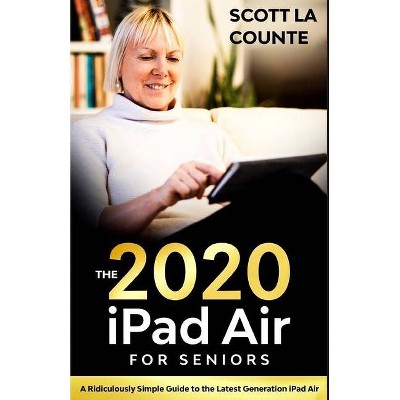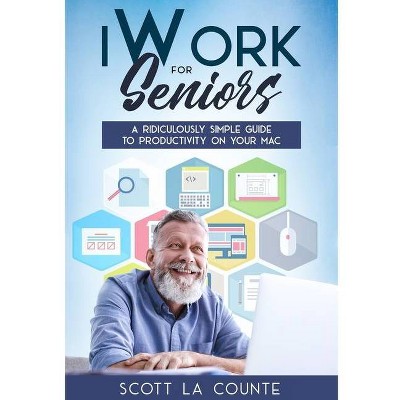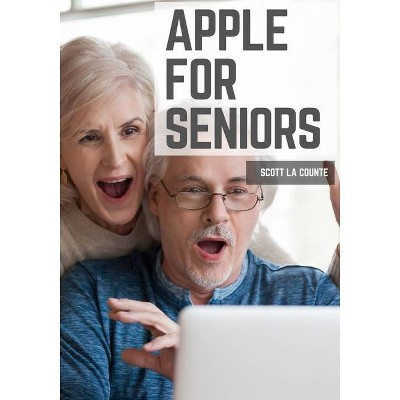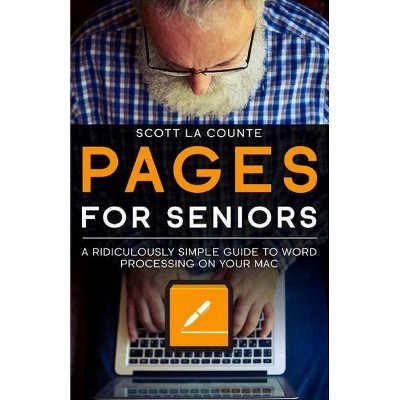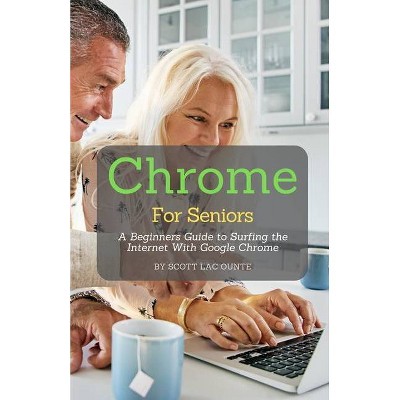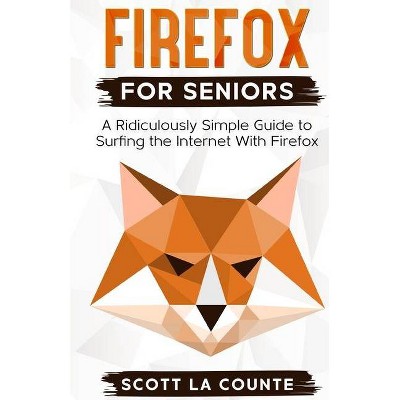The MacBook Air (With M1 Chip) For Beginners - by Scott La Counte (Paperback)
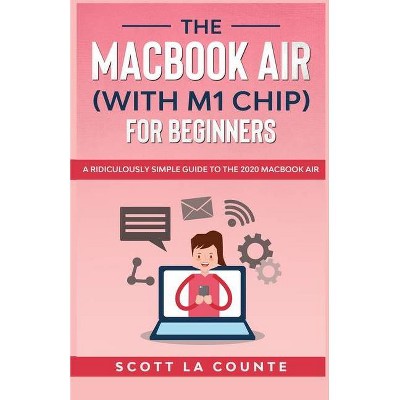
Similar Products
Products of same category from the store
AllProduct info
<p/><br></br><p><b> Book Synopsis </b></p></br></br><p><strong>★★★ Learn how to use MacBook Air ★★★</strong></p><p><br></p><p><em>MacBook Air was a revolutionary computer-so thin it was literally pulled from an enveloped when it was first announced years ago.</em></p><p><br></p><p>That was years ago, however; thin, lightweight computers are not exactly revolutionary. In 2020, MacBook Air got important again when Apple announced the M1 chip. Suddenly these thin and light computers were also faster than computers more expensive.</p><p><br></p><p>This book is intended for people who want to get started quickly. For that reason, it's not as comprehensive as other guides. It's for new users.</p><p><br></p><p>It will also cover how to successfully make the transition from Windows to Mac.</p><p><br></p><p>Some of the covered features include: </p><ul><li>What's new to macOS Big Sur </li><li>How you do all those Windows "things" on a Mac </li><li>Apple Services </li><li>Using Siri </li><li>Setting up Internet and Email </li><li>Using Sidecar </li><li>Using Control Center</li><li>Downloading / Updating apps</li><li>Organizing photos </li><li>Using Safari</li><li>Protecting your privacy</li><li>Managing your passwords</li><li>Sending, replying, and pinning messages </li><li>Multitasking </li><li>And much, much more! </li></ul><p><br></p><p>Are you ready to start enjoying the new macOS? Then let's get started!</p><p> </p><p><strong><em>Note: This book is not endorsed by Apple, Inc. and should be considered unofficial. It is based off of "MacOS Big Sur: Getting Started With MacOS 11."</em></strong></p><p><strong><em> </em></strong></p>
Price History
Price Archive shows prices from various stores, lets you see history and find the cheapest. There is no actual sale on the website. For all support, inquiry and suggestion messages communication@pricearchive.us