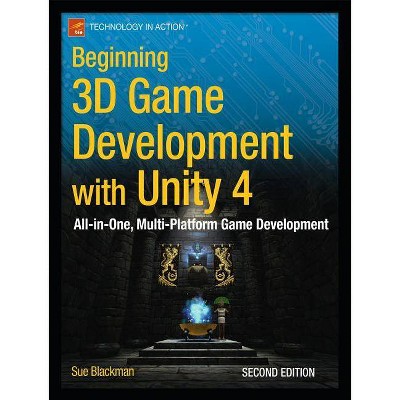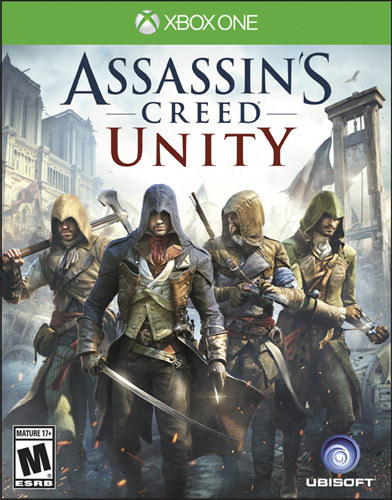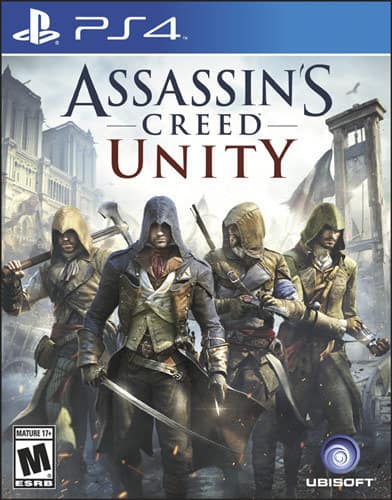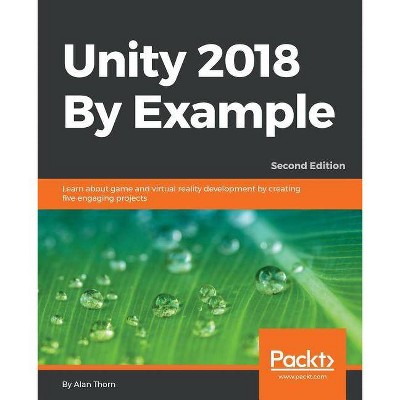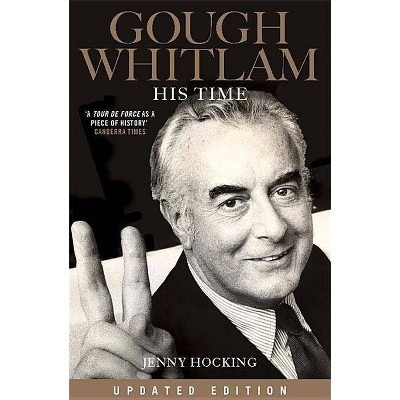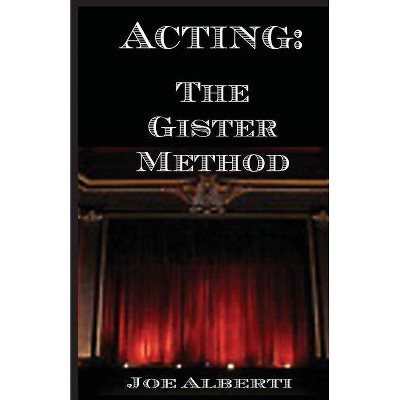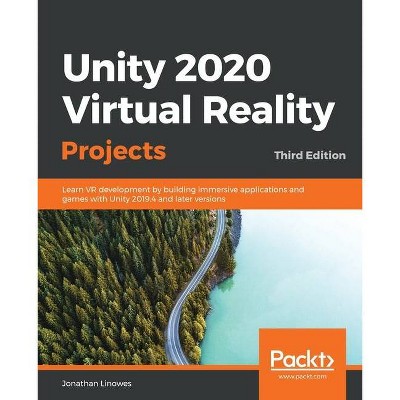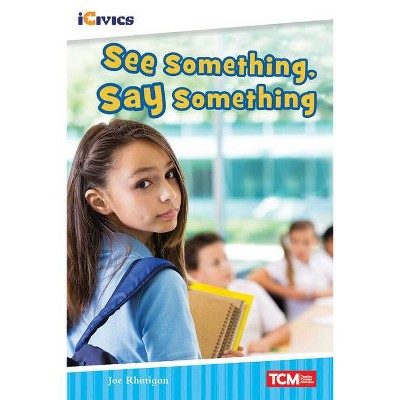Unity in Action - 2nd Edition by Joe Hocking (Paperback)
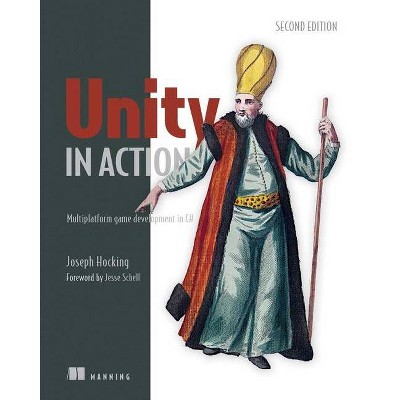
Similar Products
Products of same category from the store
AllProduct info
<p/><br></br><p><b> Book Synopsis </b></p></br></br><b>Summary</b> <p/>Manning's bestselling and highly recommended Unity book has been fully revised! <i>Unity in Action, Second Edition</i> teaches you to write and deploy games with the Unity game development platform. You'll master the Unity toolset from the ground up, adding the skills you need to go from application coder to game developer. <p/>Foreword by Jesse Schell, author of The Art of Game Design <p/>Purchase of the print book includes a free eBook in PDF, Kindle, and ePub formats from Manning Publications. <p/><b>About the Technology</b> <p/>Build your next game without sweating the low-level details. The Unity game development platform handles the heavy lifting, so you can focus on game play, graphics, and user experience. With support for C# programming, a huge ecosystem of production-quality prebuilt assets, and a strong dev community, Unity can get your next great game idea off the drawing board and onto the screen! <p/><b>About the Book</b> <p/><i>Unity in Action, Second Edition</i> teaches you to write and deploy games with Unity. As you explore the many interesting examples, you'll get hands-on practice with Unity's intuitive workflow tools and state-of-the-art rendering engine. This practical guide exposes every aspect of the game dev process, from the initial groundwork to creating custom AI scripts and building easy-to-read UIs. And because you asked for it, this totally revised Second Edition includes a new chapter on building 2D platformers with Unity's expanded 2D toolkit. <p/><b>What's Inside</b> <p/><ul><li>Revised for new best practices, updates, and more!</li><li>2D and 3D games</li><li>Characters that run, jump, and bump into things</li><li>Connect your games to the internet</li></ul><br><b>About the Reader</b> <p/>You need to know C# or a similar language. No game development knowledge is assumed. <p/><b>About the Author</b> <p/><b>Joe Hocking</b> is a software engineer and Unity expert specializing in interactive media development. <p/><b>Table of Contents</b> <p/><ol>PART 1 - First steps<li>Getting to know Unity </li><li>Building a demo that puts you in 3D space </li><li>Adding enemies and projectiles to the 3D game </li><li>Developing graphics for your game </li>PART 2 - Getting comfortable<li>Building a Memory game using Unity's 2D functionality </li><li>Creating a basic 2D Platformer </li><li>Putting a GUI onto a game </li><li>Creating a third-person 3D game: player movement and animation</li><li>Adding interactive devices and items within the game</li>PART 3 - Strong finish<li>Connecting your game to the internet </li><li>Playing audio: sound effects and music </li><li>Putting the parts together into a complete game </li><li>Deploying your game to players' devices </li></ol><p/><br></br><p><b> About the Author </b></p></br></br><b>Joe Hocking</b> is a software engineer who specializes in interactive media development. He currently works for InContext Solutions and wrote the first edition while working for Synapse Games. He has also taught classes at the University of Illinois at Chicago, the School of the Art Institute of Chicago, and Columbia College Chicago.
Price History
Price Archive shows prices from various stores, lets you see history and find the cheapest. There is no actual sale on the website. For all support, inquiry and suggestion messagescommunication@pricearchive.us