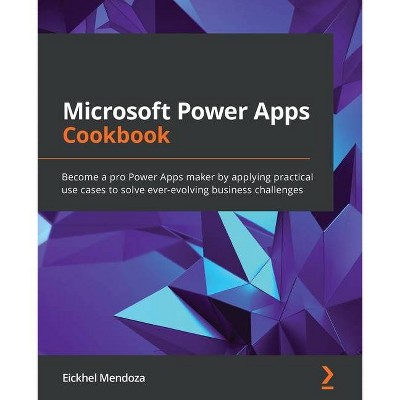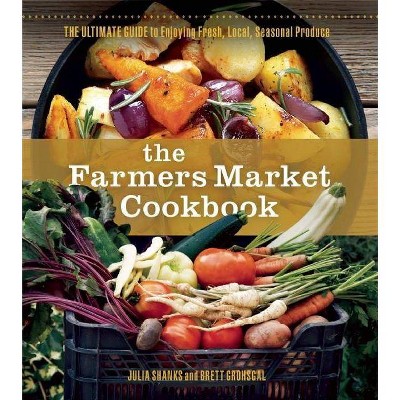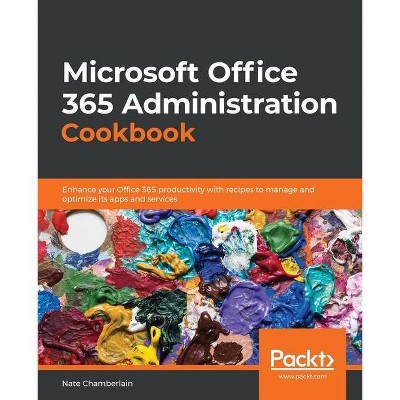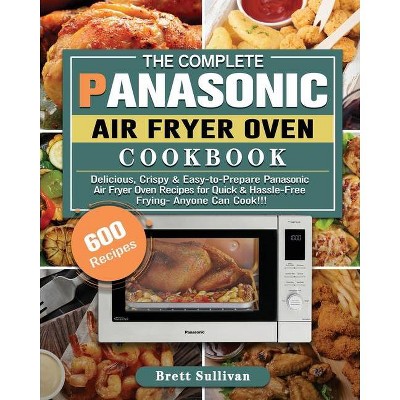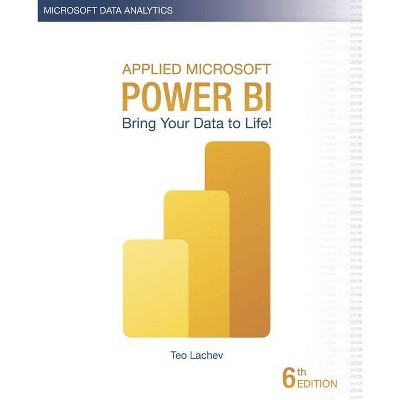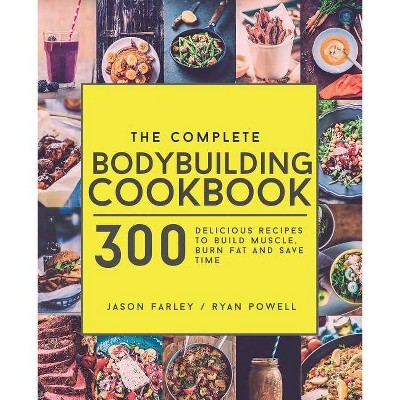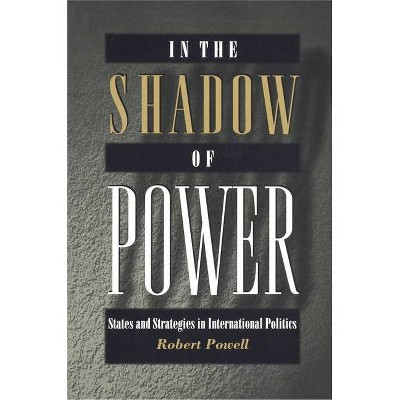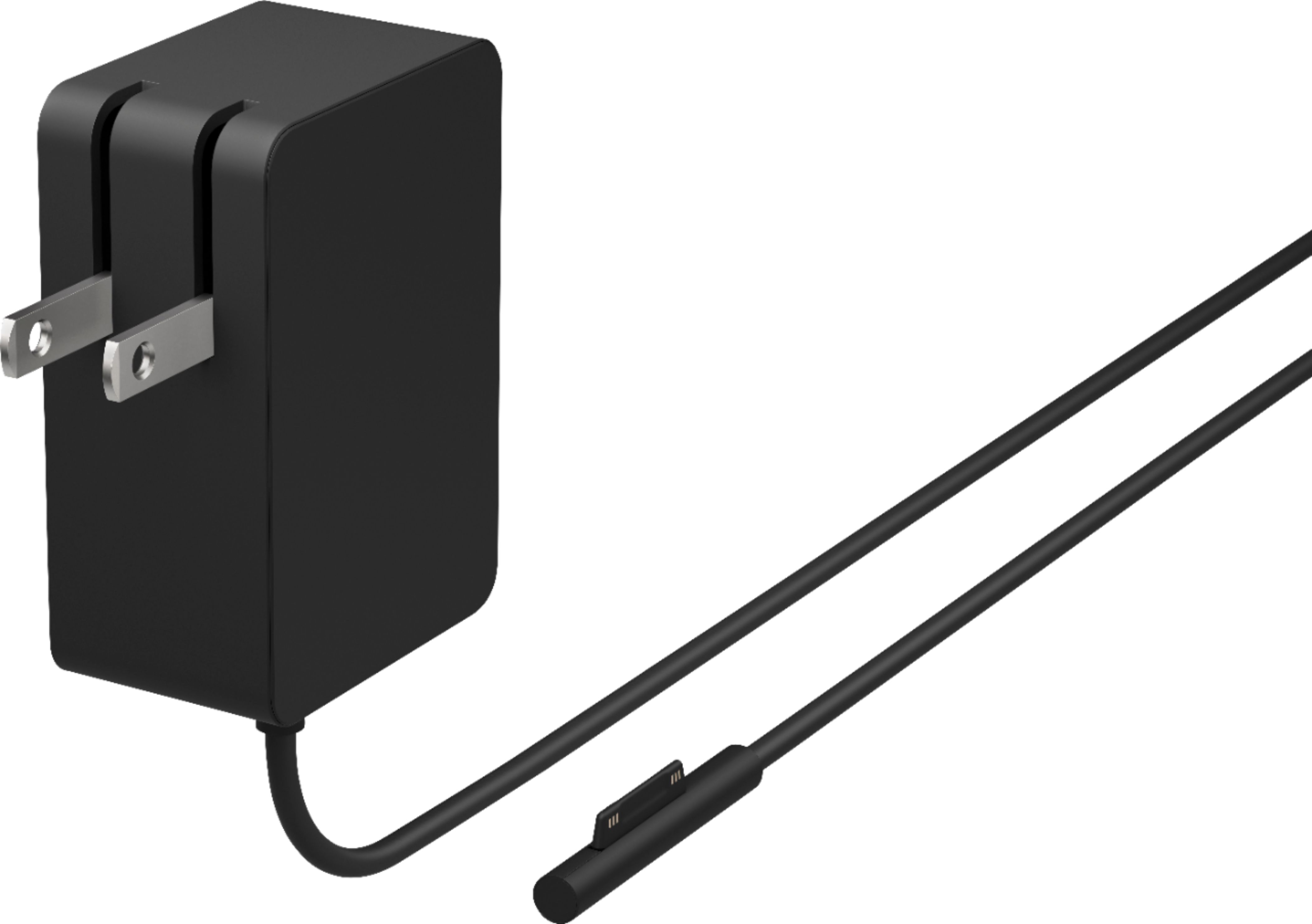Microsoft Power BI Cookbook - by Brett Powell (Paperback)
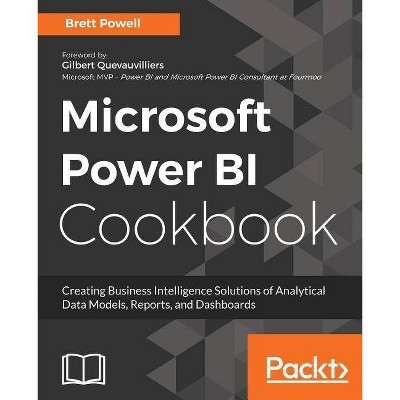
Similar Products
Products of same category from the store
AllProduct info
<p/><br></br><p><b> About the Book </b></p></br></br>Power BI is a business intelligence and analytics services by Microsoft designed to provide visual and interactive insights into data. With the help of technical examples, this book will help you explore Power BI tools and features and demonstrate the use of end-to-end solutions that integrate them to get more out of Power BI.<p/><br></br><p><b> Book Synopsis </b></p></br></br><p><strong>Get more out of Microsoft Power BI turning your data into actionable insights</strong></p><p><strong>Key Features</strong></p> <ul> <li>From connecting to your data sources to developing and deploying immersive, mobile-ready dashboards and visualizations, this book covers it all</li> <li>Over 90 hands-on, technical recipes, tips, and use cases from across the Power BI platform including the Power BI Service and Mobile Applications</li> <li>Proven development techniques and guidance for implementing custom solutions with DAX and M languages</li> </ul> <p><strong>Book Description</strong></p> <p>Microsoft Power BI is a business intelligence and analytics platform consisting of applications and services designed to provide coherent, visual and interactive insights of data.</p> <p>This book will provide thorough, technical examples of using all primary Power BI tools and features as well as demonstrate high impact end-to-end solutions that leverage and integrate these technologies and services. Get familiar with Power BI development tools and services, go deep into the data connectivity and transformation, modeling, visualization and analytical capabilities of Power BI, and see Power BI's functional programming languages of DAX and M come alive to deliver powerful solutions to address common, challenging scenarios in business intelligence.</p> <p>This book will excite and empower you to get more out of Power BI via detailed recipes, advanced design and development tips, and guidance on enhancing existing Power BI projects.</p> <p><strong>What you will learn</strong></p> <ul> <li>Cleanse, stage, and integrate your data sources with Power BI</li> <li>Abstract data complexities and provide users with intuitive, self-service BI capabilities</li> <li>Build business logic and analysis into your solutions via the DAX programming language and dynamic, dashboard-ready calculations</li> <li>Take advantage of the analytics and predictive capabilities of Power BI</li> <li>Make your solutions more dynamic and user specific and/or defined including use cases of parameters, functions, and row level security</li> <li>Understand the differences and implications of DirectQuery, Live Connections, and Import-Mode Power BI datasets and how to deploy content to the Power BI Service and schedule refreshes</li> <li>Integrate other Microsoft data tools such as Excel and SQL Server Reporting Services into your Power BI solution</li> </ul> <p><strong>Who this book is for</strong></p> <p>This book is for BI professionals who wish to enhance their knowledge of Power BI beyond and to enhance the value of the Power BI solutions they deliver to business users. Those who are looking at quick solutions to common problems while using Power BI will also find this book to be a very useful resource .Some experience with Power BI will be useful.</p>
Price History
Price Archive shows prices from various stores, lets you see history and find the cheapest. There is no actual sale on the website. For all support, inquiry and suggestion messagescommunication@pricearchive.us