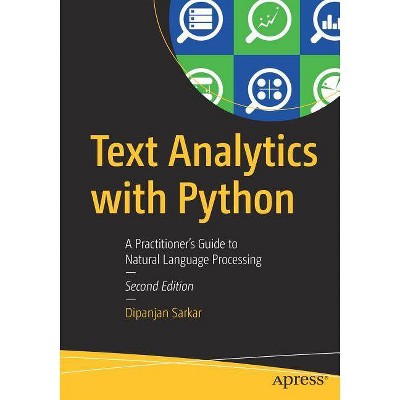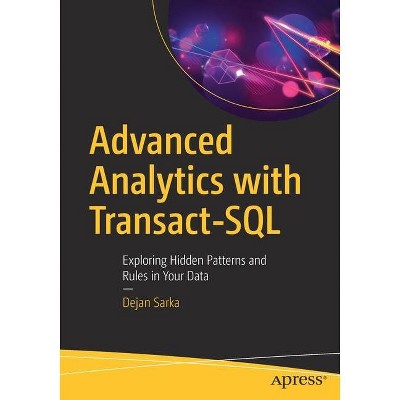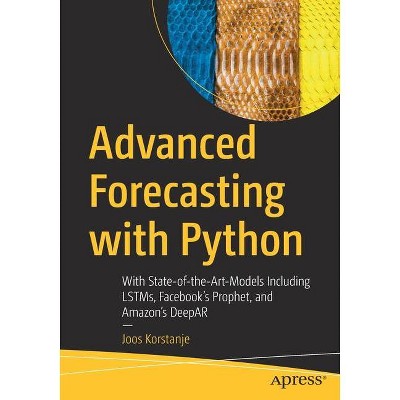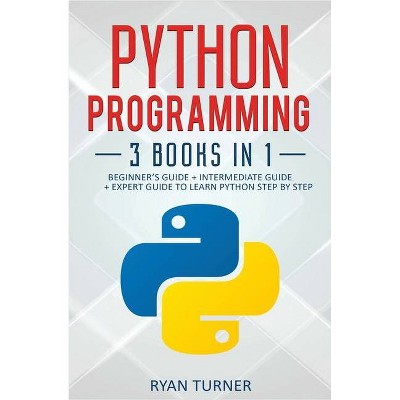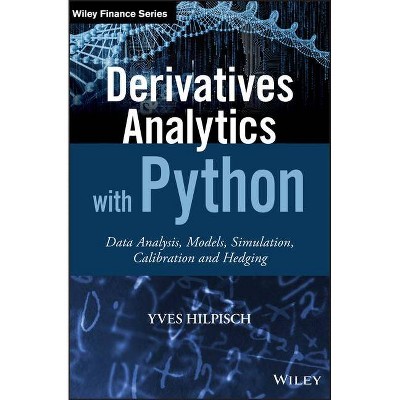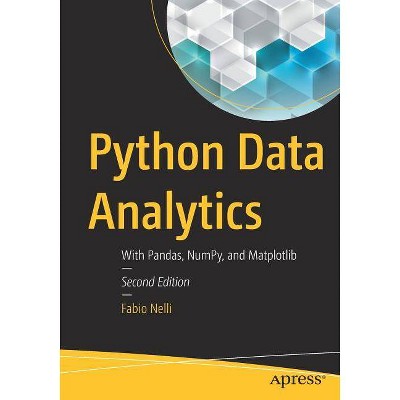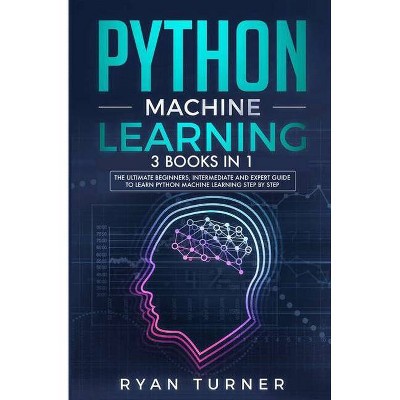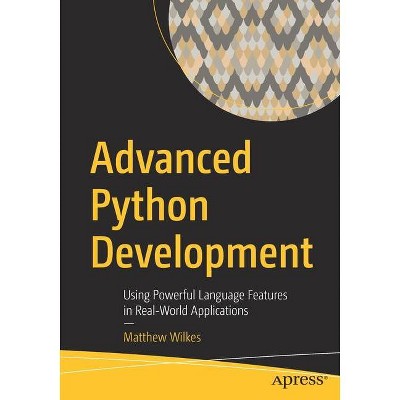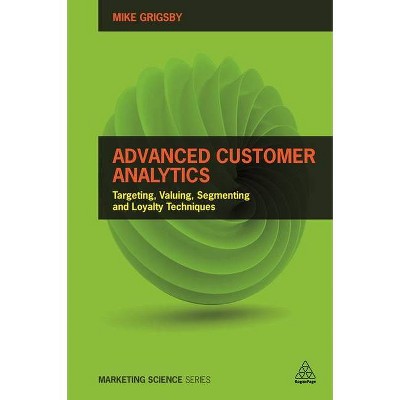Advanced Analytics in Power Bi with R and Python - by Ryan Wade (Paperback)
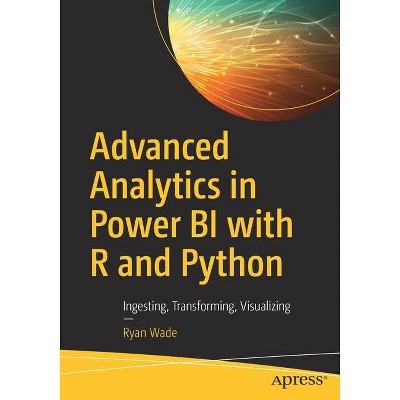
Similar Products
Products of same category from the store
AllProduct info
<p/><br></br><p><b> Book Synopsis </b></p></br></br><p>This easy-to-follow guide provides R and Python recipes to help you learn and apply the top languages in the field of data analytics to your work in Microsoft Power BI. Data analytics expert and author Ryan Wade shows you how to use R and Python to perform tasks that are extremely hard, if not impossible, to do using native Power BI tools. For example, you will learn to score Power BI data using custom data science models and powerful models from Microsoft Cognitive Services. </p> <p> </p> <p>The R and Python languages are powerful complements to Power BI. They enable advanced data transformation techniques that are difficult to perform in Power BI in its default configuration but become easier by leveraging the capabilities of R and Python. If you are a business analyst, data analyst, or a data scientist who wants to push Power BI and transform it from being just a business intelligence tool into an advanced data analytics tool, then this is the book to help you do that.</p> <p></p> <p><b>What You Will Learn</b></p> <ul> <li>Create advanced data visualizations via R using the ggplot2 package</li> <li>Ingest data using R and Python to overcome some limitations of Power Query</li> <li>Apply machine learning models to your data using R and Python without the need of Power BI premium capacity</li> <li>Incorporate advanced AI in Power BI without the need of Power BI premium capacity via Microsoft Cognitive Services, IBM Watson Natural Language Understanding, and pre-trained models in SQL Server Machine Learning Services </li> <li>Perform advanced string manipulations not otherwise possible in Power BI using R and Python</li> </ul> <p><b><br></b></p><p><b>Who This Book Is For</b></p> <p>Power users, data analysts, and data scientists who want to go beyond Power BI's built-in functionality to create advanced visualizations, transform data in ways not otherwise supported, and automate data ingestion from sources such as SQL Server and Excel in a more concise way</p><br><p/><br></br><p><b> From the Back Cover </b></p></br></br>This easy-to-follow guide provides R and Python recipes to help you learn and apply the top languages in the field of data analytics to your work in Microsoft Power BI. Data analytics expert and author Ryan Wade shows you how to use R and Python to perform tasks that are extremely hard to do, if not impossible, using native Power BI tools without Power BI Premium capacity. For example, you will learn to score Power BI data using custom data science models, including powerful models from Microsoft Cognitive Services. <br>The R and Python languages are powerful complements to Power BI. They enable advanced data transformation techniques that are difficult to perform in Power BI in its default configuration, but become easier through the application of data wrangling features that languages such as R and Python support. If you are a BI developer, business analyst, data analyst, or a data scientist who wants to push Power BI and transform it from being just a business intelligence tool into an advanced data analytics tool, then this is the book to help you to do that. <br>You will: <ul><li>Create advanced data visualizations through R using the ggplot2 package<br></li><li>Ingest data using R and Python to overcome the limitations of Power Query<br></li><li>Apply machine learning models to your data using R and Python<br></li><li>Incorporate advanced AI in Power BI via Microsoft Cognitive Services, IBM Watson, and pre-trained models in SQL Server Machine Learning Services <br></li><li>Perform string manipulations not otherwise possible in Power BI using R and Python</li></ul><p/><br></br><p><b> About the Author </b></p></br></br><b>Ryan Wade </b>is a data analytic professional with over 20 years of experience. His education and work experience enable him to have a holistic view of analytics from a technical and business viewpoint. He has an MCSE with an emphasis on BI reporting and Microsoft R. He has an advanced understanding of R, Python, DAX, T-SQL, M, and VBA. He knows how to leverage those programming languages for on-premise and cloud-based data analytics solutions using the Microsoft Data Platform. <p>Ryan is a data analytics enthusiast and has spoken at R meetups, Python meetups, SQLSaturdays, TDWI Conference, and PASS Summit about various data analytics topics. He is the developer of a comprehensive online course for ExcelTv showing how to implement R in Power BI for advanced data analytics and data visualization. <br></p><br>
Price History
Price Archive shows prices from various stores, lets you see history and find the cheapest. There is no actual sale on the website. For all support, inquiry and suggestion messages communication@pricearchive.us