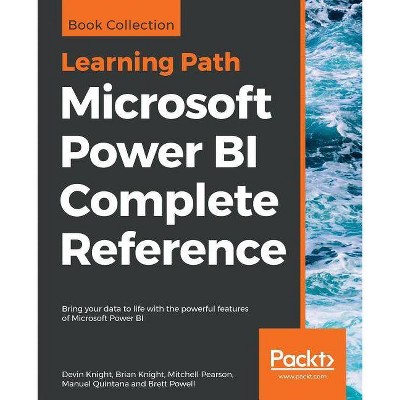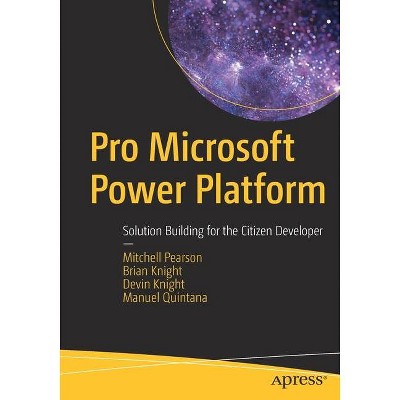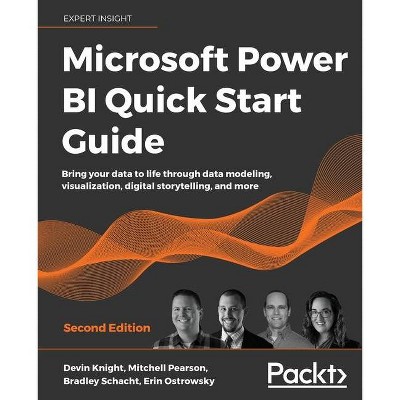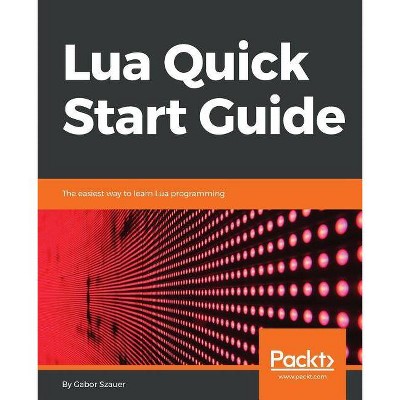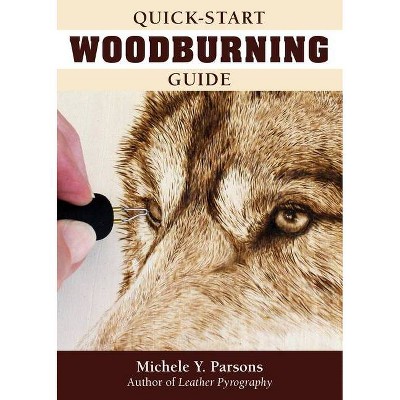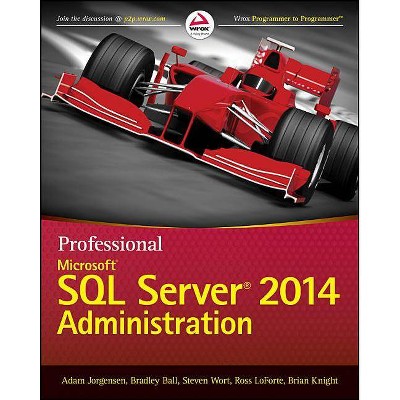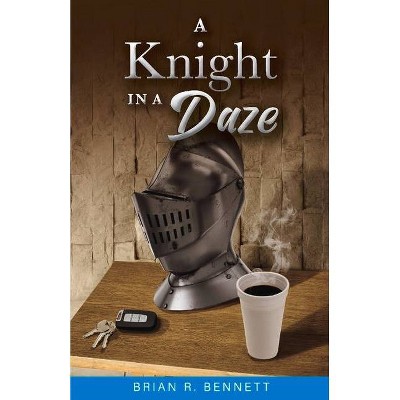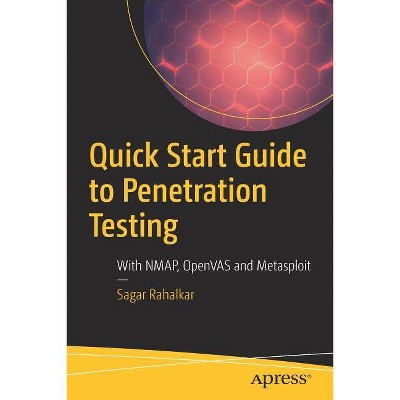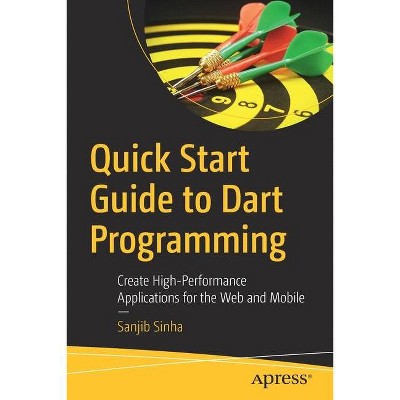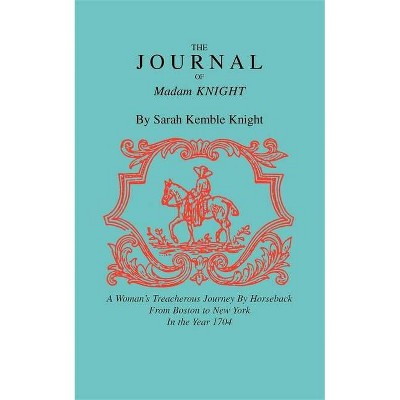Microsoft Power BI Quick Start Guide - by Devin Knight & Brian Knight & Mitchell Pearson (Paperback)
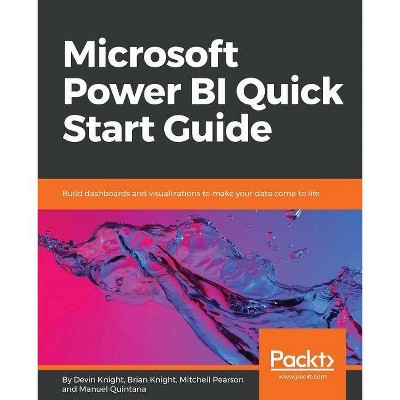
Similar Products
Products of same category from the store
AllProduct info
<p/><br></br><p><b> About the Book </b></p></br></br>Microsoft Power BI is a cloud-based service that helps you easily visualize and share insights from your organization's data. This book will get you started with Business Intelligence using the Power BI tool, covering essential concepts like installation, building basic dashboards and visualizations to make your data come to life.<p/><br></br><p><b> Book Synopsis </b></p></br></br><p><strong>Bring your data to life with Power BI</strong></p> <p><strong>Key Features</strong></p> <ul> <li>Get to grips with the fundamentals of Microsoft Power BI and its Business Intelligence capabilities</li> <li>Build accurate analytical models, reports and dashboards </li> <li>Get faster and more intuitive insights from your data using Microsoft Power BI</li> </ul> <p><strong>Book Description</strong></p> <p>Microsoft Power BI is a cloud-based service that helps you easily visualize and share insights using your organization's data.This book will get you started with business intelligence using the Power BI toolset, covering essential concepts such as installation, designing effective data models, as well as building basic dashboards and visualizations to make your data come to life</p> <p>You will learn how to get your data the way you want - connecting to data sources sources and how to clean your data with the Power BI Query Editor. You will next learn how to properly design your data model to make your data easier to work with.. You will next learn how to properly design your data model to navigate table relationships and build DAX formulas to make your data easier to work with.</p> <p>Visualizing your data is another key element of this book, and you will learn how to follow proper data visualization styles and enhanced digital storytelling techniques.</p> <p>By the end of this book, you will understand how to administer your organization's Power BI environment so deployment can be made seamless, data refreshes can run properly, and security can be fully implemented</p> <p><strong>What you will learn</strong></p> <ul> <li>Connect to data sources using both import and DirectQuery options</li> <li>Use the Query Editor to apply data transformations and data cleansing processes, including learning how to write M and R scripts</li> <li>Design optimized data models by designing relationships and DAX calculations</li> <li>Leverage built-in and custom visuals to design effective reports</li> <li>Use the Power BI Desktop and Power BI Service to implement Row Level Security on your model</li> <li>Administer a Power BI cloud tenant for your organization</li> <li>Deploy your Power BI Desktop files into the Power BI Report Server</li> </ul>
Price History
Price Archive shows prices from various stores, lets you see history and find the cheapest. There is no actual sale on the website. For all support, inquiry and suggestion messagescommunication@pricearchive.us