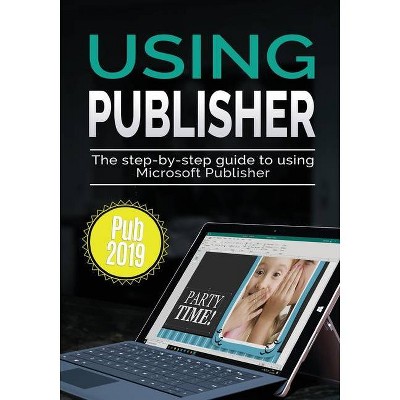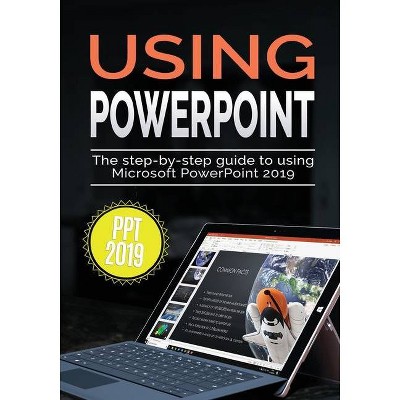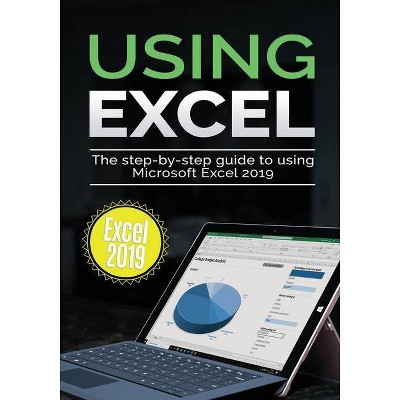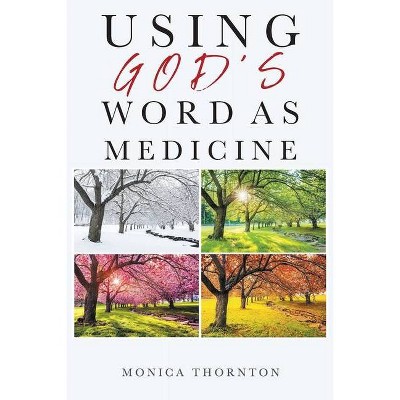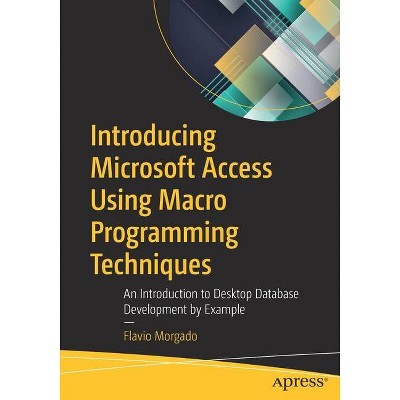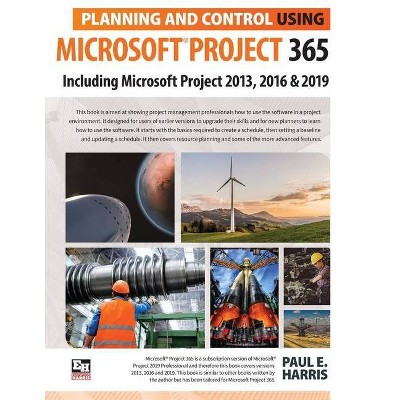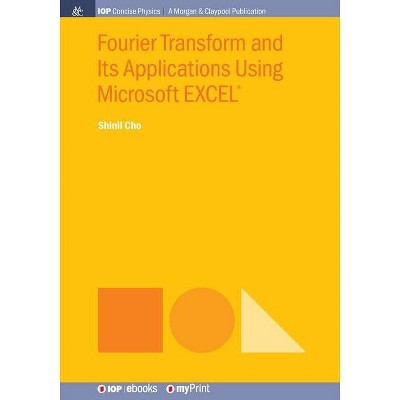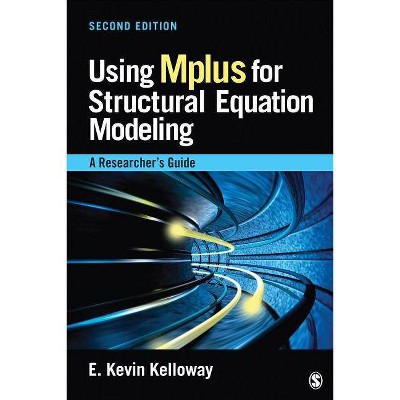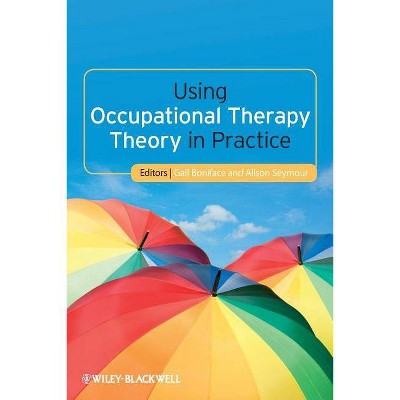Using Word 2019 - (Using Microsoft Office) by Kevin Wilson (Paperback)
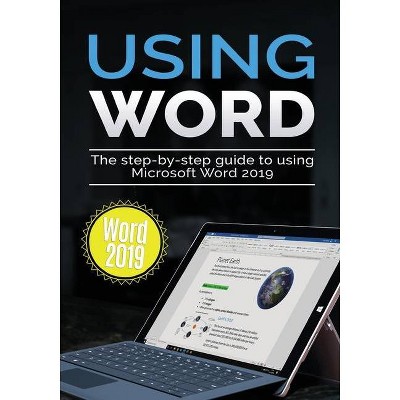
Similar Products
Products of same category from the store
AllProduct info
<p/><br></br><p><b> About the Book </b></p></br></br>We've all been there before, staring at a computer screen with no idea what to do - don't worry Using Word 2019 is here to help. Written by best-selling technology author, lecturer, and computer trainer Kevin Wilson, Using Word 2019 is packed with easy to follow instructions, photos, illustrations, helpful tips and video demos.<p/><br></br><p><b> Book Synopsis </b></p></br></br><p>We've all been there before, staring at a computer screen with no idea what to do -- don't worry Using Word 2019 is here to help. Written by best-selling technology author, lecturer, and computer trainer Kevin Wilson, Using Word 2019 is packed with easy to follow instructions, photos, illustrations, helpful tips and video demos.</p><p>Updated to cover Microsoft Word 2019, this guide will show you how to: </p> <ul> <li>Start Word and find your way around the ribbon menu</li> <li>Format text: bold, italic, underlined, strike, and super/sub script</li> <li>Align, highlight and change text colour</li> <li>Cut, copy, paste and using the clipboard</li> <li>Use headers, footers, columns, watermarks, and cover pages</li> <li>Insert page numbers, contents pages and indexes</li> <li>Add page borders, and page breaks</li> <li>Sort text, adjust line spacing, and tabs, as well as bullet and numbered lists</li> <li>Save, print, share and collaborate with others</li> <li>Insert SmartArt, charts, tables, equations and special characters</li> <li>Add images, crop, wrap text and use effects</li> <li>Use pre-designed templates, and build your own</li> <li>Mail merge letters, labels and envelopes</li> <li>Check spelling and grammar</li> <li>Improve your work with thesaurus and insights</li> </ul> <p>You'll want to keep this edition handy as you make your way around Microsoft Word. Have Fun!</p>
Price History
Price Archive shows prices from various stores, lets you see history and find the cheapest. There is no actual sale on the website. For all support, inquiry and suggestion messagescommunication@pricearchive.us