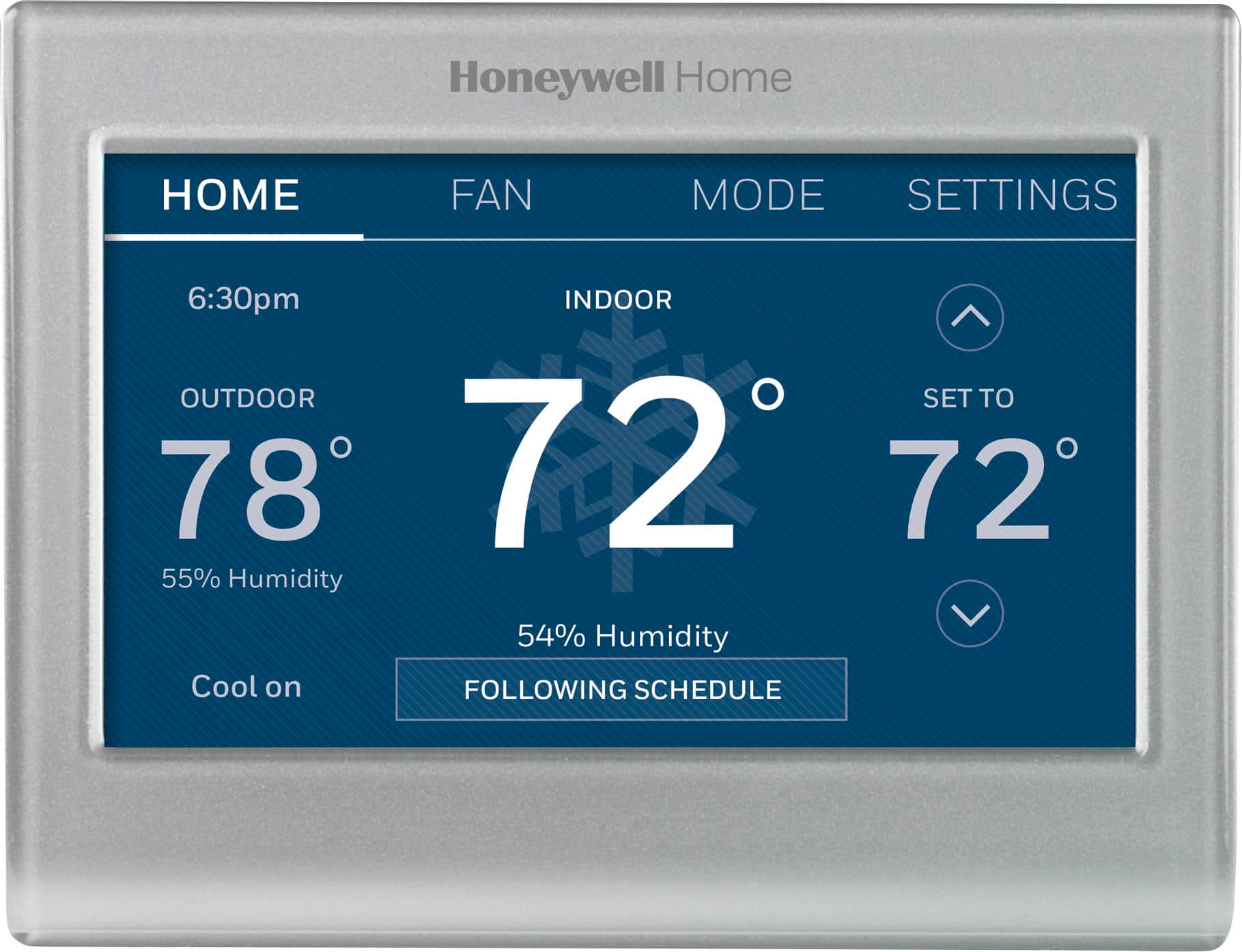Sensi Touch Wi-Fi Smart Thermostat with Touchscreen Color Display, C-Wire Required

Similar Products
Product info
The Sensi Touch Wi-Fi smart thermostat puts comfort control at your fingertips whether you are at home or on-the-go. Just a tap of the easy-to-use touchscreen display or free mobile app lets you remotely access, change or program your home temperatures. Anytime. Anywhere. Sensi mobile app guides you through each step of the DIY installation process. A common wire (c-wire) is required for all system types. Refer to our online compatibility resources on our website to make sure Sensi thermostat will work in your home. Once your Sensi thermostat is up and running, you can let your location automatically adjust your temperature settings with geofencing or use the intuitive controls to create a custom schedule, to save about 23% on your HVAC energy usage. Energy savings calculated by comparing operation time for a nationwide sample of Sensi users with temperature adjustments averaging 4° F vs. users with no adjustments. Savings vary based on equipment type/condition, insulation, climate & temperature adjustment size/frequency. Based on survey results of 2120 respondents that purchased and installed a Sensi thermostat in 2018, approximately 70% reported installing in 30 minutes or less. Adding a common wire may impact installation time. Does not work with electric baseboard heat and some other systems. System requirements for mobile app: iOS - 10.0 or above Android - 4.2 or above (5.0 or greater to use the Geofencing feature).
Price History
Price Archive shows prices from various stores, lets you see history and find the cheapest. There is no actual sale on the website. For all support, inquiry and suggestion messagescommunication@pricearchive.us