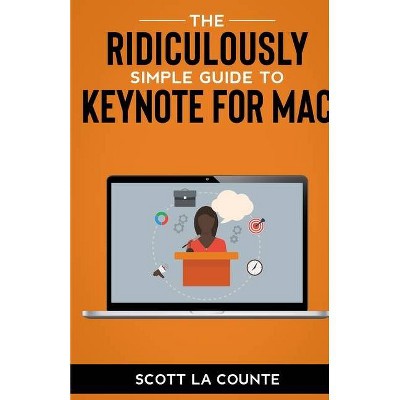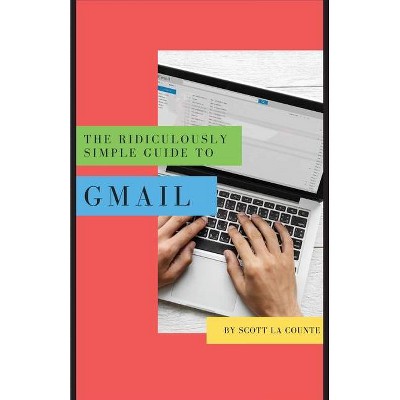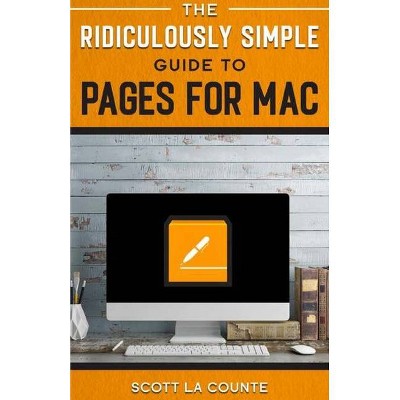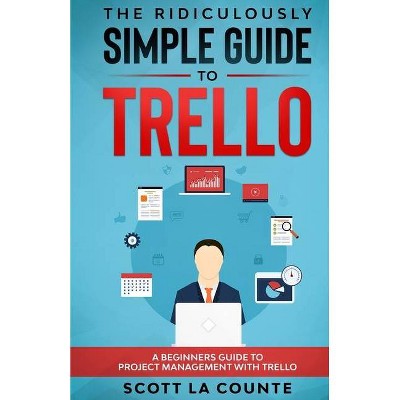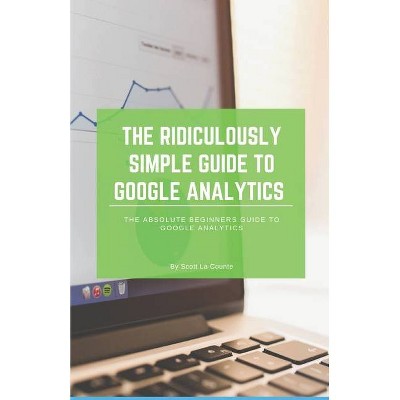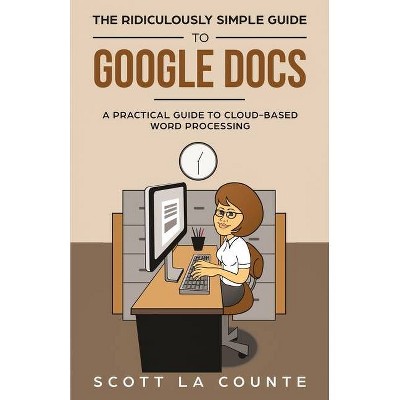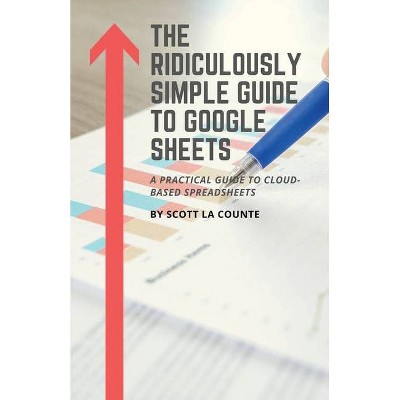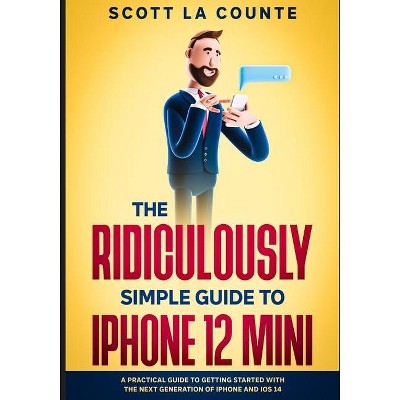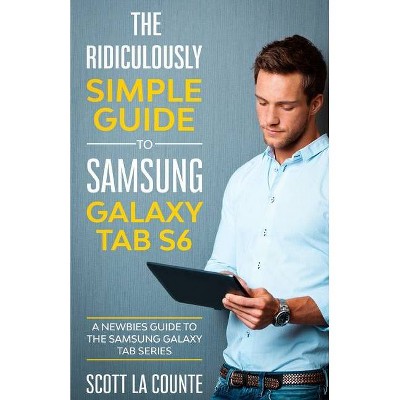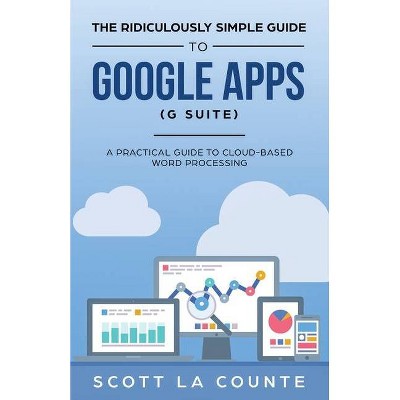The Ridiculously Simple Guide To Numbers For Mac - by Scott La Counte (Paperback)
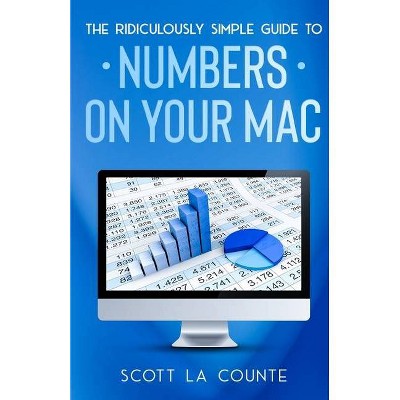
Similar Products
Products of same category from the store
AllProduct info
<p/><br></br><p><b> About the Book </b></p></br></br>If you really want to get the most out of it, then this guide will help. It will show you the ropes-including how to do all those things you are used to doing in Microsoft Excel - and help you with some of the features you may not even know about.<p/><br></br><p><b> Book Synopsis </b></p></br></br><p>Microsoft Excel used to rule them all. It didn't matter what computer or operating system you had--if you needed to create a spreadsheet, you used Excel.<br /> <br /> Times have changed! Today, there are many spreadsheet solutions out there. Some, like Google Sheets, are pretty barebones; and others, like Excel, feel at times feature creep--there are just so many options, it's easy to get lost. If you use a Mac, iPad, or iPhone, then you have a third option that's growing in popularity: Numbers.<br /> <br /> In addition to being simple, yet visually stunning, Numbers comes free with Apple devices. What's even better is it's pretty easy to get started, even with limited knowledge of the software.<br /> <br /> If you really want to get the most out of it, then this guide will help. It will show you the ropes--including how to do all those things you are used to doing in Microsoft Excel - and help you with some of the features you may not even know about.<br /> <br /> Ready to get started? Let's go!</p>
Price History
Price Archive shows prices from various stores, lets you see history and find the cheapest. There is no actual sale on the website. For all support, inquiry and suggestion messages communication@pricearchive.us