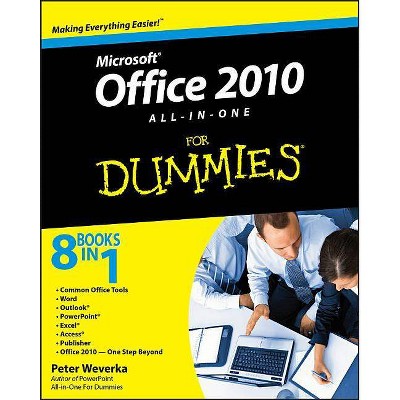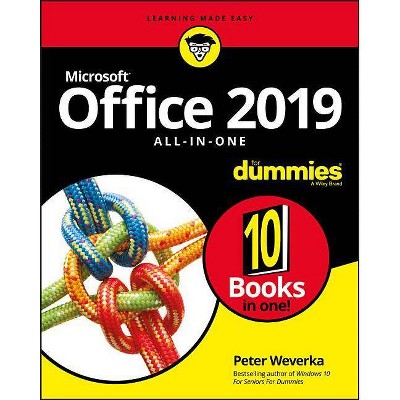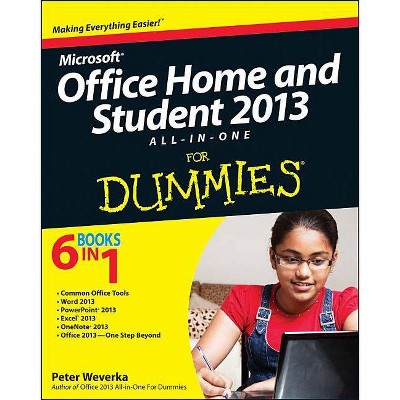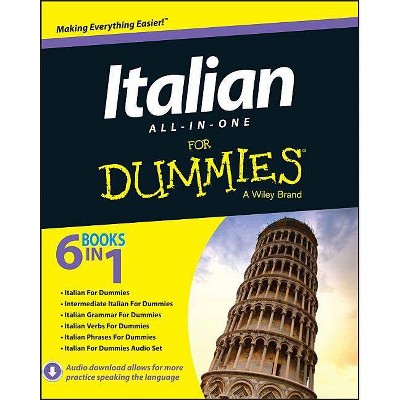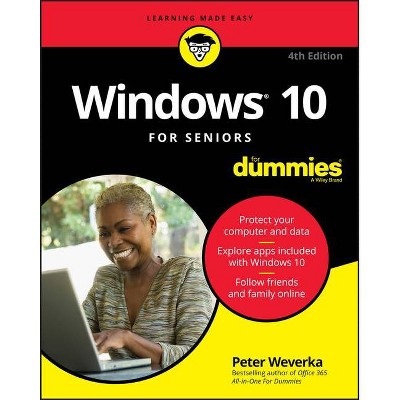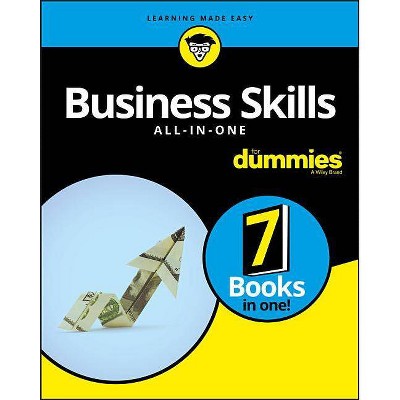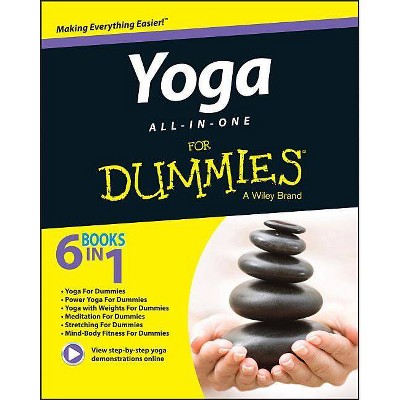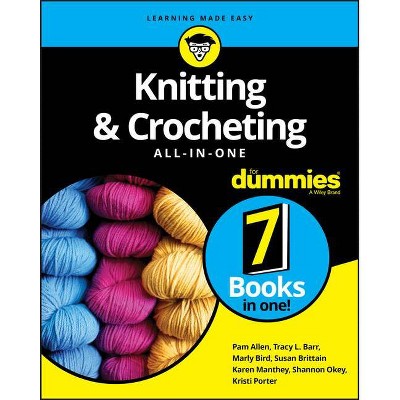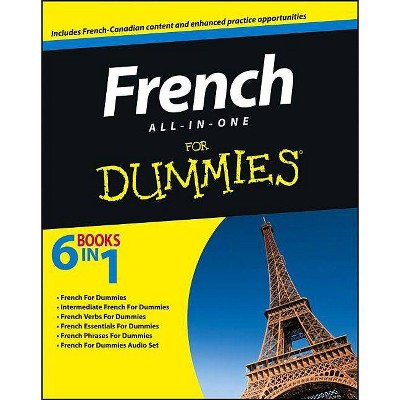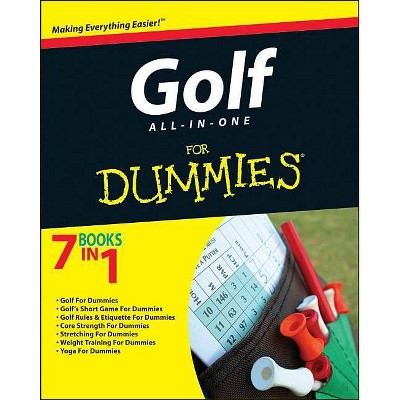Office 365 All-in-One For Dummies - by Peter Weverka (Paperback)
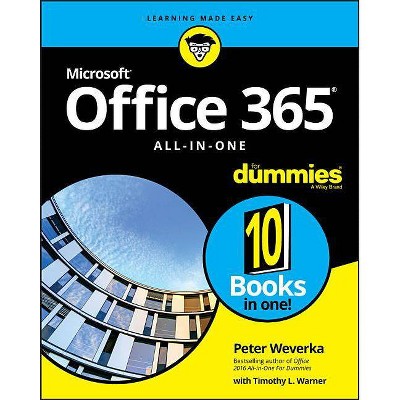
Similar Products
Products of same category from the store
AllProduct info
<p/><br></br><p><b> Book Synopsis </b></p></br></br><p><b>The deepest reference on Microsoft's productivity service</b></p> <p>Office 365 offers the same productivity power as past versions of Microsoft Office along with tools designed to boost collaboration in the workplace and instant access to the latest Office updates without buying a whole new software package. It's an ideal solution for both the office and home use.</p> <p>The author of the bestselling <i>Office All-in-One For Dummies </i>shares his advice on how to navigate the nuts and bolts of getting things done with Office 365. Look inside for step-by-step instructions on Excel, Outlook, Word, PowerPoint, Access, and OneNote along with a dive into the cloud services that come with Office 365.</p> <ul> <li>Access Office 365</li> <li>Make sense of common Office tasks</li> <li>Use Excel, Word, outlook, PowerPoint and more</li> <li>Take advantage of 365 online services</li> </ul> <p>If you're a home or business user interested in having a complete reference on the suite, this book has you covered.</p><p/><br></br><p><b> From the Back Cover </b></p></br></br><p><b>Your complete guide to Office 365</b> <p>Office 365 is Microsoft's #1 productivity suite, and this book helps you get work accomplished with it right away. The minibooks found inside explain how to use each application, how the applications work together, what commands and features are common to all the tools, ways you can streamline your work, and how to collaborate online with other users. <p><b>10 Books Inside...</b> <ul> <li>Common Office Tasks</li> <li>Word 365</li> <li>Excel 365</li> <li>PowerPoint 365</li> <li>Outlook 365</li> <li>Access 365</li> <li>Publisher 365</li> <li>Graphs and Charts</li> <li>One Step Beyond</li> <li>File Sharing and Collaborating</li> </ul><p/><br></br><p><b> About the Author </b></p></br></br><p><b>Peter Weverka</b> is a veteran technology author with dozens of books to his credit. In addition to previous editions of <i>Office All-in-One For Dummies, </i> he has written books on PowerPoint, OneNote, Word, and Quicken, as well as the bestselling <i>Windows 10 For Seniors For Dummies.</i> <b>Timothy L. Warner</b> is a Microsoft MVP and co-author of <i>CompTIA A+ Certification All-in-One For Dummies.</i>
Price History
Price Archive shows prices from various stores, lets you see history and find the cheapest. There is no actual sale on the website. For all support, inquiry and suggestion messagescommunication@pricearchive.us