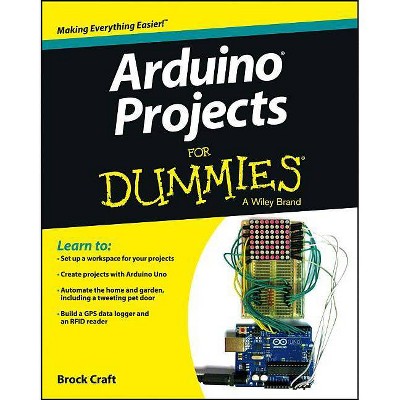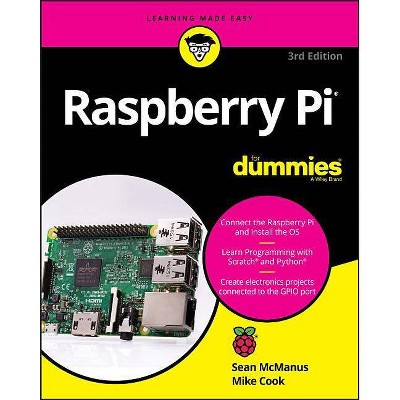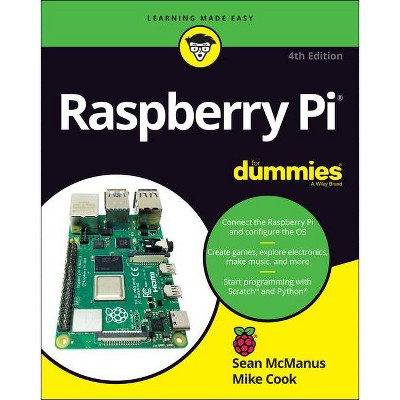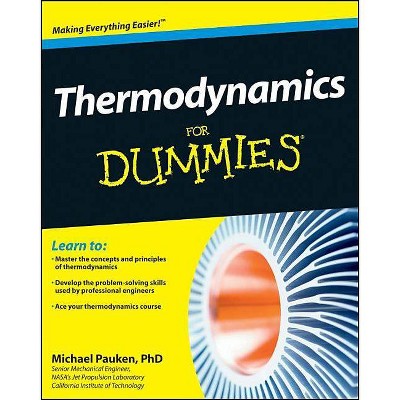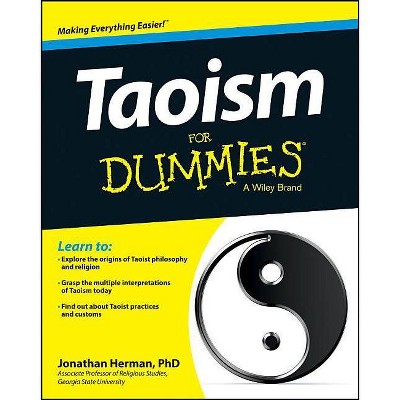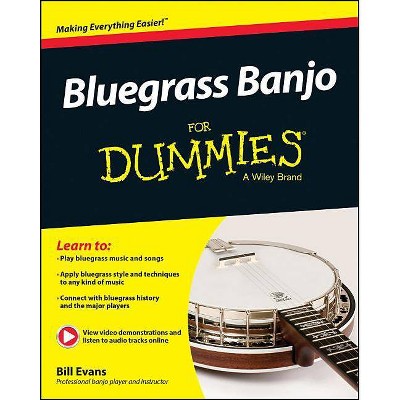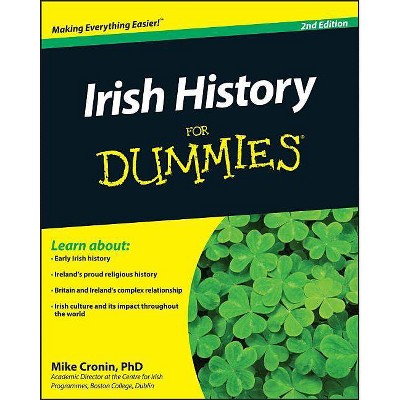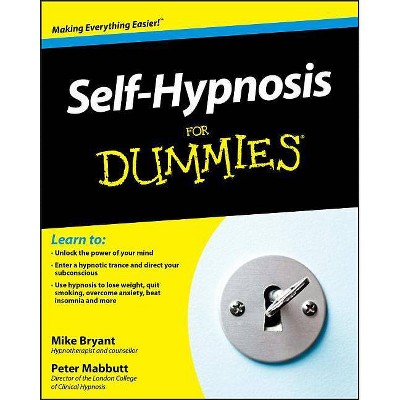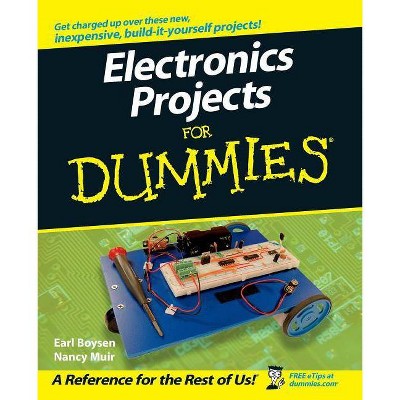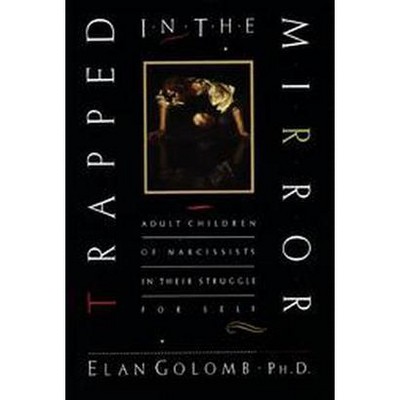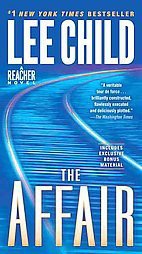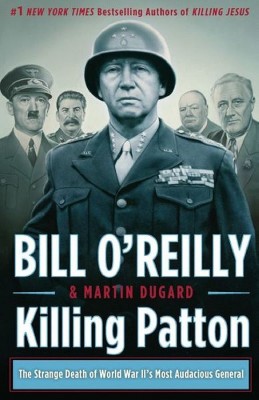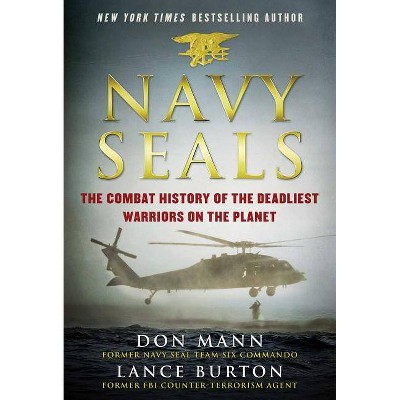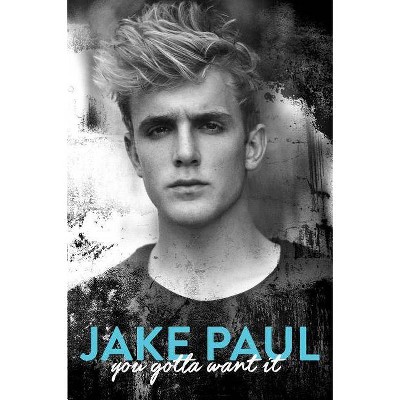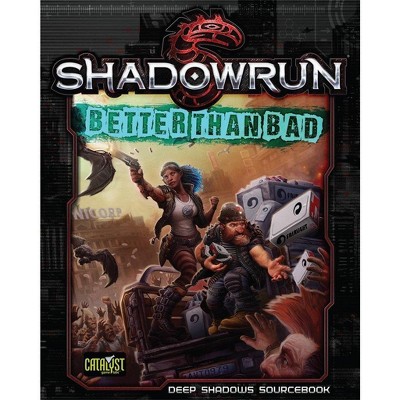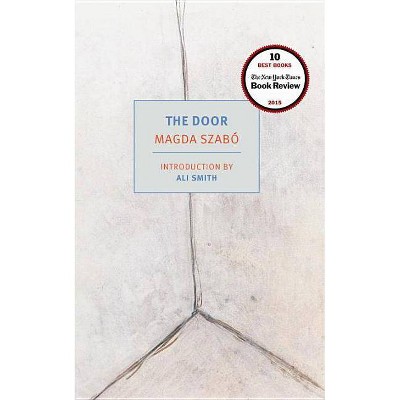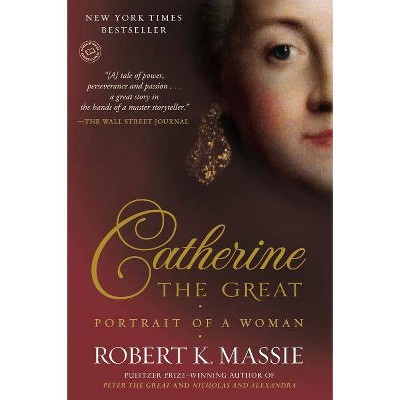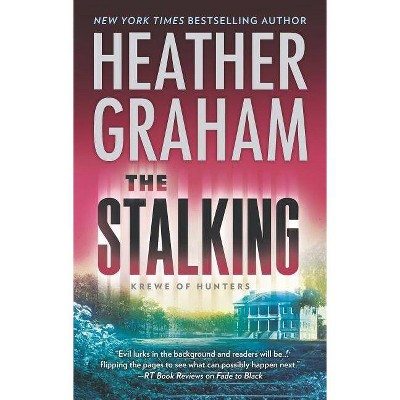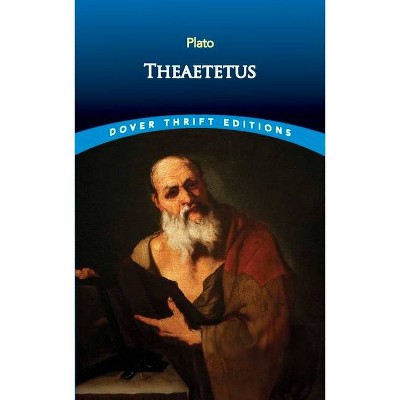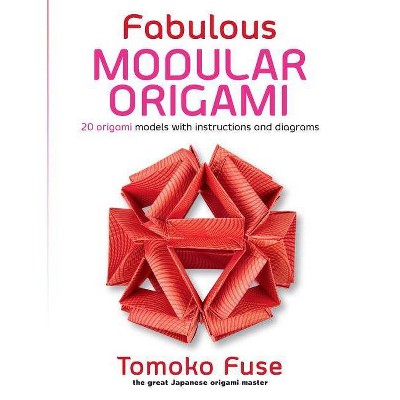Raspberry Pi Projects for Dummies - by Mike Cook & Jonathan Evans & Brock Craft (Paperback)
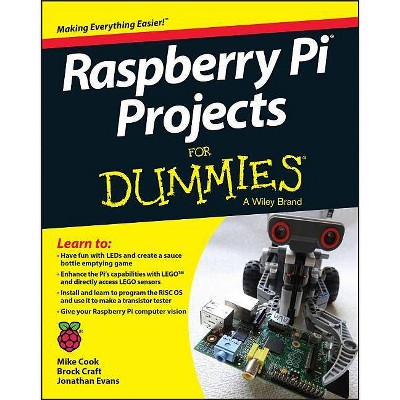
Similar Products
Products of same category from the store
AllProduct info
<p><b><i>Learn to: </i></b> <ul> <li>Have fun with LEDs and create a sauce bottle emptying game</li> <li>Enhance the Pi's capabilities with LEGO<sup>(TM)</sup> and directly access LEGO sensors</li> <li>Install and learn to program the RISC OS and use it to make a transistor tester</li> <li>Give your Raspberry Pi computer vision</li> </ul> <p><b>Ready to serve up some tasty Raspberry Pi projects? Here's how to do it yourself!</b> <p>So, you have your Raspberry Pi up and running and can't wait to do something with it? Here's what you've been looking for! This easy-to-follow guide walks you through every step of the design process, from preparing the workspace to working with test equipment. You'll learn to create some fun and useful projects that will inspire even more ideas. <ul> <li><b>Understand the lay of the land --</b> get acquainted with Raspberry Pi basics, prepare your workspace, and gather your tools</li> <li><b>Master techniques --</b> learn about soldering and desoldering, GPIO access, and signal-level conversion</li> <li><b>Meet LEDs and switches --</b> discover how to build games using the Light Fantastic Color Button Grid and a sauce bottle emptying race game</li> <li><b>Explore analog conversion --</b> create a simple analog-to-digital converter</li> <li><b>More fun and games --</b> work with cloud service providers, build LEGO projects controlled by the Pi, and make a Connect Four computer vision game</li> </ul> <p><b>Open the book and find: </b> <ul> <li>A list of tools you'll need plus others you might want</li> <li>Steps for creating games with color</li> <li>Tips for choosing cloud service providers</li> <li>Web server and database basics for the Raspberry Pi</li> <li>What RISC OS has to offer</li> <li>Cool LEGO projects to build</li> <li>Ten suppliers of components and tools</li> </ul>
Price History
Price Archive shows prices from various stores, lets you see history and find the cheapest. There is no actual sale on the website. For all support, inquiry and suggestion messagescommunication@pricearchive.us