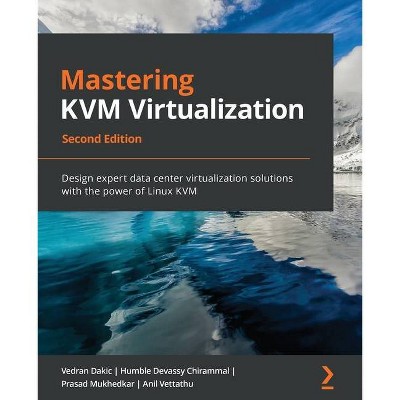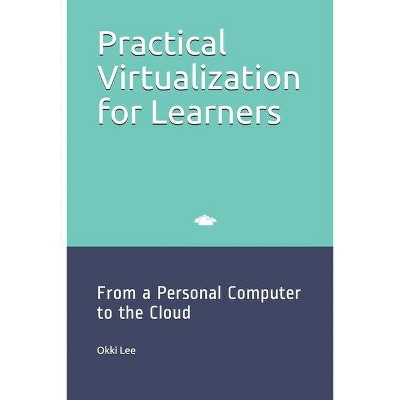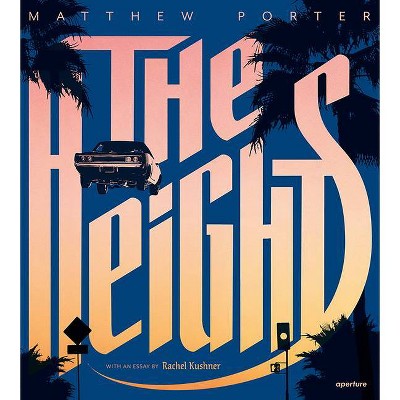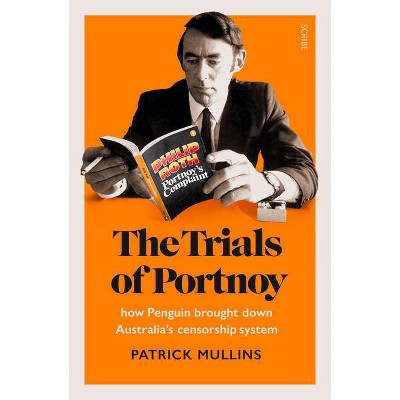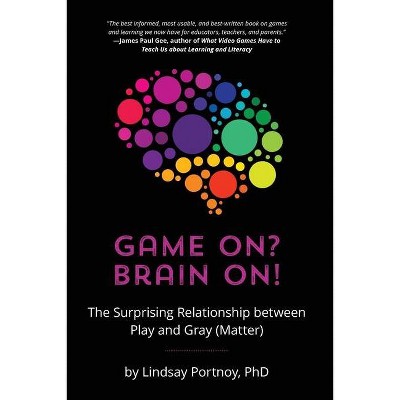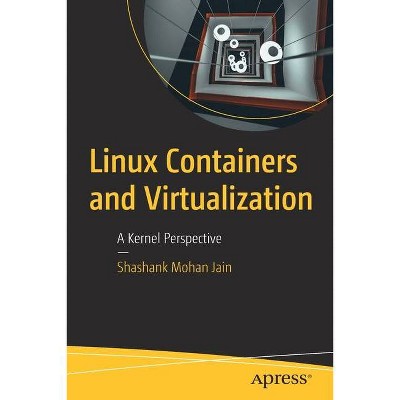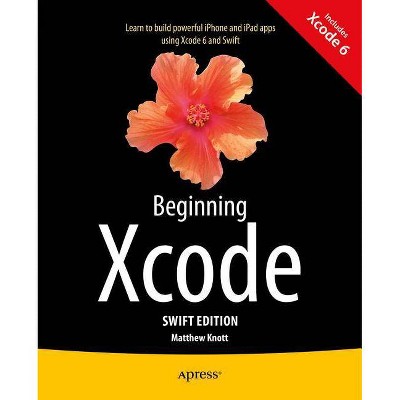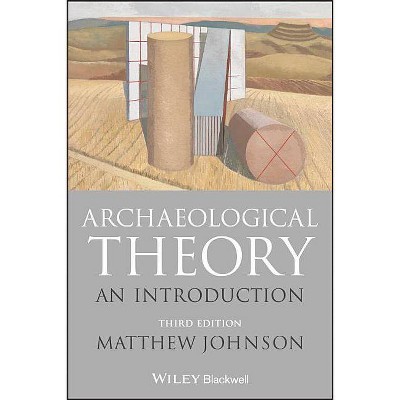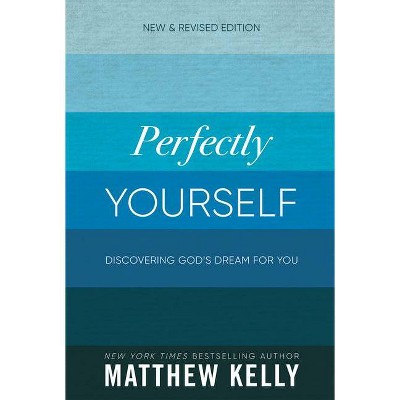Virtualization Essentials - 2nd Edition by Matthew Portnoy (Paperback)
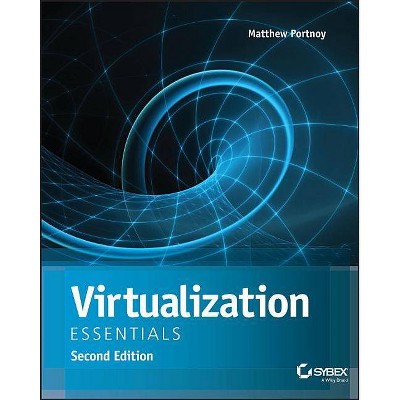
Similar Products
Products of same category from the store
AllProduct info
<p/><br></br><p><b> Book Synopsis </b></p></br></br><b>Learn virtualization skills by building your own virtual machine</b> <p><i>Virtualization Essentials, Second Edition</i> provides new and aspiring IT professionals with immersive training in working with virtualization environments. Clear, straightforward discussion simplifies complex concepts, and the hands-on tutorial approach helps you quickly get up to speed on the fundamentals. You'll begin by learning what virtualization is and how it works within the computing environment, then you'll dive right into building your own virtual machine. You'll learn how to set up the CPU, memory, storage, networking, and more as you master the skills that put you in-demand on the job market. Each chapter focuses on a specific goal, and concludes with review questions that test your understanding as well as suggested exercises that help you reinforce what you've learned. <p>As more and more companies are leveraging virtualization, it's imperative that IT professionals have the skills and knowledge to interface with virtualization-centric infrastructures. This book takes a learning-by-doing approach to give you hands-on training and a core understanding of virtualization. <ul> <li>Understand how virtualization works</li> <li>Create a virtual machine by scratch and migration</li> <li>Configure and manage basic components and supporting devices</li> <li>Develop the necessary skill set to work in today's virtual world</li> </ul> <p>Virtualization was initially used to build test labs, but its use has expanded to become best practice for a tremendous variety of IT solutions including high availability, business continuity, dynamic IT, and more. Cloud computing and DevOps rely on virtualization technologies, and the exponential spread of these and similar applications make virtualization proficiency a major value-add for any IT professional. <i>Virtualization Essentials, Second Edition</i> provides accessible, user-friendly, informative virtualization training for the forward-looking pro.<p/><br></br><p><b> From the Back Cover </b></p></br></br><p><b>Learn Virtualization Quickly and Easily</b> <p>More and more companies are leveraging virtualization, so it is critical that IT professionals have the latest knowledge and skills needed to work with virtualization-centric infrastructures. You'll acquire that knowledge as you work through this book and build your own virtual machine. Clear, straightforward instruction explains what virtualization is and how it works. Then you'll learn to set up the CPU, memory, storage, networking, and more. Each chapter focuses on a specific goal, enabling you to build a solid foundation in this career-essential discipline. <p><b>Learn these virtualization essentials--and more: </b> <ul> <li>How virtualization software operates within a computer environment</li> <li>The difference between Type 1 and Type 2 hypervisors</li> <li>How cloud computing leverages virtualization</li> <li>Installing Windows or Linux on virtual machines</li> <li>Managing CPUs, memory, storage, and networking</li> <li>Configuring supporting devices for a virtual machine</li> <li>Availability and technologies that protect individual virtual machines, virtualization servers, and entire datacenters</li> <li>Methodology and practices for deploying applications in a virtual environment.</li> </ul> <p><b>This striking</b> <b><i>Essentials</i></b> <b>book features: </b> <ul> <li>Chapter-opening learning objectives</li> <li>Step-by-step tutorials</li> <li>Four-color screenshots and illustrations</li> <li>Essentials and Beyond--summaries and additional suggested exercises</li> <li>Downloadable exercise files</li> </ul><p/><br></br><p><b> About the Author </b></p></br></br><p><b>About the Author</b> <p>Matthew Portnoy is a 30-year veteran of the IT industry. A Staff System Engineer at VMware, he is also an adjunct professor at Wake Tech Community College, where he has taught CIS classes since 2007. He has presented at VMworld, the leading virtualization conference, as well as at many other industry events and tradeshows including VMware User Group events.
Price History
Cheapest price in the interval: 23.49 on November 8, 2021
Most expensive price in the interval: 23.49 on December 20, 2021
Price Archive shows prices from various stores, lets you see history and find the cheapest. There is no actual sale on the website. For all support, inquiry and suggestion messagescommunication@pricearchive.us