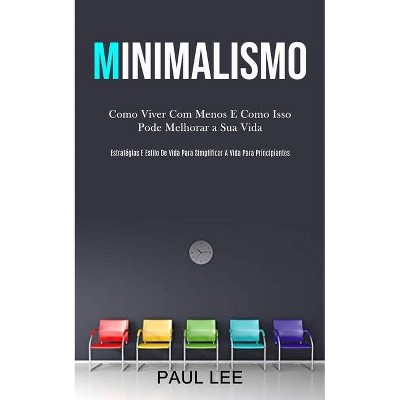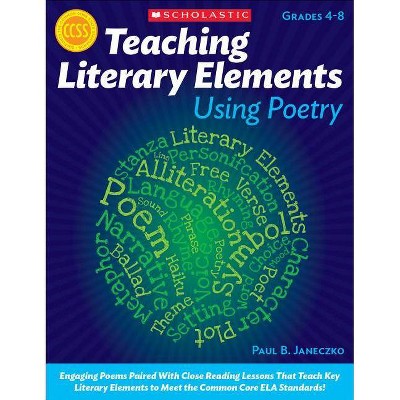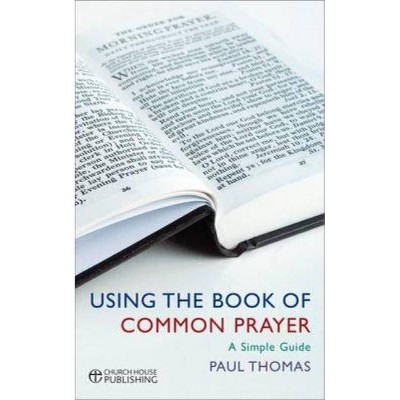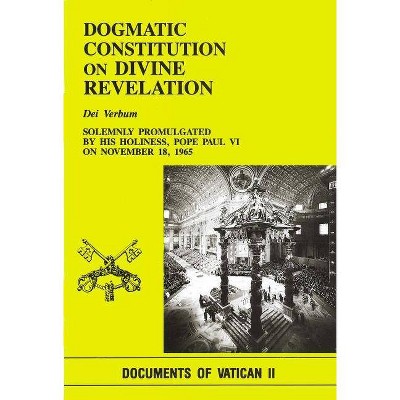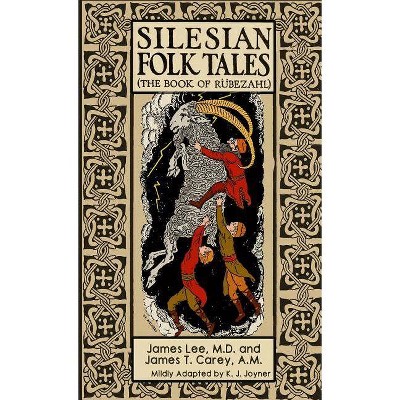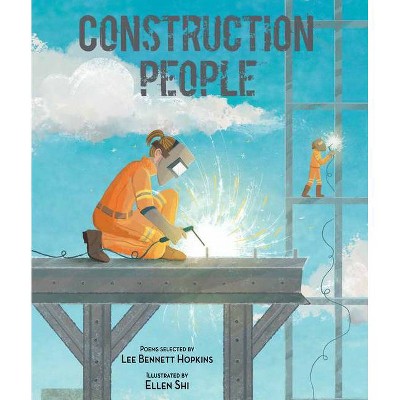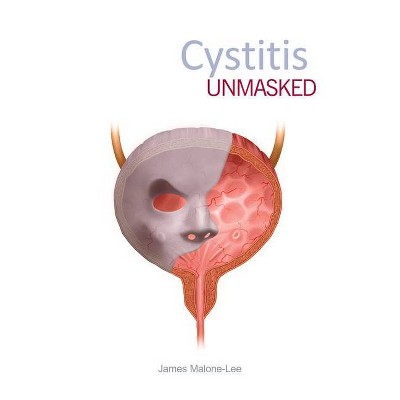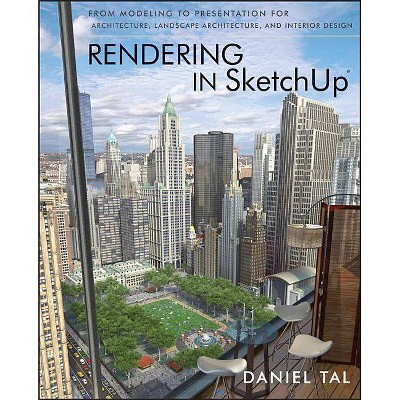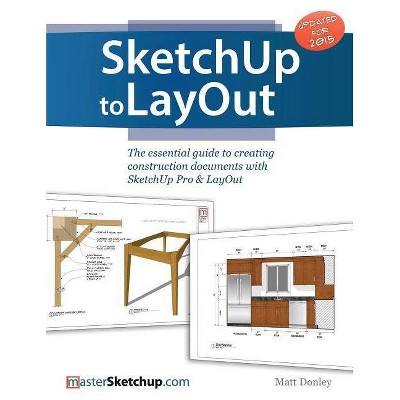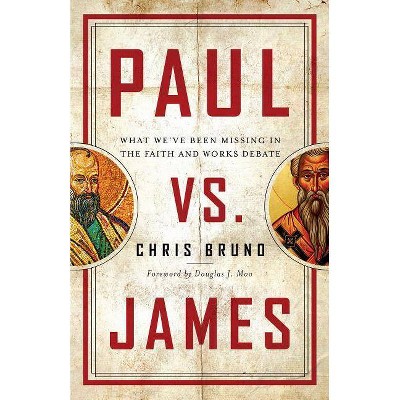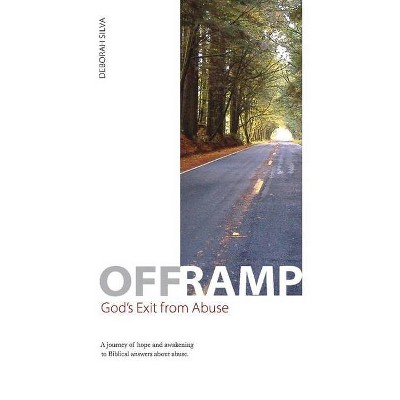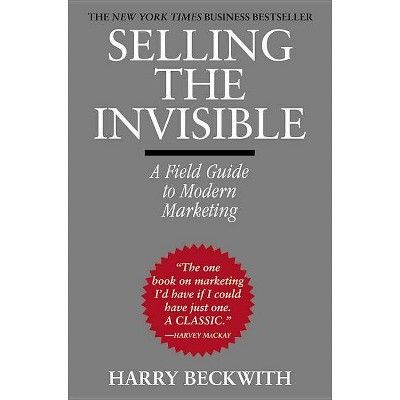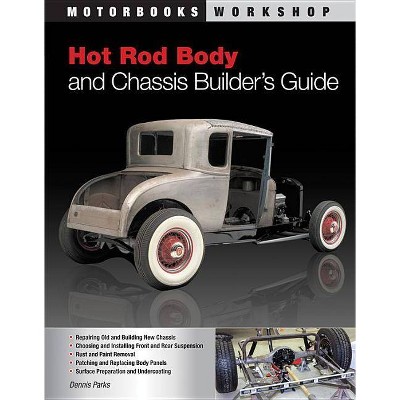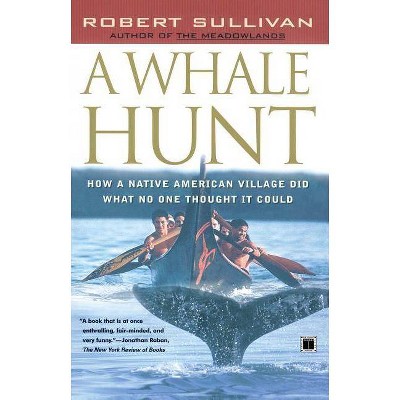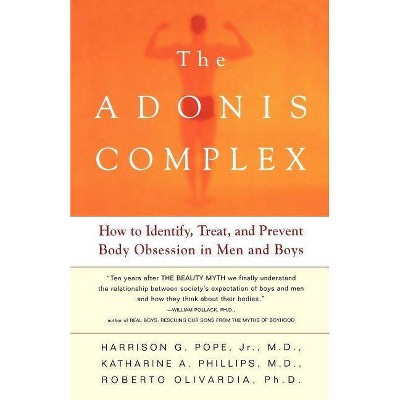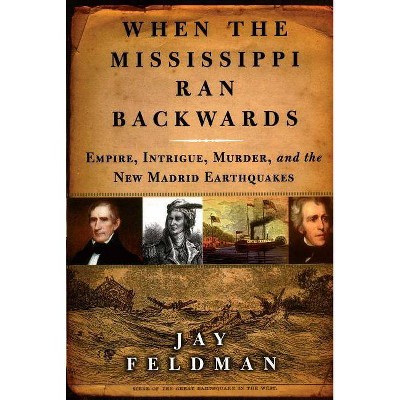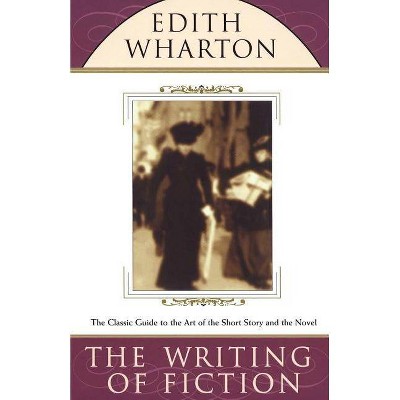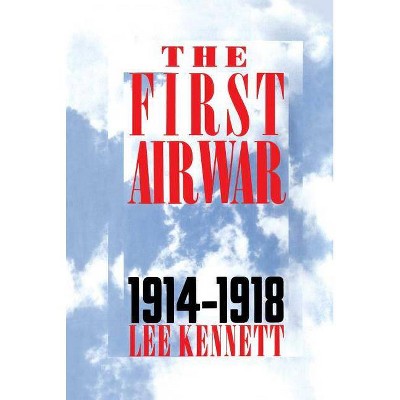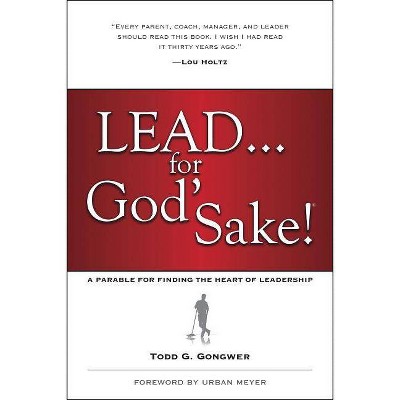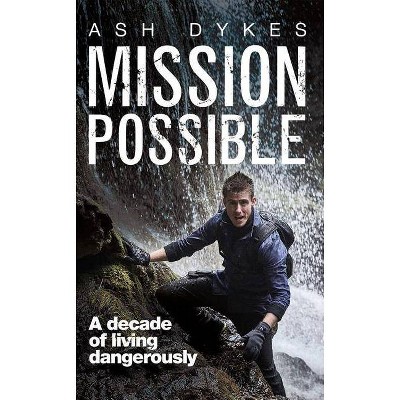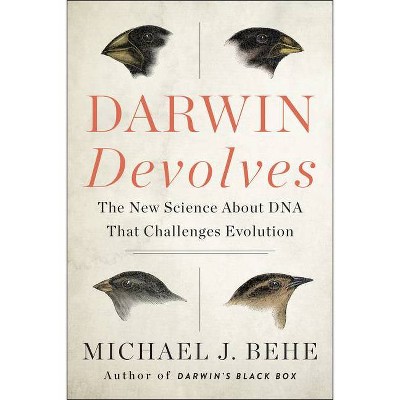Construction Documents Using SketchUp Pro 2020 - (Sketchup.Expert) by Paul James Lee (Paperback)
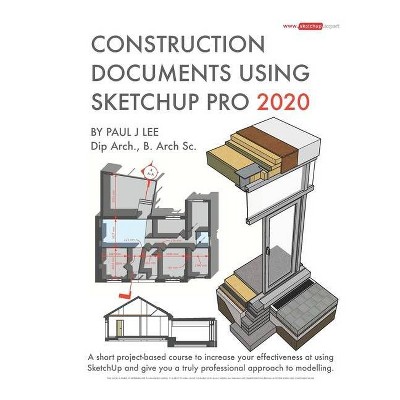
Similar Products
Products of same category from the store
AllProduct info
<p/><br></br><p><b> Book Synopsis </b></p></br></br>Construction Documents Using SketchUp Pro 2020 is a detailed step-by-step guide to building a house model from scratch and creating finished construction documents. This super easy-to-follow course contains tips and tricks to export fully finished Plan/Sections/Elevations and Details. Each page explains the steps to finish a task. This course was designed with busy architects and constructors in mind. It was formulated from years of experience using SketchUp in practise and teaching professionals from many different backgrounds. Written by an experienced architect who has used SketchUp to design and project-manage many types of jobs from dwellings to commercial office buildings, it has been shaped by extensive practise of design and build. Inside this book are contained some of the best professional workflows you'll find anywhere. SketchUp's tools and settings are best understood in the context of a "live" project. In this book, our chosen topic is a renovation-extension of an existing dwelling completed in real life by the author. The book clearly illustrates all the steps required to construct the walls, windows, doors and roofs in a professional manner using best-practise naming procedures. Groups and Components are structured in the most simple and effective way to achieve beautifully presented construction documents.Each concept is clearly documented: Groups, Section Cuts, Styles, Scenes (Views), Tags (Layers), Perspective Views and Orthogonal Views. Tools are introduced in sequence as we move from task to task. The reader gets a comprehensive understanding of how each works in practise. Every page is set out using crystal clear graphics which link the itemised steps to their image (visual) reference.The SketchUp model is built in a way that mimics real-life construction process: Walls and floor slabs are set out on the Ground Plane; The slab is poured, and walls are built up. Windows and doors are placed inside the wall structure; Internal Walls are constructed and doors are inserted; Finally the roof is created complete with rooflights.Component Libraries are an essential part of our SketchUp modelling. Learning how to name, create and manage our Libraries boosts our ability to rapidly populate our models with doors, windows, tables, chairs, people and cars. Section Cuts enable us to slice through our model and create our plans and sections. To complete our SketchUp modelling session we learn how to manage materials and colours.SketchUp Pro's graphics interface- known as "LayOut" has some exciting new upgrades for 2020. Learn how to choose and set up Title Blocks, insert SketchUp Model Scenes and create dimensions, text and graphics.This book contains a unique section for creating scaled 2D drawings, effectively replacing 2D CAD functionality. Scrapbook is a graphics library within LayOut which contains all kinds of pre-loaded and customised material. Scrapbook's drag and drop interface is a powerful means of quickly finishing off drawings and presentations. Each LayOut menu is explained in detail. The LayOut section of the book explains Procedures for creating our own graphics library, along with recommended sizes for text, line weights and dimensions.An important feature within the book is the author's five favourite shortcuts or keystrokes. These five "Killer Keystrokes" have a massive impact on modelling time and convenience. Creation of your own bespoke shortcut keys is also explained.SketchUp's BIM capabilities are outlined in the preface of the book, along with a critique of 2D CAD and why SketchUp Pro is superior choice for traditional CAD users. SketchUp has become the new "de-facto norm" for architecture and design professionals. For design and construction professionals looking to upgrade their skills to the next level, this book is a must-read.
Price History
Price Archive shows prices from various stores, lets you see history and find the cheapest. There is no actual sale on the website. For all support, inquiry and suggestion messagescommunication@pricearchive.us